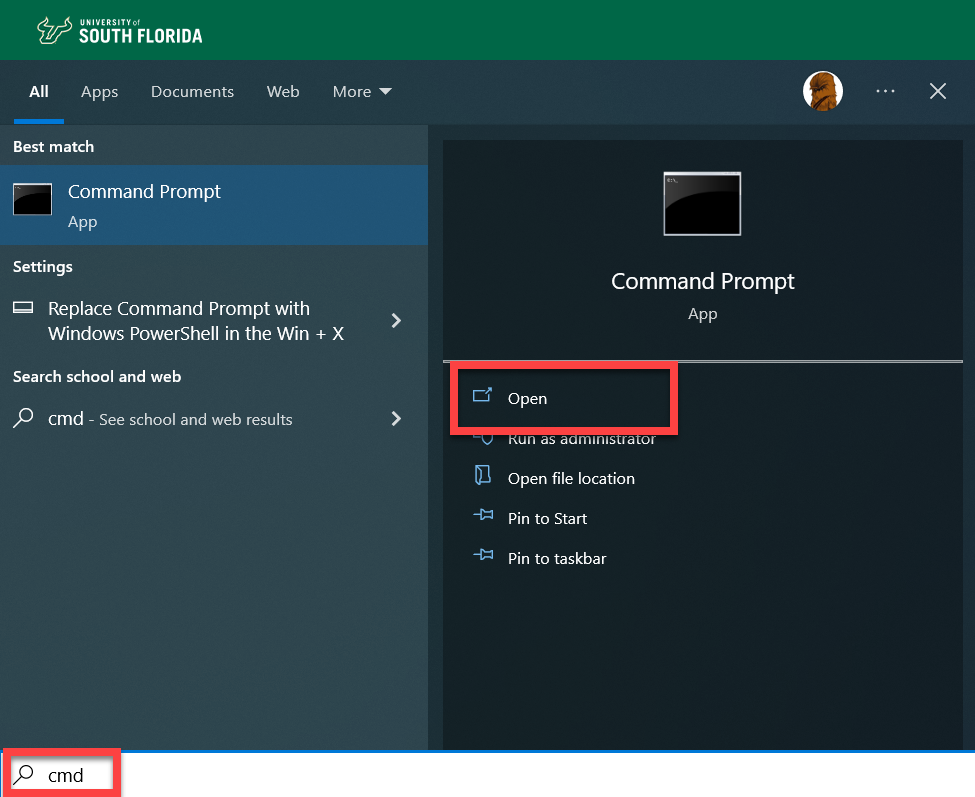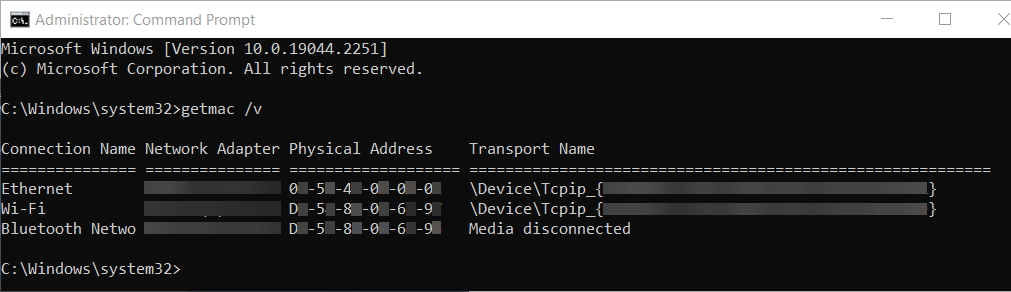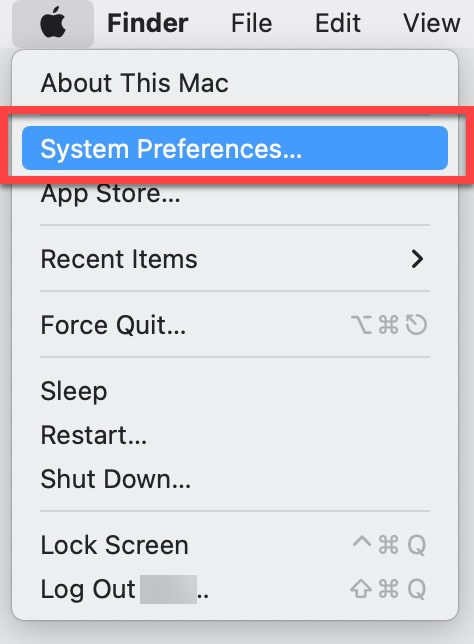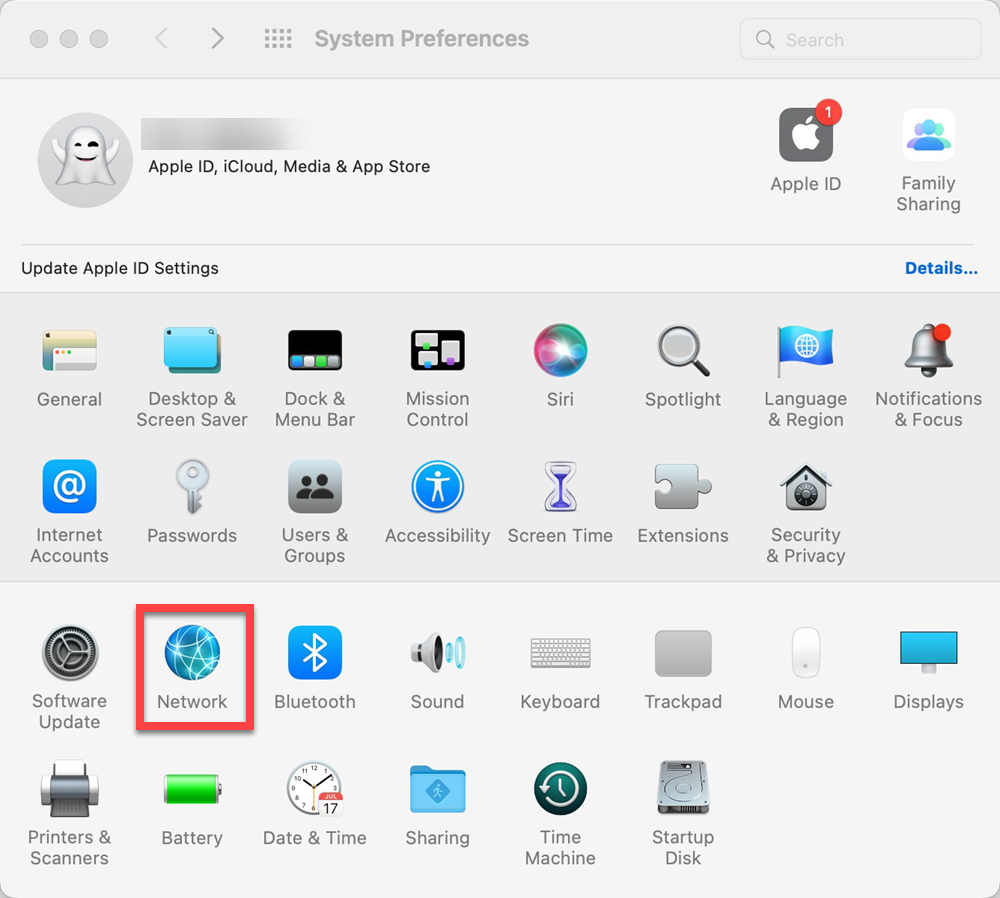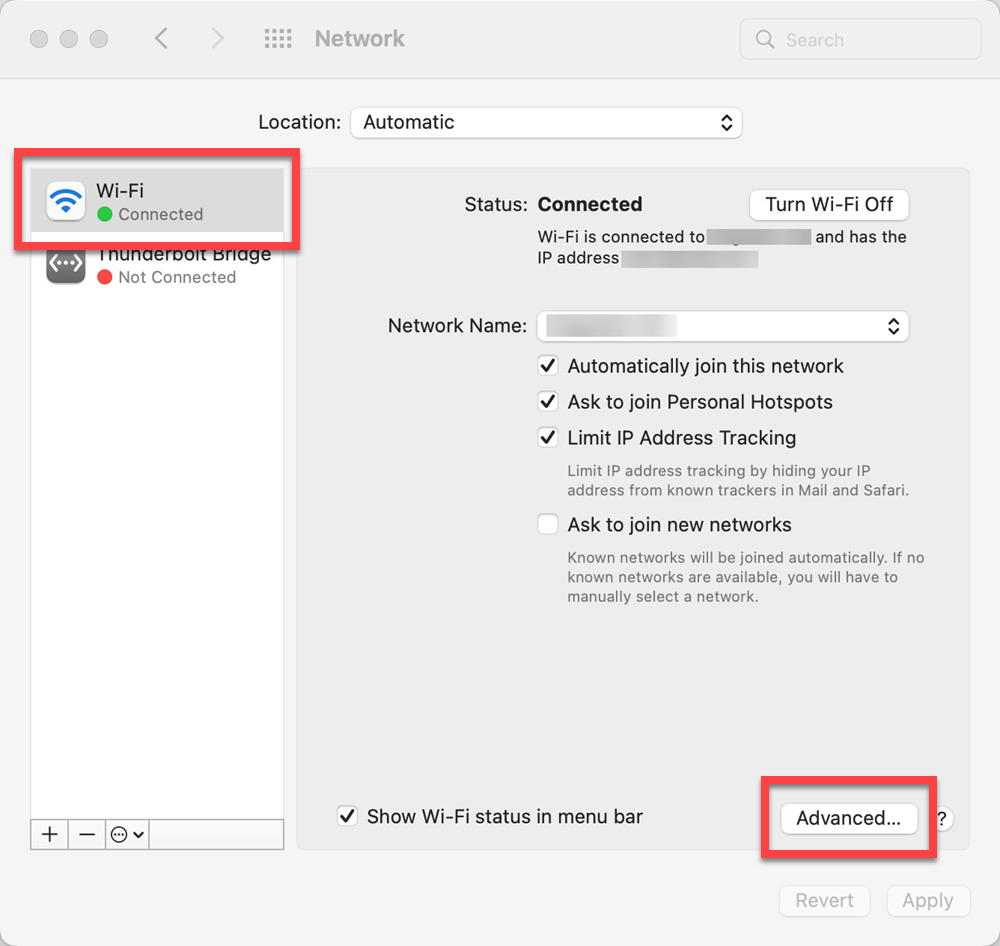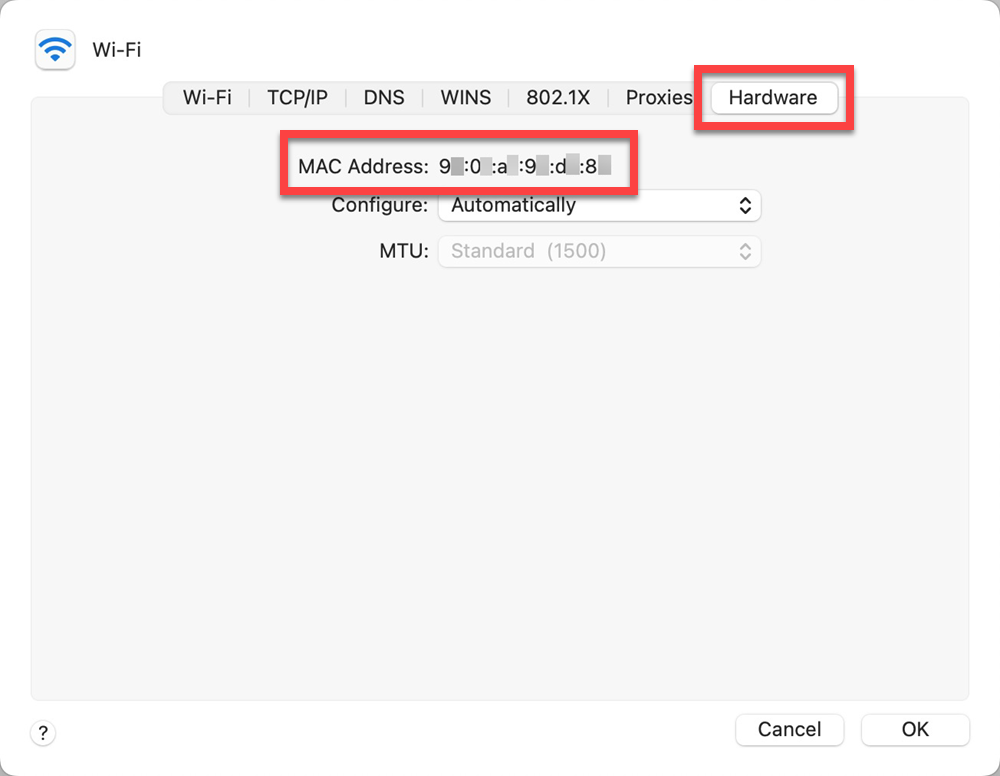Overview
This article explains how to locate the MAC address on different devices.
A Media Access Control (MAC) Address can be referred to as an Adapter Address, Physical Address, or Hardware Address. This address is a unique identification number assigned to each network interface controller (NIC) during manufacture.
The method used to locate a MAC Address differs depending on the operating system being used.
| Excerpt | |||||||||||||||||||
|---|---|---|---|---|---|---|---|---|---|---|---|---|---|---|---|---|---|---|---|
Windows 10
Mac OS X
Linux
Tip | |