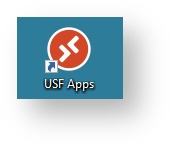How to access applications within Microsoft
Overview
You now have access to a variety of applications delivered via Windows Virtual Desktop.
Overview
On this page
Table of Contents maxLevel 2 minLevel 2
The easiest way to access these applications is through your Web Browser by visiting https://Apps.usf.edu
You can always access these applications through the Apps.usf.edu website.
In Classroom and Computing Labs on campus, you can also access these applications by click on USF Apps from the desktop.
- Click on USF Apps from the Desktop.
- Click Subscribe.
- Authenticate.
- Your apps will appear in the Start Menu shortly.