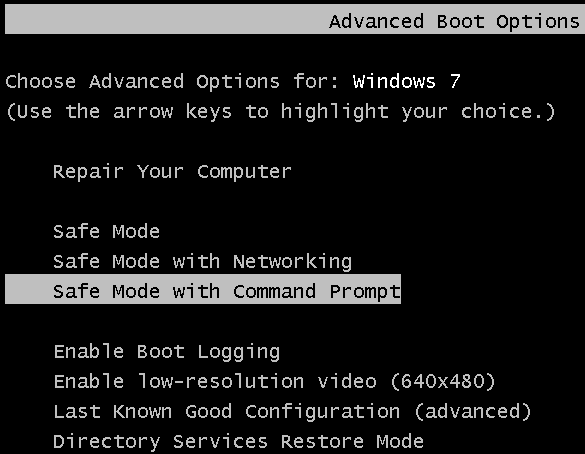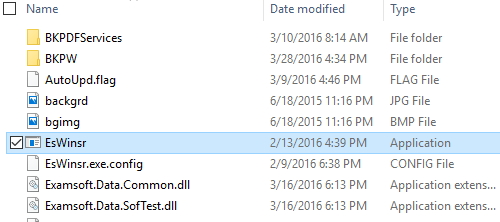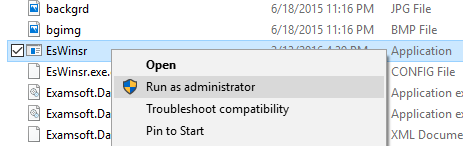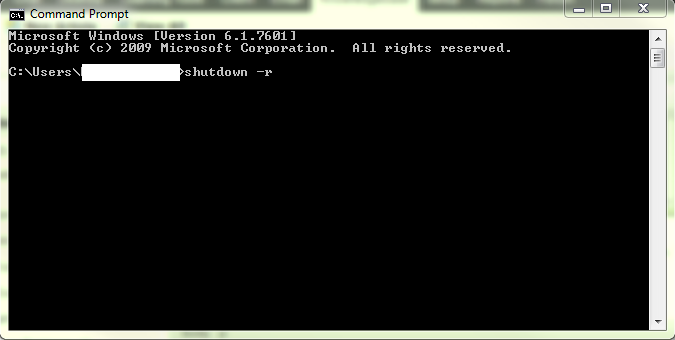...
Overview
This article shows how to resolve a black screen, missing task manager, or missing power options for Windows 7.
| Excerpt |
|---|
- Turn off the computer completely by holding down
|
...
...
...
- Turn on the computer while rapidly pressing F8 to bring up the safe mode boot menu.
|
...
...
...
- Safe Mode with Command Prompt
|
...
- from the menu. This will reboot your computer.
|
| Expand |
|---|
|
 Image Removed Image Removed
|
...
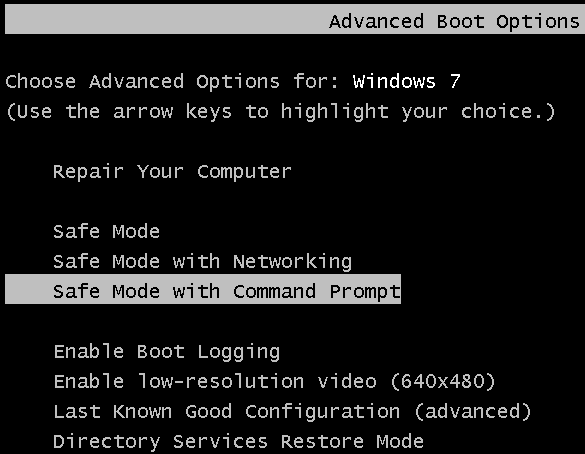 Image Added Image Added- In the command prompt, type in
|
...
...
- to bring up the file explorer.
|
...
| Expand |
|---|
|
 Image Removed Image Removed
|
...
 Image Added Image Added
- Navigate to this folder: C:\Program Files (x86)\Examsoft\Examplify\
|
...
...
- Scroll down until you see an Application file named
|
...
...
...
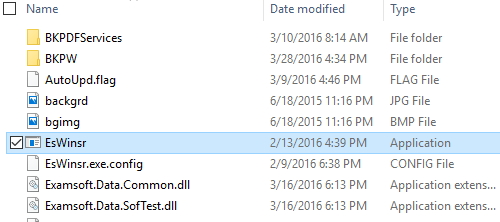 Image Modified Image Modified
|
...
- Right-click this file and click
|
...
...
- . This will bring up another command prompt that will revert the security settings of Examplify. Press any key to exit when prompted.
|
...
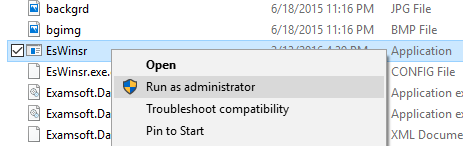 Image Modified Image Modified
|
...
- Return to the original Command Prompt. Type
|
...
...
- . This will trigger a native reboot of the computer
|
...
- that will take longer than normal. It should reboot successfully into Windows having successfully force-closed Examplify.
|
...
...
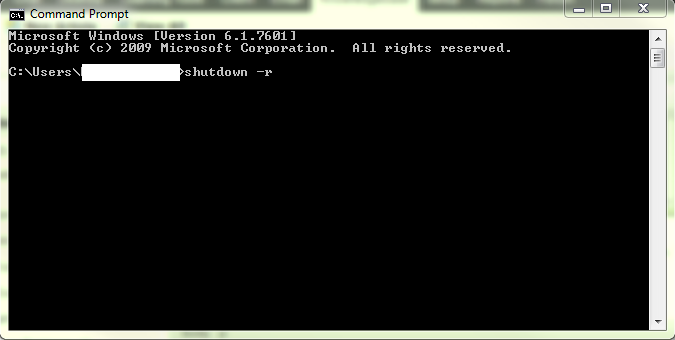 Image Added Image Added
|