 Image Added
Image Added
Archivum is an online tool that allows students, faculty, and staff to access information and complete some academic processes.
...
.
...
Accessing Archivum
| Expand |
|---|
| title | Access via Web Browser |
|---|
|
https://usf.appiancloud.com/ - Access preferred browser that matches supported browser listing
- Google Chrome
- Microsoft Internet Explorer
- Mozilla Firefox
- Apple Safari
- Archivum does not support older versions, for example, Internet Explorer 8
- Go to the main USF Archivum page: https://usf.appiancloud.com/
- Log in using USF NetID via Single-Sign On

- You’ll be automatically taken to the USF Archivum home page upon successful login
- To view your profile click on the profile icon on the top right corner and then click on Profile.
|
| Expand |
|---|
| title | Access via Mobile Application |
|---|
|
Mobile Application AccessApple iOSOpen your iTunes mobile storeSearch for the Appian app, by the Appian CorporationDownload the Appian appAccess the applicationAdd account in the applicationServer Address: https://usf.appiancloud.comMobile apps are available on Android and iOS. - Follow the instructions and download them at usf.edu/archivummobile.
- Log in using USF NetID via Single-Sign On
 - You’ll be automatically taken to the USF Archivum home page upon successful login
Android- Open your Google Play mobile store
- Search for the Appian app, by the Appian Corporation
- Download the Appian app
- Access the application
- Add account in the application
- Log in using USF NetID via Single-Sign On
 Image Removed Image Removed - You’ll be automatically taken to the USF Archivum home page upon successful login
- To view your profile click on the profile icon on the top right corner and then click on Profile.
|
| Expand |
|---|
| title | Notes on Supported Web Browsers |
|---|
|
Notes on Supported Web BrowsersThe supported Web browsers are listed in the table below. Web browsers must allow cookies. If a user's browser is not configured to allow cookies, then Archivum displays an alert stating that cookies must be enabled in order to log in. Supported Browser | Comments | Microsoft Internet Explorer 11, 10, 9, and 8 | Microsoft Internet Explorer 10, 9, and 8 are deprecated and will not be supported in a future release of Archivum. Support for Microsoft Internet Explorer 8 is being removed in the January 2016 release of Archivum. Microsoft Internet Explorer 11 is supported on Windows 8.x tablet. | Mozilla Firefox | Mozilla Firefox updates automatically. Archivum supports the most recent stable version of Mozilla Firefox. | Google Chrome | Google Chrome updates automatically. Archivum supports the most recent stable version of Google Chrome. | Apple Safari | Safari is only supported on Mac operating systems. |
|
...
View Your Student Record
- Go to Student Portal.
- Select "Student Record" on the left.
- You will land on the “Student Summary” page which will show you your Graduate Advisor, Faculty Mentor, Concentration, etc.
- Select the “Academic Profile” tab across the top to see your Program of Study, Student Projects, and Contract Course Permits.
Additional Information
| Insert excerpt |
|---|
| Student Resources | nopanel | true |
|---|
| Student Resources |
|---|
|
