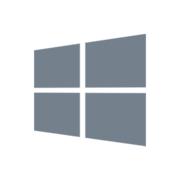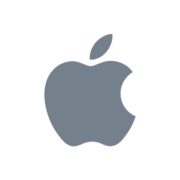...
Learn Box | UnBoxables | O / P Drive Plans | Downloads | FAQ | Support | Box Day recording: usf.edu/learnbox
...
The USF Box Service provides a simple, secure way to share and store files and folders online at no additional charge. Box consolidates all of your files in a single location, easily accessible from anywhere, on any device. You can create files and folders, share them using a direct link, invite others to collaborate, and continue to revise and review your content.
Main Features of the USF Box Service
...
Follow the steps below to create and access your Box account.
The New Box Notes
Box Notes makes it easy to create meeting notes, share ideas, track status updates and plan projects together — there's no limit to your productivity. And, every Box Note is instantly available on web, mobile or your desktop, so you can access your ideas from anywhere.
Widget Connector width 600 url https://www.youtube.com/watch?v=A__2RIzkvUE height 400
...
When building Box for Office Online we prioritized ease of use and comprehensive capabilities, so people can be more efficient and productive at work. With that in mind, we included these key features:
- Seamless workflows between Box and Office Online: Users can work on files in Office Online from Box through a simple 'open with' button, and all edited files are automatically saved back to Box with no action required.
- Full editing capabilities: All of the editing features that have made Office Online the standard for creating documents, spreadsheets and presentations in the cloud, will be fully functional from the Box platform and available with the same interface that our users are familiar with.
- Easier collaboration with 'share': Soon, users will be able to share content in Office Online in the same easy way it's done in Box - by simply clicking the 'share' button, users are prompted with the granular collaboration controls they expect from Box.
...
Upload Files and Folders to Box
Box Downloads
Box Drive for Windows
| Box Drive for Mac
| Box for iOS
| Box for Android
|
Box Notes for Windows
| Box Notes for Mac
| Box Capture (only supported on iOS devices)
| |
Box Edit for Windows
| Box Edit for Mac
|
...
Searching for files
To search your entire Box account, click the Box icon in the system tray and the search UI will open.
...