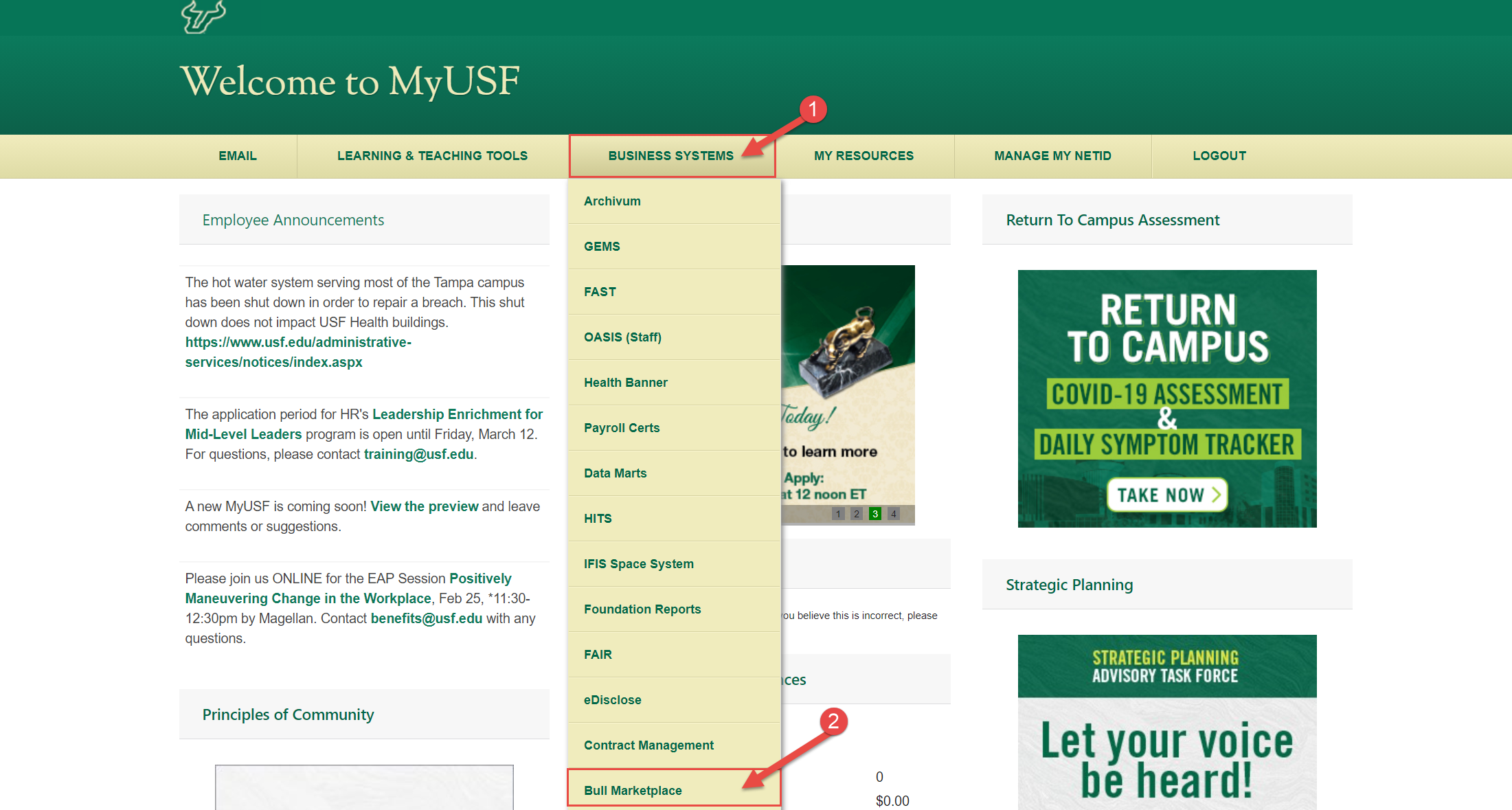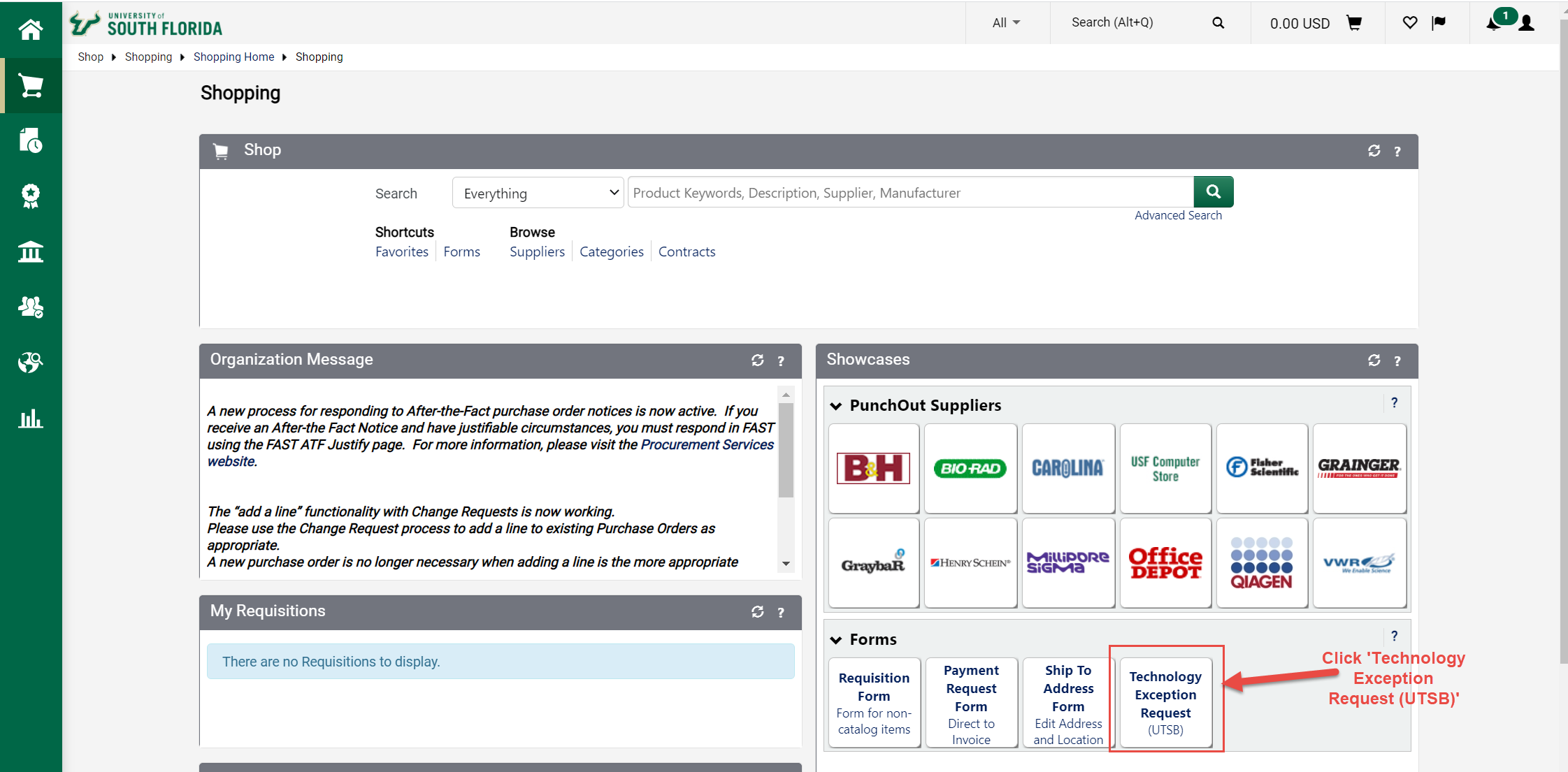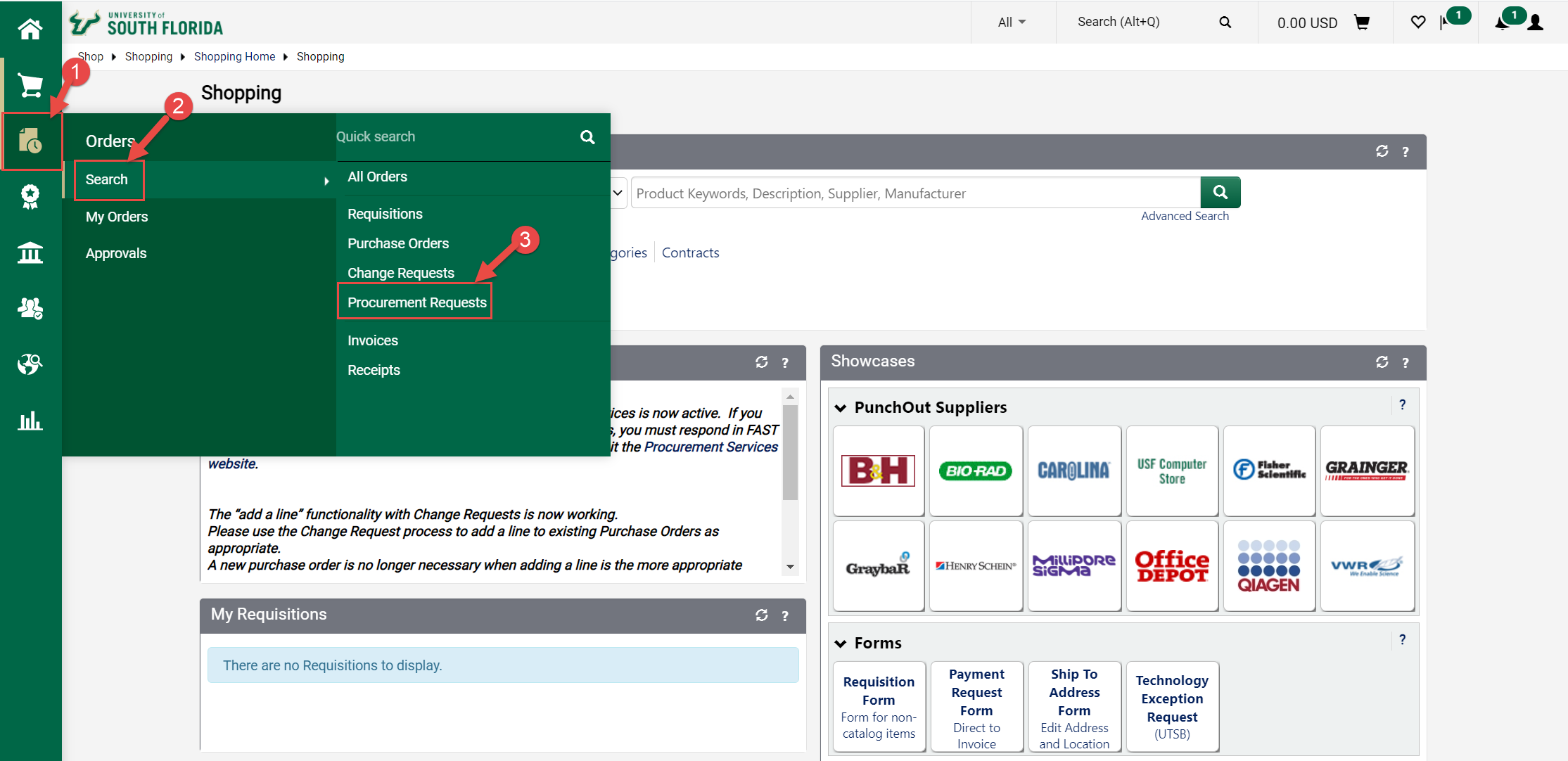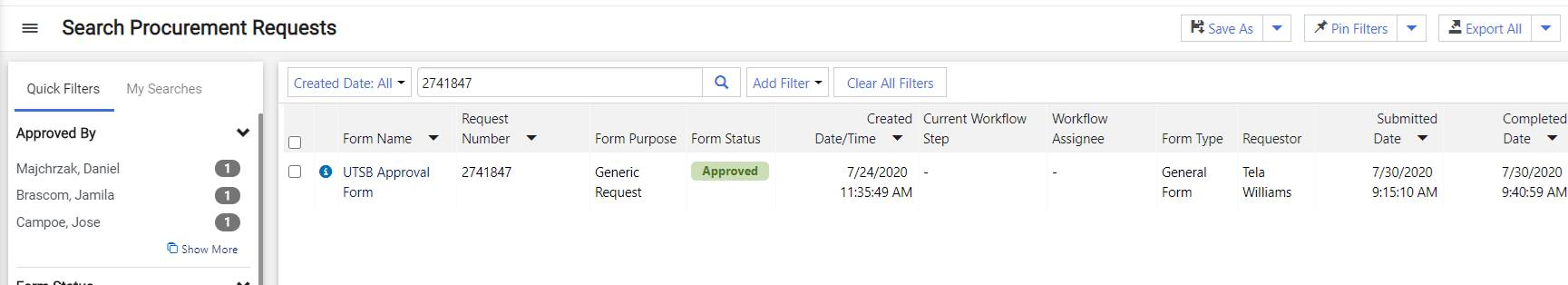This document can be used to answer common questions relating to Technology Exception Process Purchasing (UTSB) form.
| Note |
|---|
The Technology Exception Process Purchasing (UTSB) form was moved out of Service Now into USF Bull Marketplace on July 16, 2020. This move occurred because Service Now has been retired. |
Who can submit a Technology Exception Process Purchase (UTSB)?
| Expand |
|---|
USF employees that have the shopper role or requester role in USF Bull Marketplace. |
Where and how to submit a Technology Exception Process Purchase (UTSB)?
| Expand |
|---|
The Technology Exception Request (UTSB) form will be routed for approval. Once approved, the person who submitted it will receive a notification. If denied, a notification will also be sent. After approval, proceed with purchasing, using established purchasing processes. |
Checking the status of a previously submitted Technology Exceptions Request (UTSB).
| Expand | ||
|---|---|---|
|