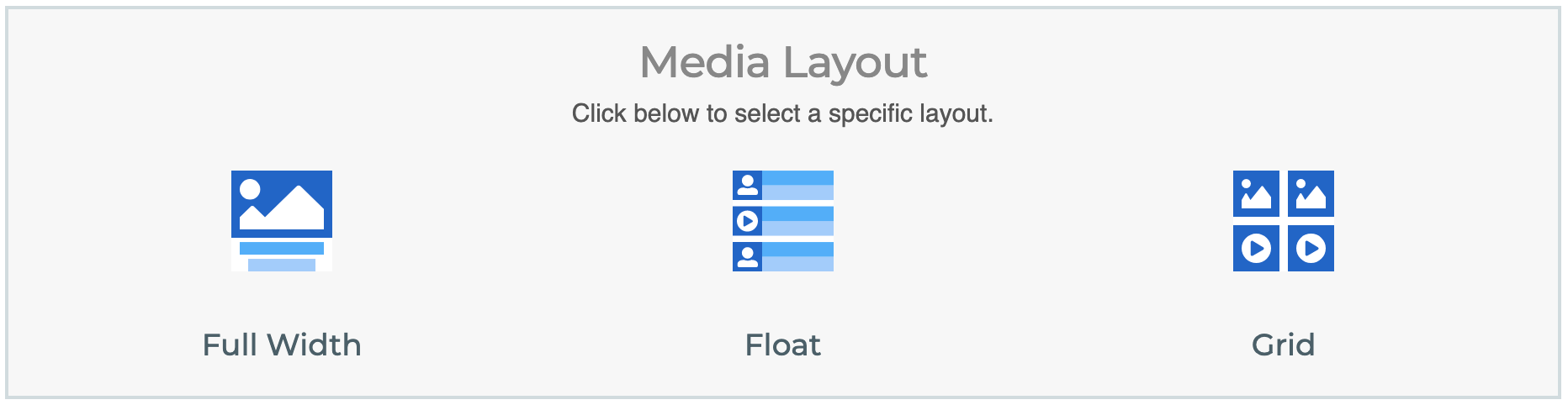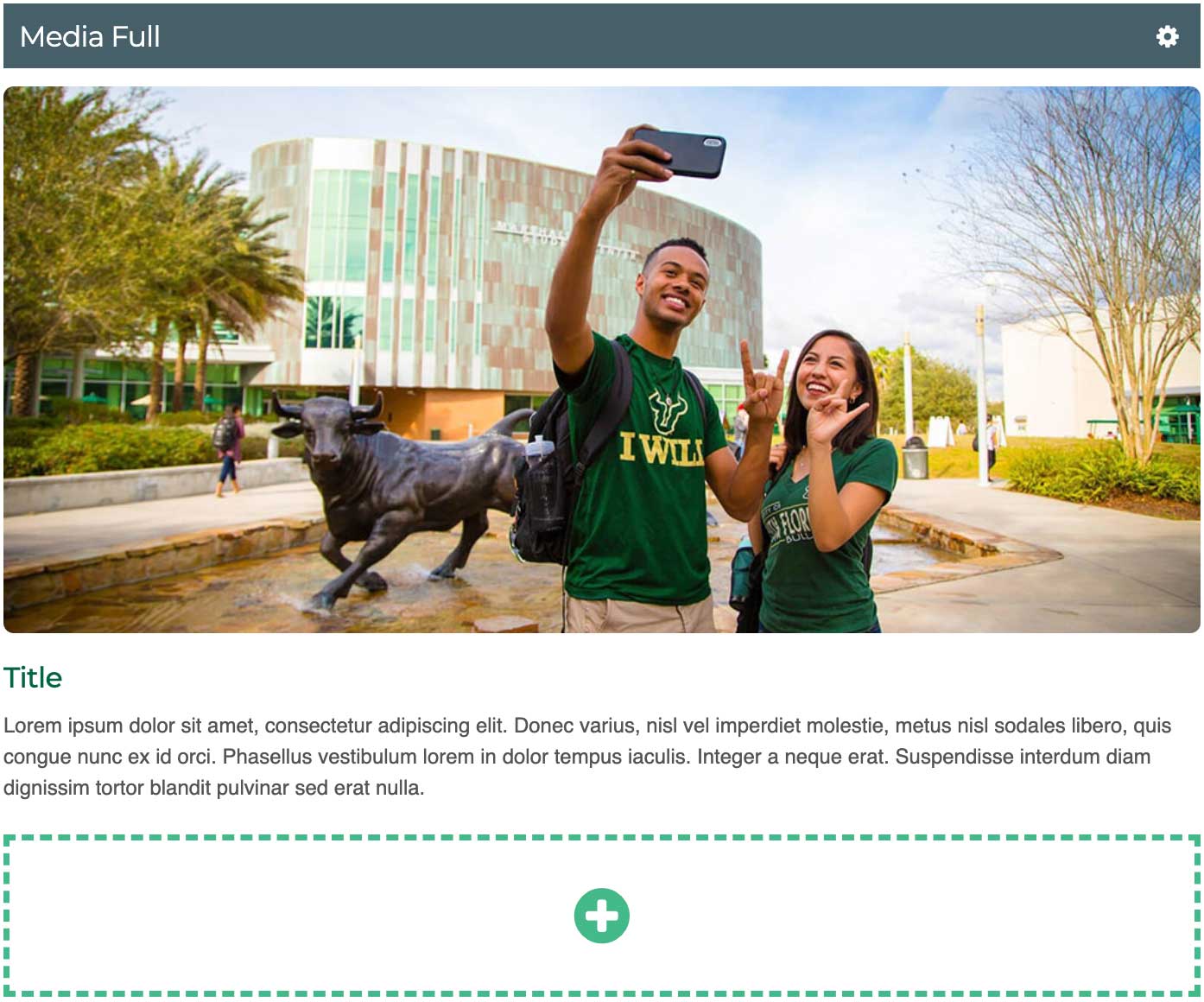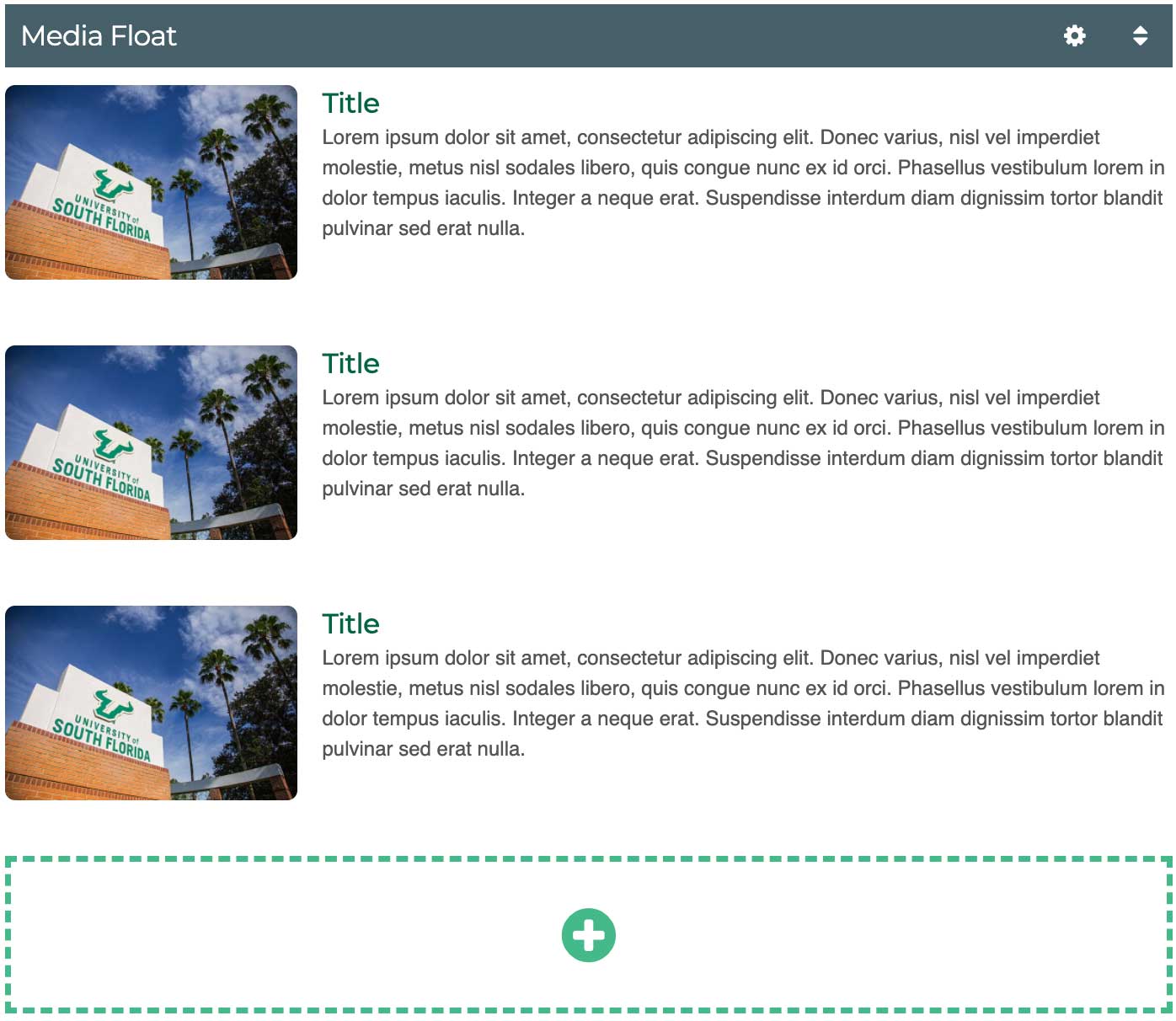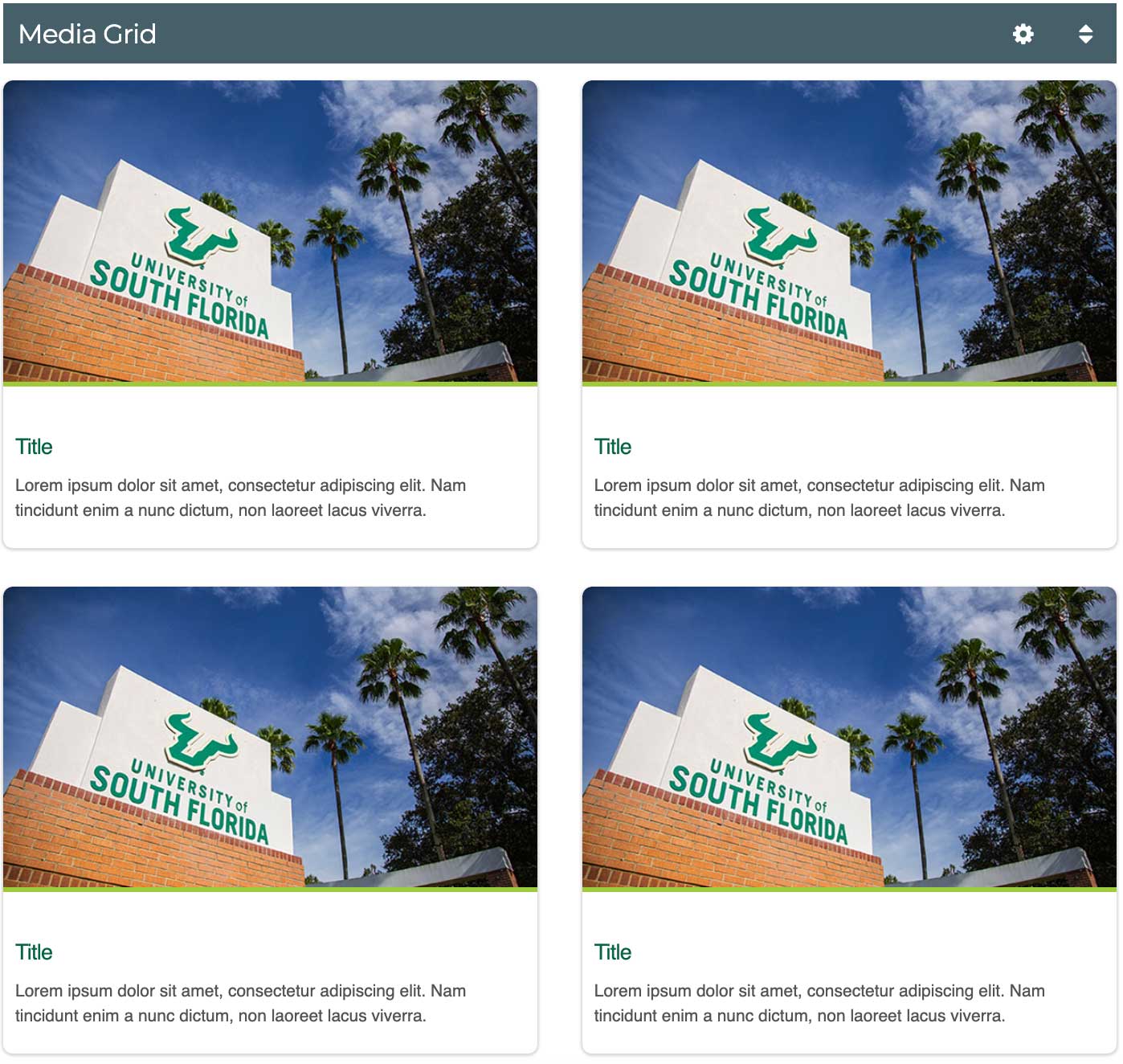Media Layout
Display images, videos, and text together in multiple layouts.
On This Page
| Table of Contents | ||||
|---|---|---|---|---|
|
Related Pages
| Child pages (Children Display) | ||
|---|---|---|
|
Display a single large image or video above a title and paragraph of text.
Learn more about Full Width
Display a single column of images or videos floated next to a title and paragraph of text.
Learn more about Float Layout
Display a grid of images or videos each with a title and paragraph of text.
Learn more about Grid Layout