Replace title above with the name of your parent page. When creating pages that are connected to this one, click Create above to use this template for child pages.
You now have access to a variety of applications delivered via Windows Virtual Desktop.
Overview
Let your customers in on what this page is about. Write a brief intro or summary about what this page covers.
- Click on USF Apps from the Desktop.
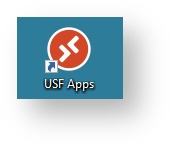
- Click Subscribe.
- Authenticate.
- Your apps will appear in the Start Menu shortly.