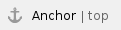 Overview
Overview
The following are 3 different methods of transferring files from a local computer into the Documents folder on OneDrive.
|
The following are 3 different methods of transferring files from a local computer into the Documents folder on OneDrive.
|