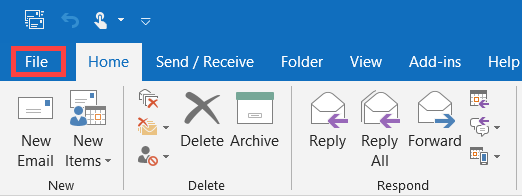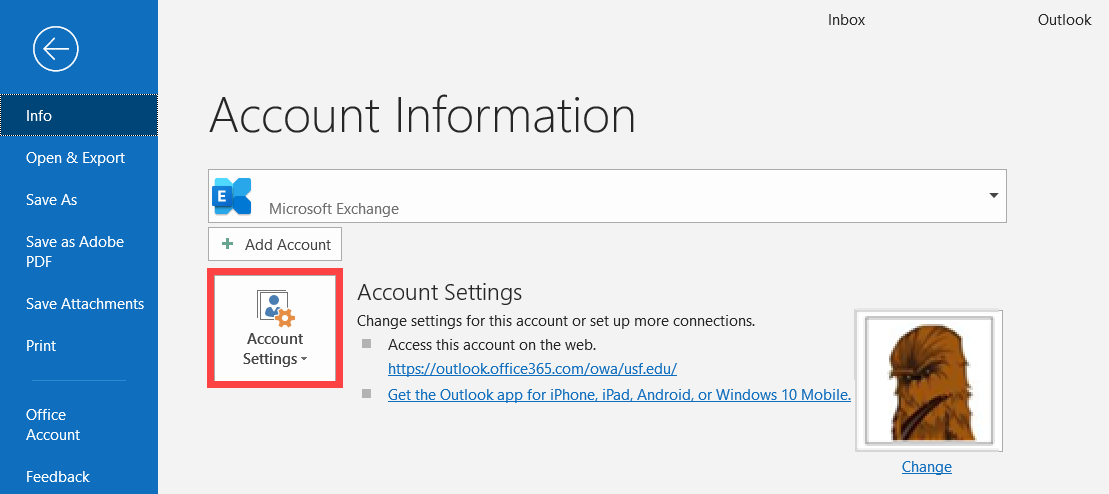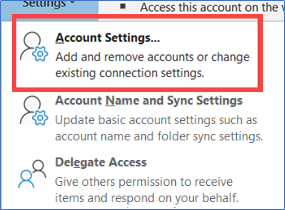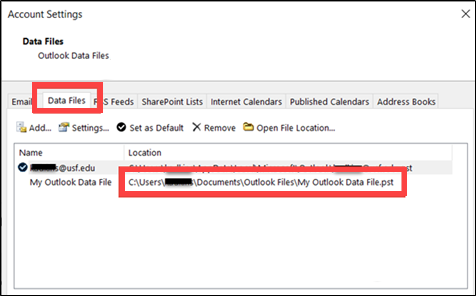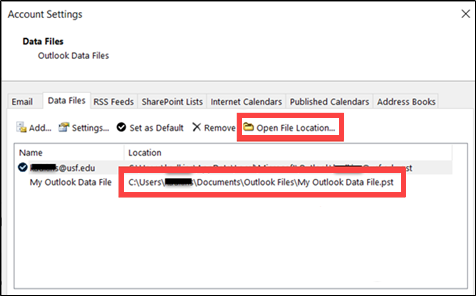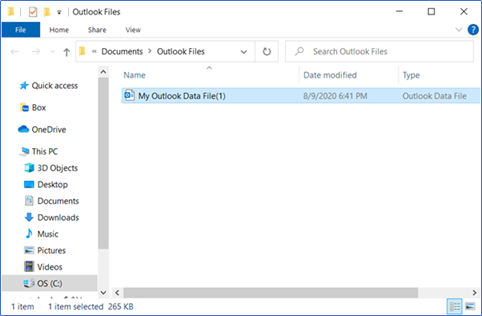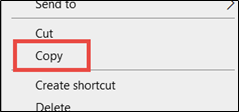Outlook - How to Back Up Outlook Data Files (.pst files)
Overview
The following are instructions on how to be able to locate and back up Outlook Data Files, also known as PST files.
USF IT does not support the use of these files. If you wish to load any PST/Outlook Data File back into Outlook, please submit a ticket to help@usf.edu for the Email team to discuss archiving options
- Open Outlook
- Click on File at the top left of the banner (see image below)
- Click on Account Settings (see image below)
Click on Account Settings... in the drop down (see image below)
Click on Data Files. (see image below)
If any PST files exist in Outlook, they will be listed here.- Click to highlight the PST file you wish to backup (see image below)
Click on Open File Location... (see image above)
File Explorer will open to the location the PST is stored on the computer. Files name may vary.- Right-click on the PST you wish to save and click on Copy. (see image below)
- Navigate to your Backup folder in Box and paste the copy of the PST files.
If you are unable to solve your issue with this knowledge base article, please contact the USF IT Service Desk by using Chat at itchat.usf.edu, calling (813) 974-HELP (4357) or emailing help@usf.edu.
If you find any errors or omissions in any knowledge base article, please contact and inform the USF IT Service Desk by calling (813) 974-HELP (4357) or emailing help@usf.edu.