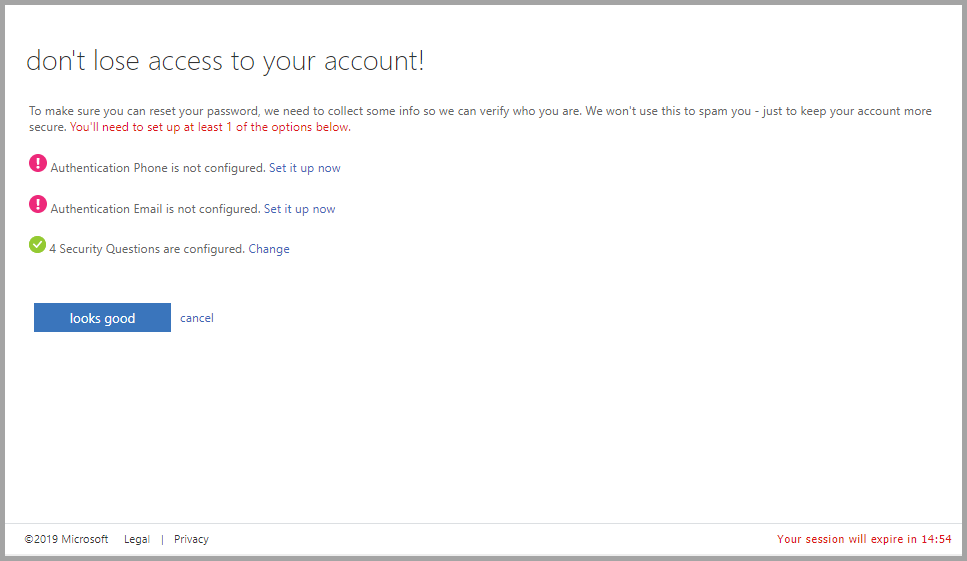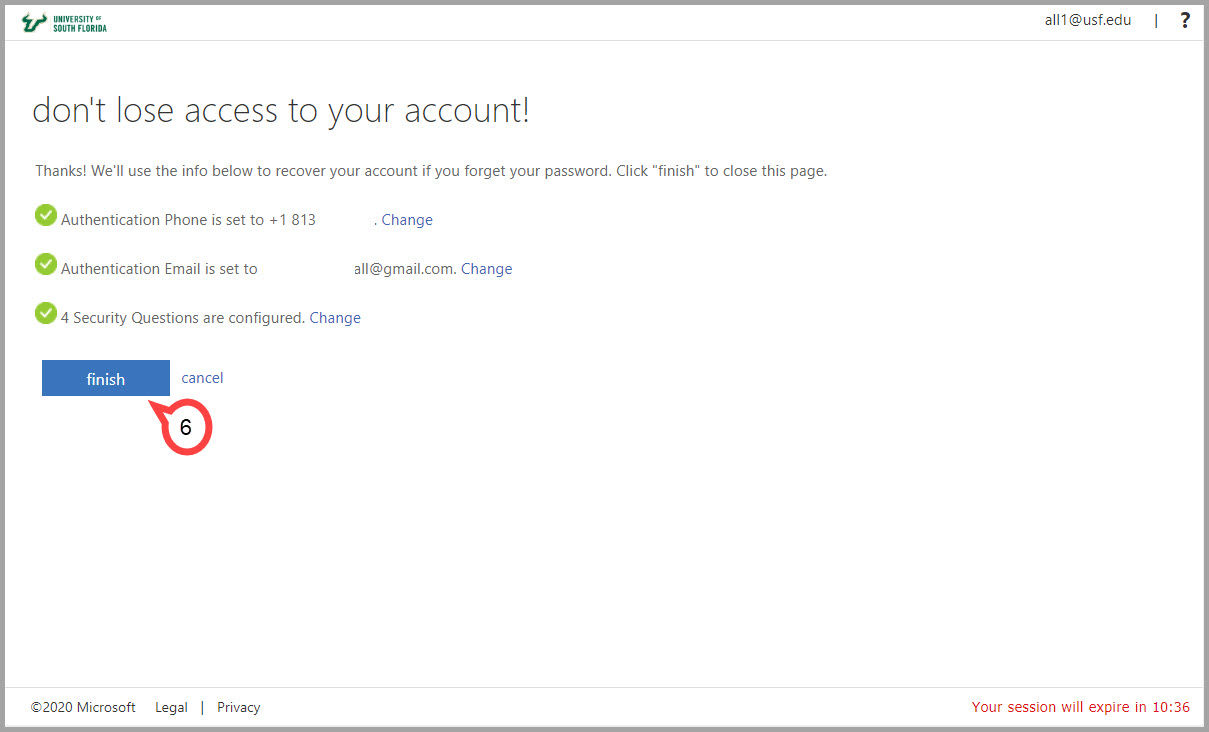Versions Compared
compared with
Key
- This line was added.
- This line was removed.
- Formatting was changed.
| Excerpt |
|---|
OverviewThis article explains how to setup your password discovery options for your NetID so that you won't be locked out of your account. Setting Up Password Recovery Options
|
|
|
|
|
|
|
|
|
| Info | ||||
|---|---|---|---|---|
| ||||
Helpful NetID Documentation links: |
...