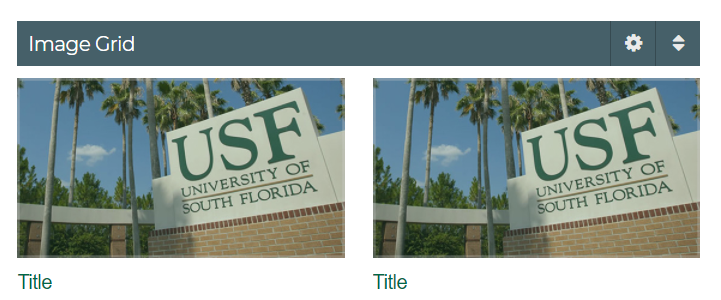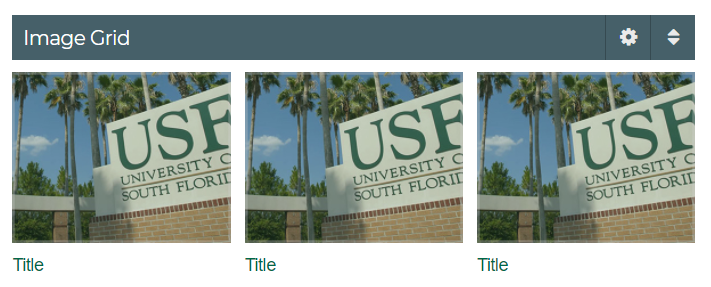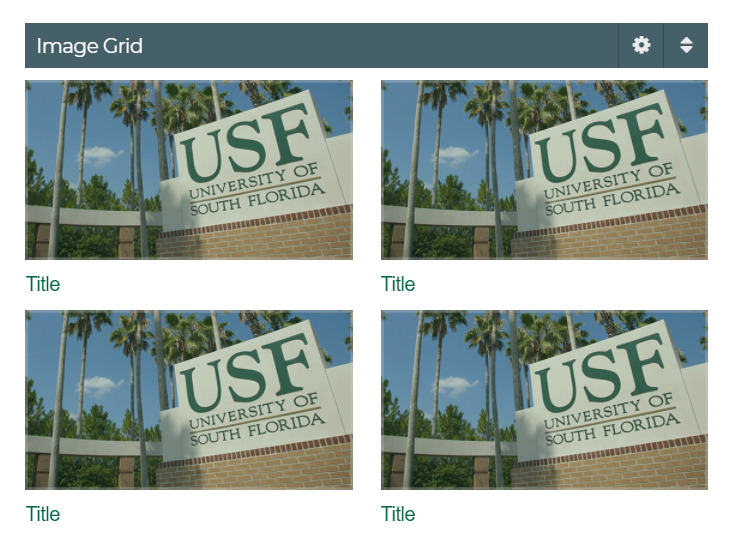...
| Note |
|---|
NOTE: Click '+' to add a new image. Min number of images that can be added: 1; Max number of images that can be added: 4 |
Adding New Images
The process for adding and editing images for the Image List and the Image grid is identical when using the Image Editor.
Click on the 'pencil' to open the image editor
- Browse connects to the Media Library
- Sets the image Properties
- Removes image
- Applies changes in settings
- Title displayed with image
- Opens the Rich Text Editor
- Allows editing text without opening the Rich Text Editor
- Insert internal Sitecore link
- Insert external link
- Remove link
- Open link in new tab
Advanced Media Library and Uploading Images