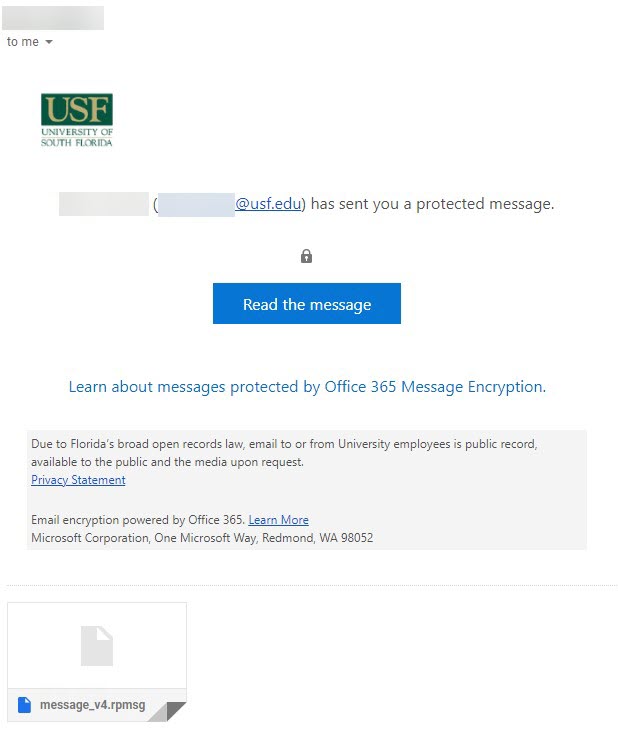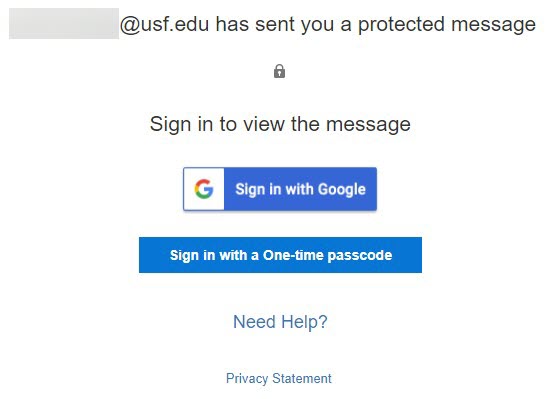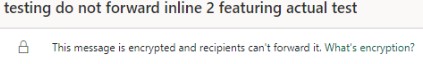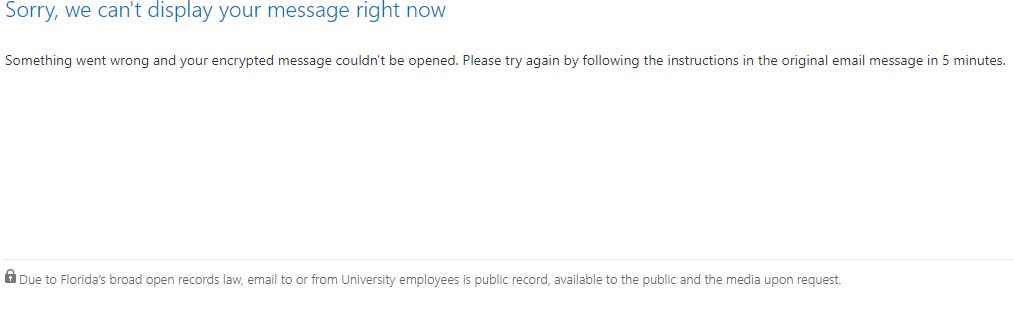| Anchor | ||||
|---|---|---|---|---|
|
Microsoft encrypts all data in transit and at rest, but also offers item-level encryption that users can opt into per message.
OME is based on Azure Rights Management Service (RMS) and provides additional options for users to secure their messages and makes these options more accessible. There are four templates currently available with the new OME:
- Encrypt-only
- Do Not Forward
- Confidential
- Confidential view-only
This document will discuss the differences between the legacy OME and new OME systems and demonstrate the new system.
If you are interested in reading more about the differences between legacy and new OME, that can be found here: https://docs.microsoft.com/en-us/microsoft-365/compliance/ome-version-comparison?view=o365-worldwide
| Excerpt | |||||||||||||||||||||||||||||||||
|---|---|---|---|---|---|---|---|---|---|---|---|---|---|---|---|---|---|---|---|---|---|---|---|---|---|---|---|---|---|---|---|---|---|
External users receive an email with a link to the OME portal with their email*. They can login with their email address or have a one-time passcode (OTP) sent to them to authenticate (see below). They’ll be able to download any attachments once logged in. *Microsoft 365 recipients will see a native inline experience rather than a link to the OME portal
External users will receive an email with a link to the OME portal*. They can login with their email address or use a OTP to authenticate and view the message. *Microsoft 365 recipients will see a native inline experience with a banner at the top of the message notifying them that the message is encrypted, and recipients cannot forward it (see below).
External users will receive an email with a link to the OME portal* but will be met with an error message (see below) when they try to access it. Confidential messages are only meant for internal use. These messages can be forwarded and viewed internally, but can’t be copied/printed. *We believe external Microsoft 365 recipients will receive the same email with a link to the OME portal and see the same error messages.
External users will receive an email with a link to the OME* portal but will be met with the same error message as above when they try to access it. These messages can only be viewed by the original recipients and cannot be forwarded. *We believe external Microsoft 365 recipients will receive the same email with a link to the OME portal and see the same error messages.
|
| Info |
|---|
If you are unable to solve your issue with this knowledge article you can contact the IT Service Desk by calling (813) 974-HELP (4357) or emailing help@usf.edu.If you find any errors or omissions on any knowledge base page, please send an email to the 'DocTeam' at ITDocTeam@usf.edu. |