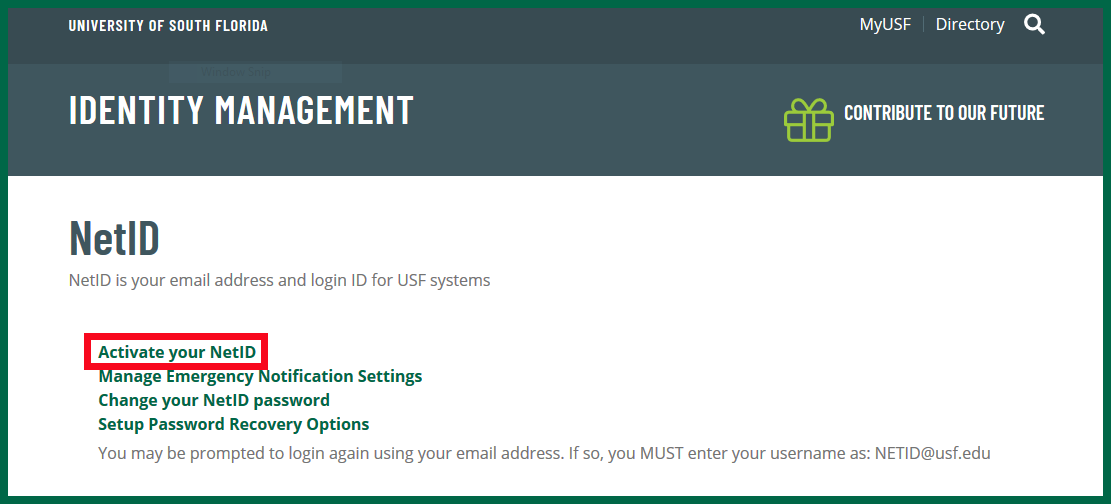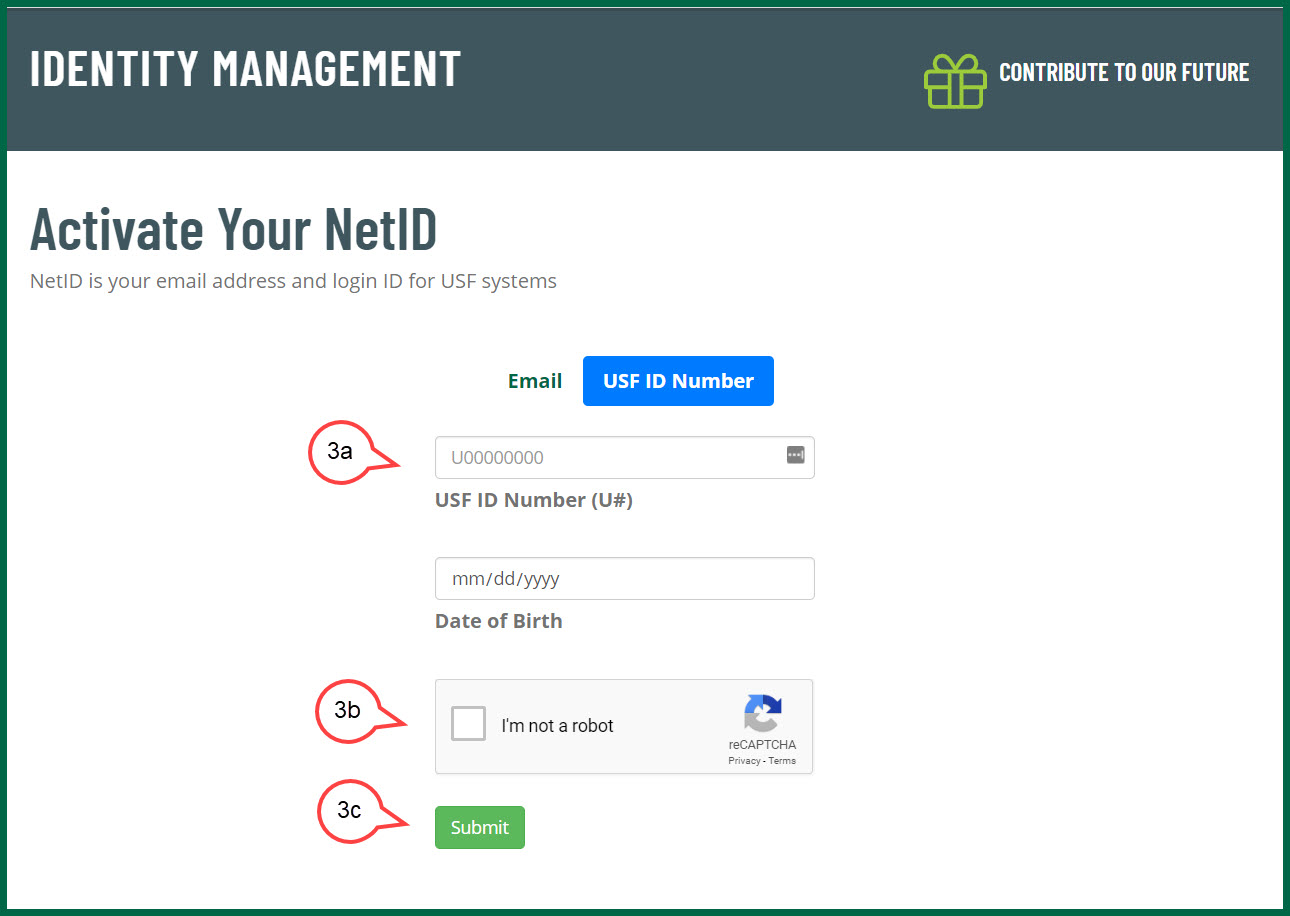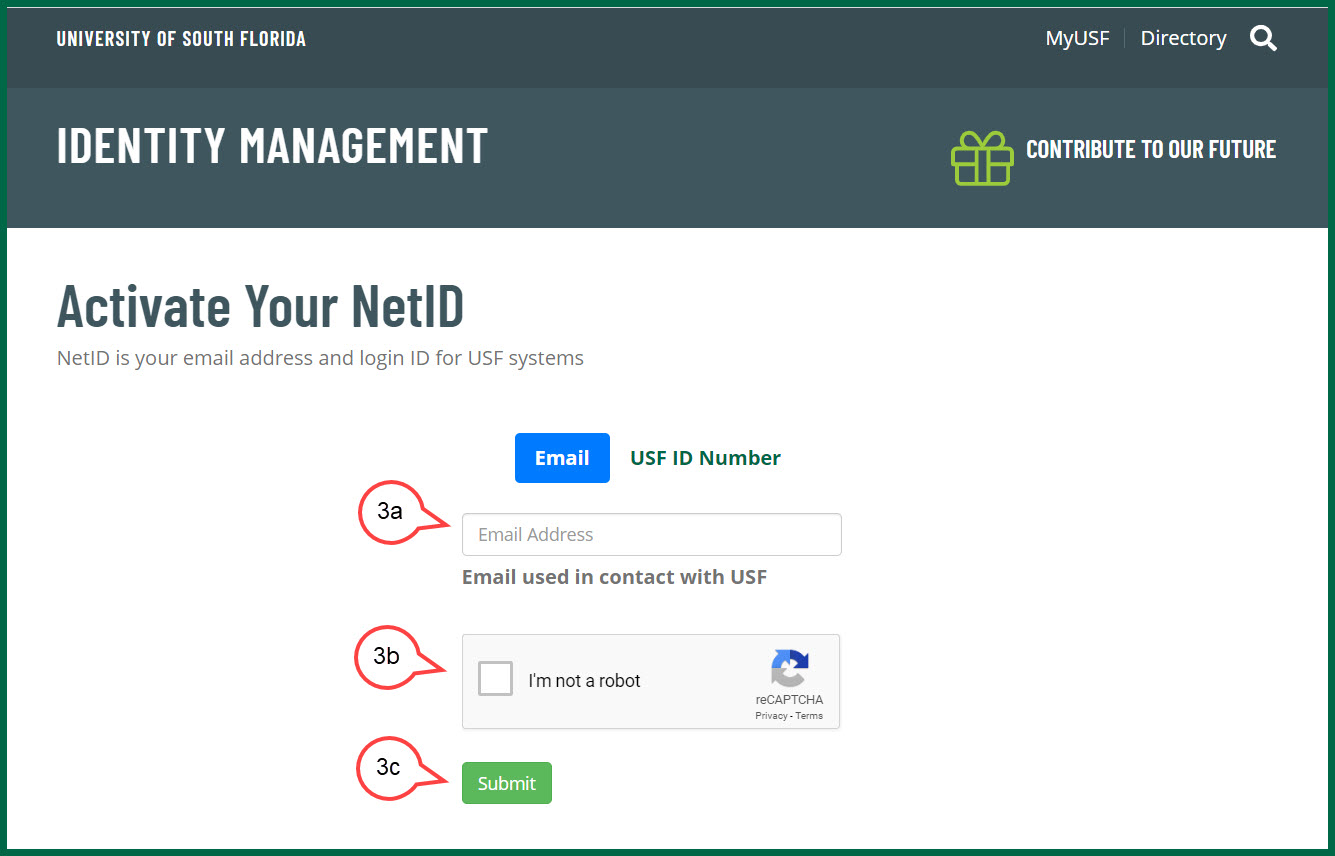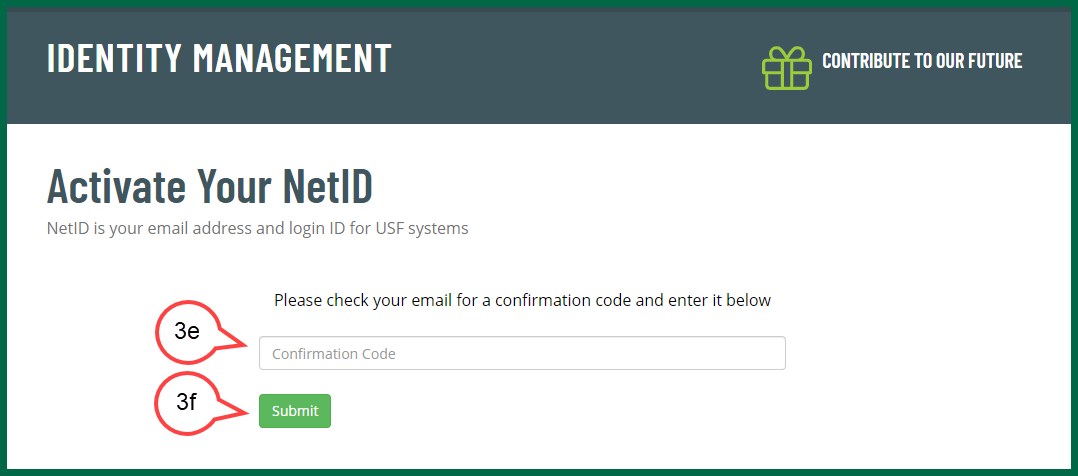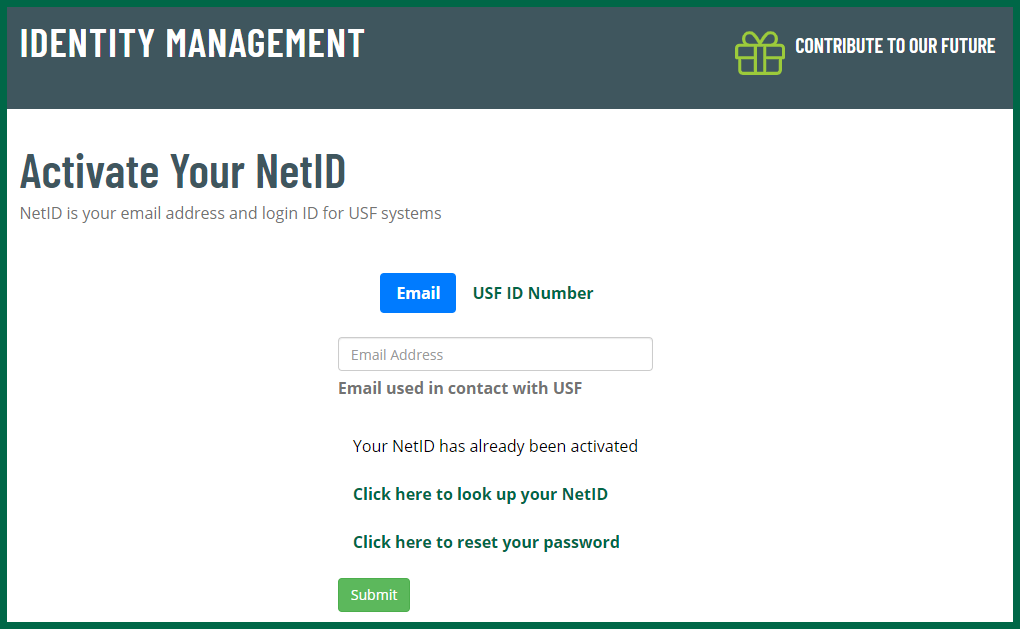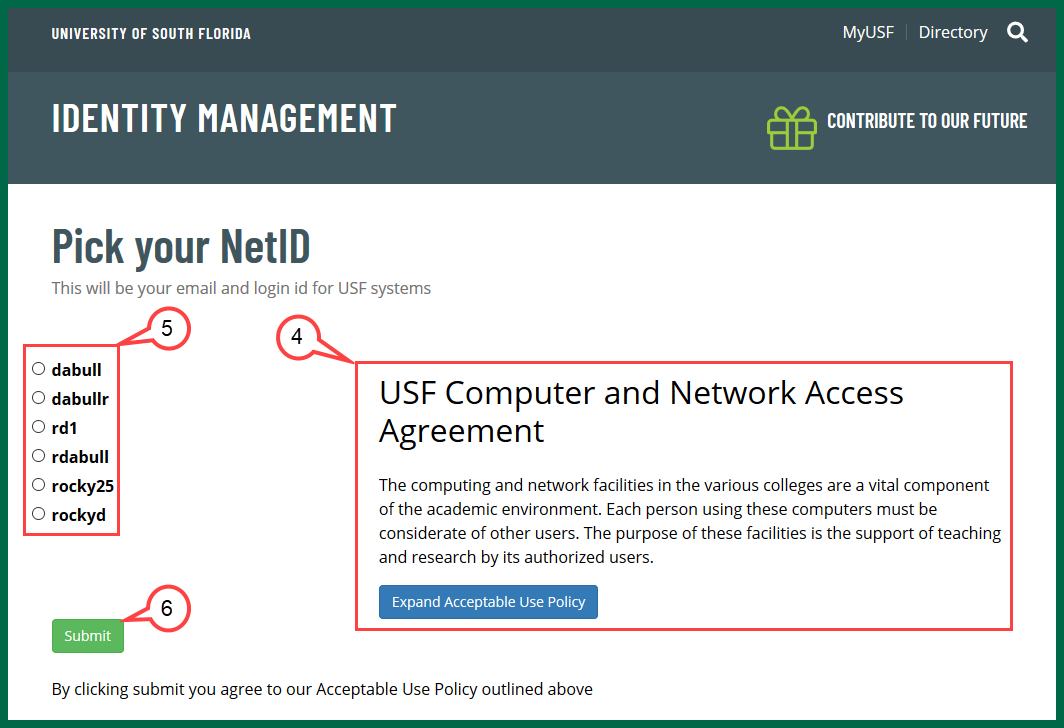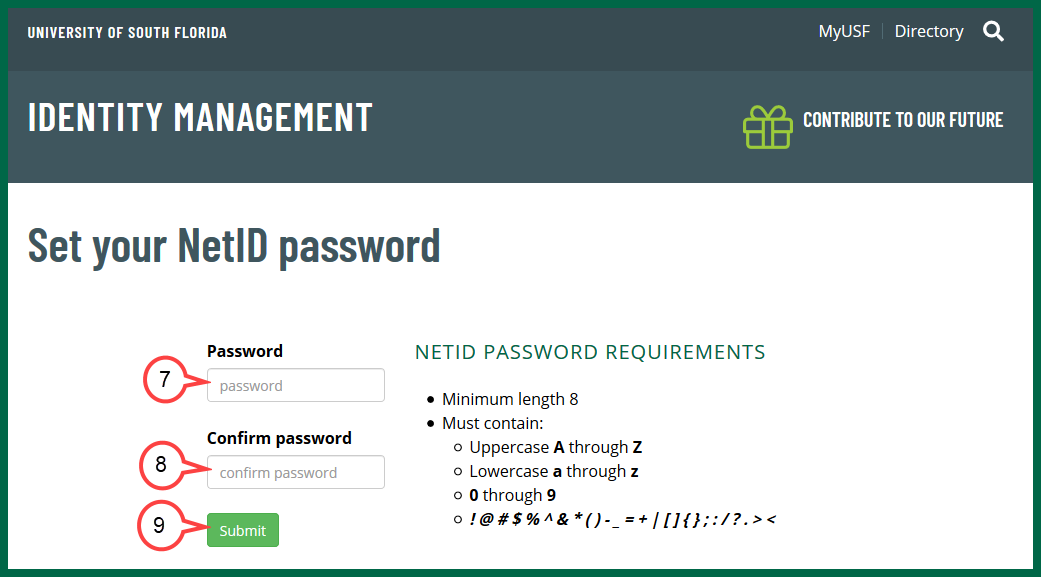Overview
NetID is your email address and login ID for USF systems. The following instructions will help you activate your NetID so that you can access USF systems.
| Info | ||||
|---|---|---|---|---|
| ||||
Helpful NetID Documentation links: |
| Anchor | ||||
|---|---|---|---|---|
|
- Click the URL https://netid.usf.edu
- Click Activate your NetID. (see image below)
Choose from the following:
Expand title USF ID Number (click for more information) a. Enter your U-number and date of birth. (see image below)
b. Check the Captcha box (see image above)
c. Click the Submit button (see image above)
Expand title Email address (click for more information) a. Enter your email address. This is the email that was initially provided when corresponding with the University. For OASIS applicants, this email address is identified as "Primary Email Address" in Oasis. This can be any email system (e.g. Gmail, Yahoo, Hotmail, AOL) but the user MUST be able to access to this email account. (see image below)
b. Check the Captcha box (see image above)
c. Click the Submit button (see image above)
d. Check your email for the confirmation code
e. Enter the confirmation code (see image below)
f. Click the Submit button (see image above)
Note title If Your NetID Already Exists You will be given the option to look up your NetID or change your NetID password and you do not have to finish steps 4 - 9. (see image below)
- Read the "USF Computer and Networking Access Agreement". (see image below)
- Select a NetID from the six options provided. (see image above)
- Click Submit. (see image above)
- Create a password for the selected NetID based on the provided password requirements. (see image below)
- Re-enter the password to confirm. (see image above)
- Click Submit. (see image above)
A confirmation of your NetID, and U-number will be provided. It may take up to one hour for the activation to be completed.