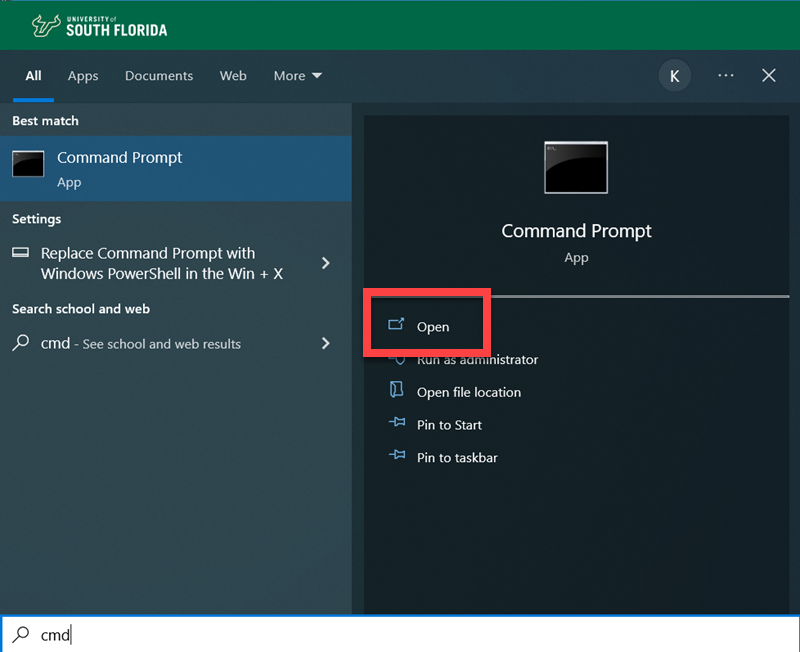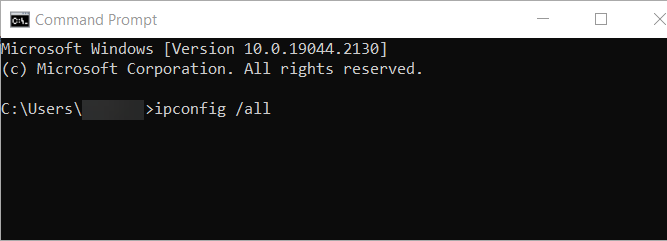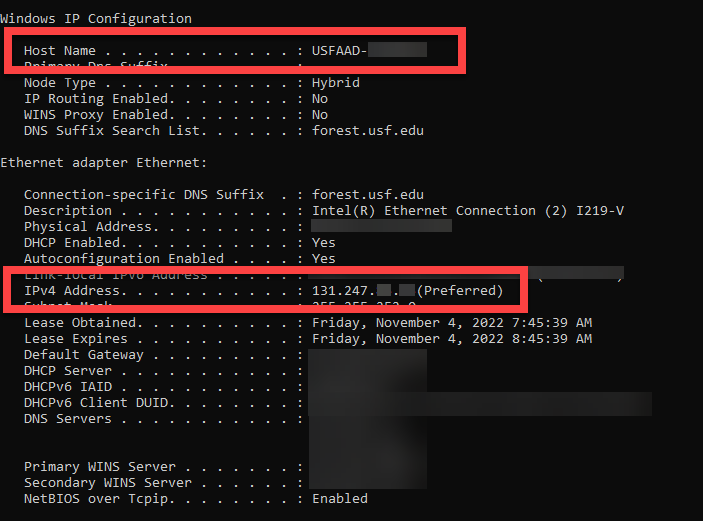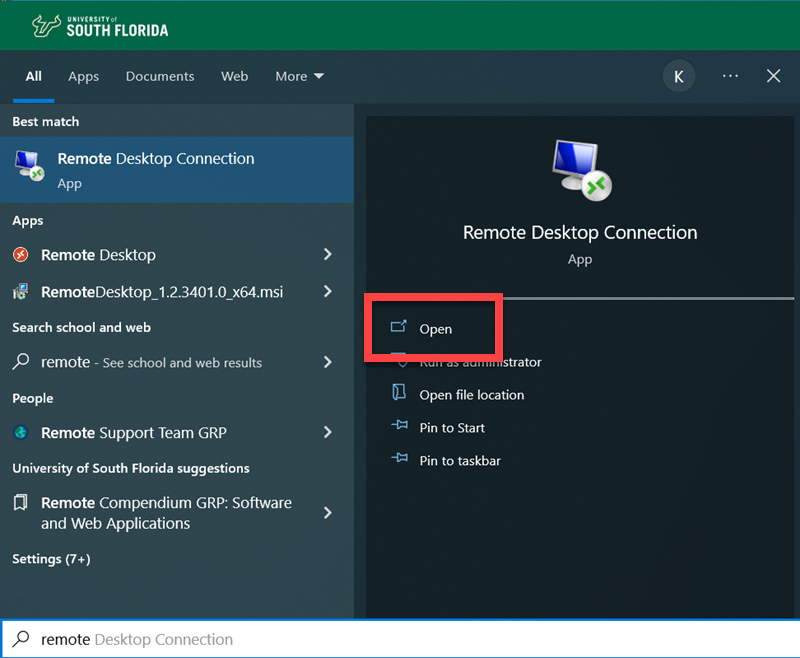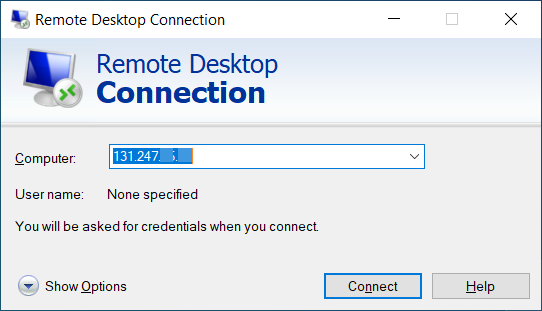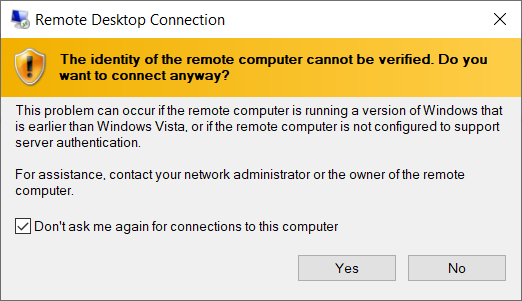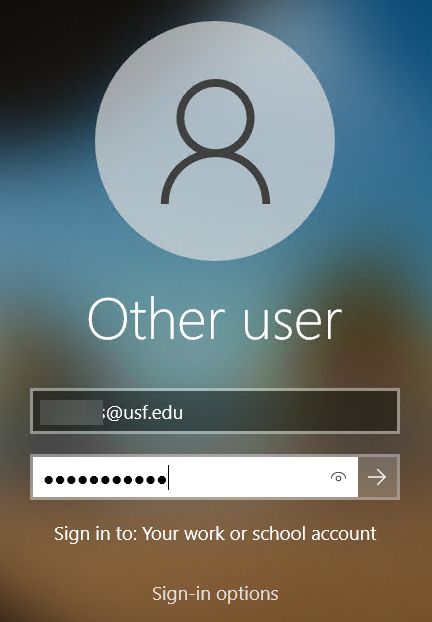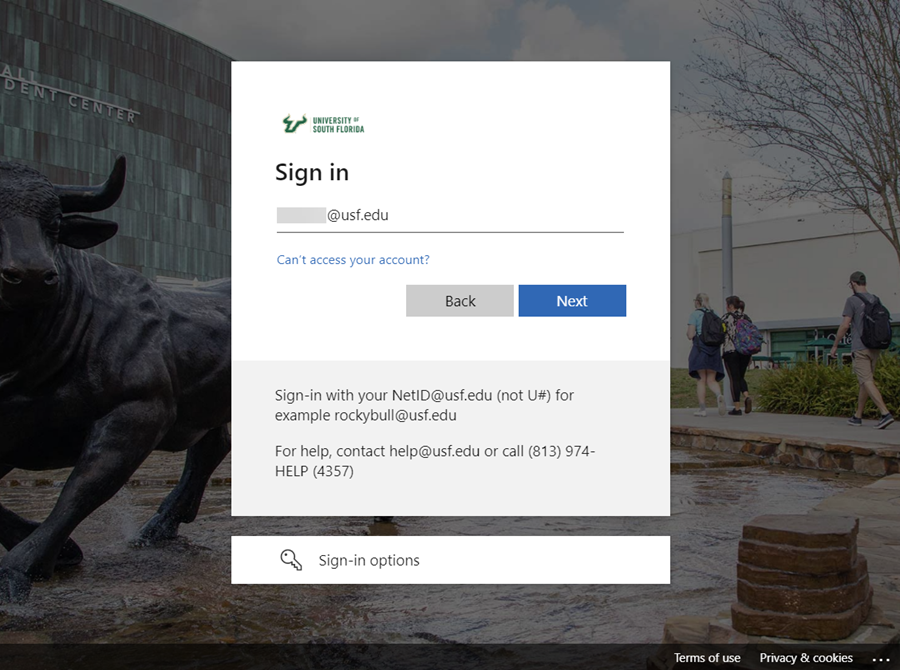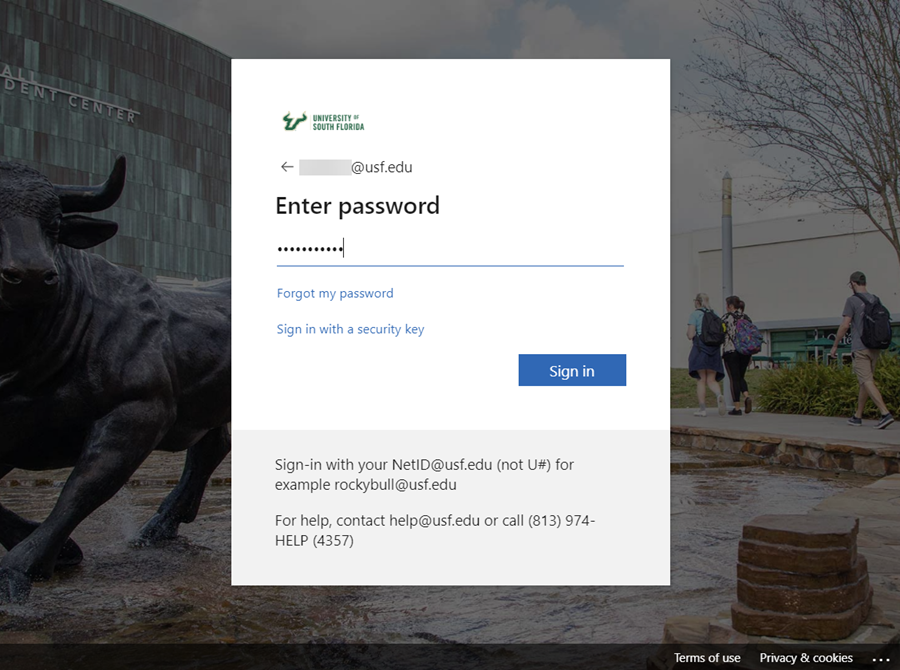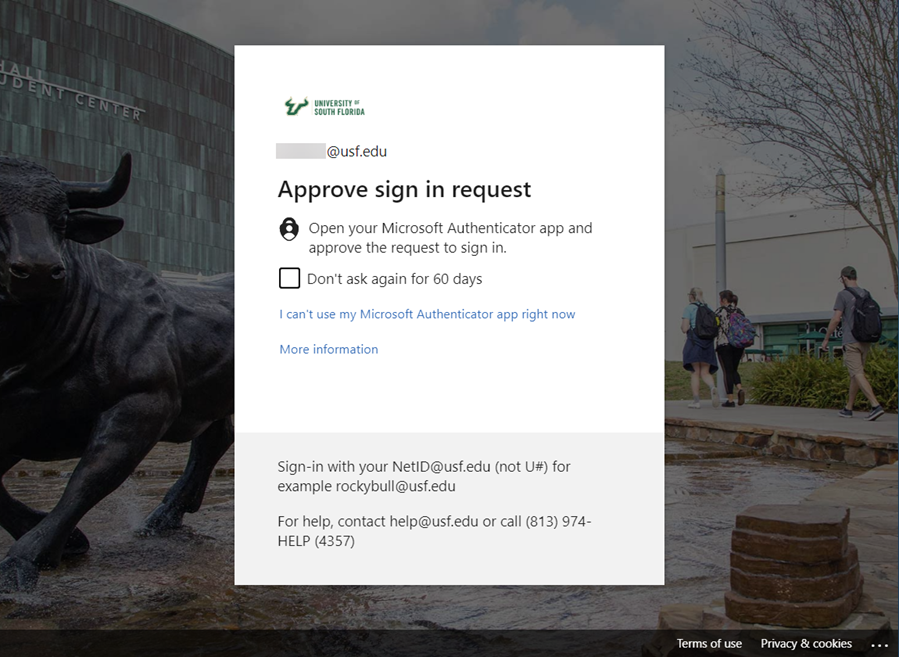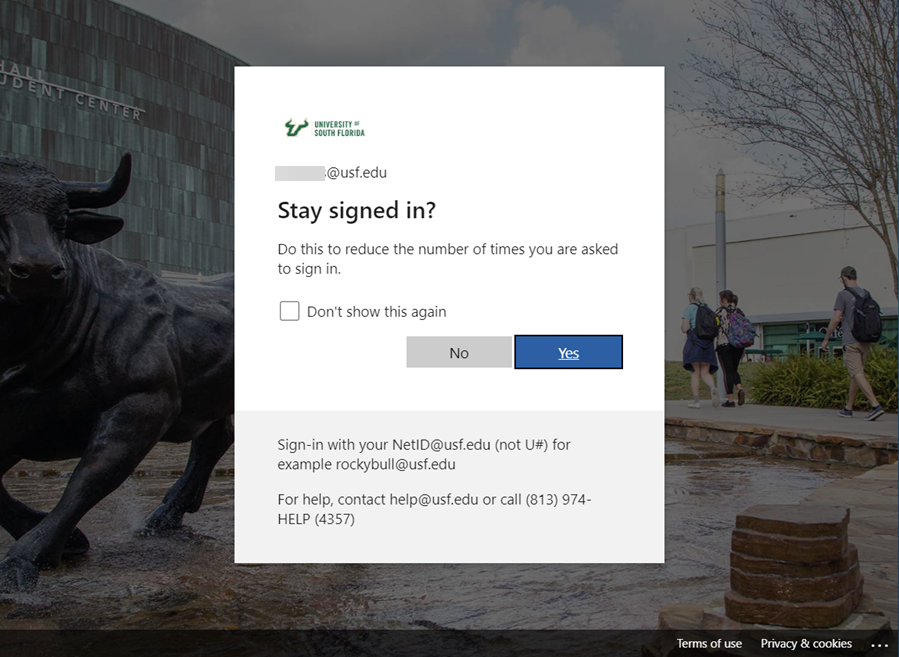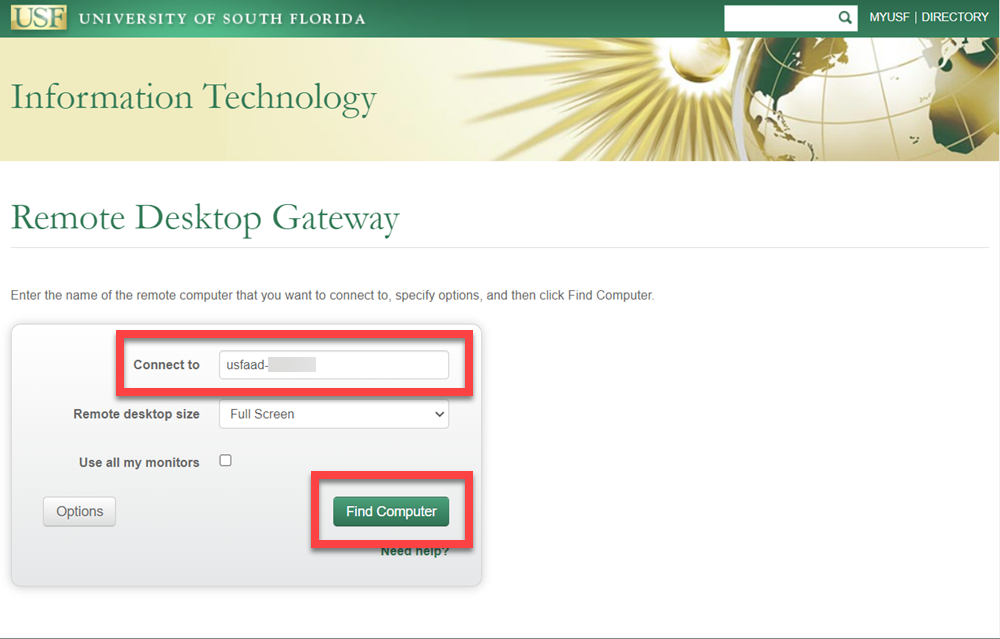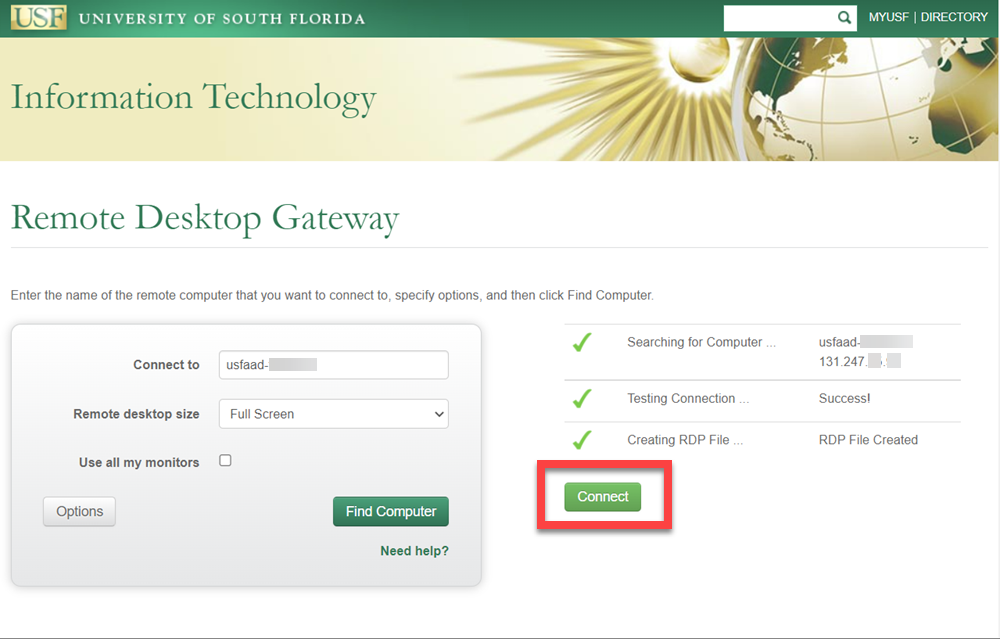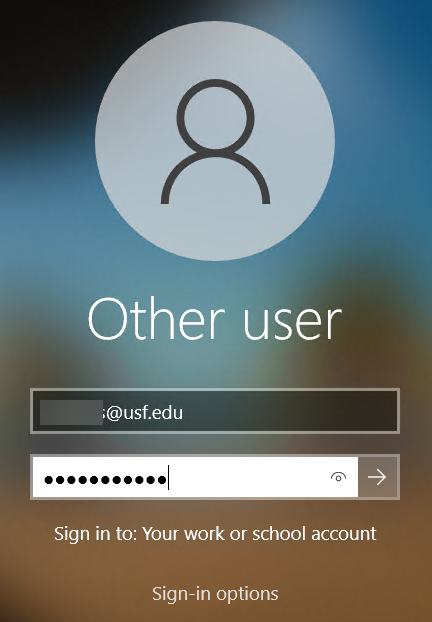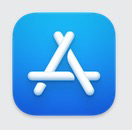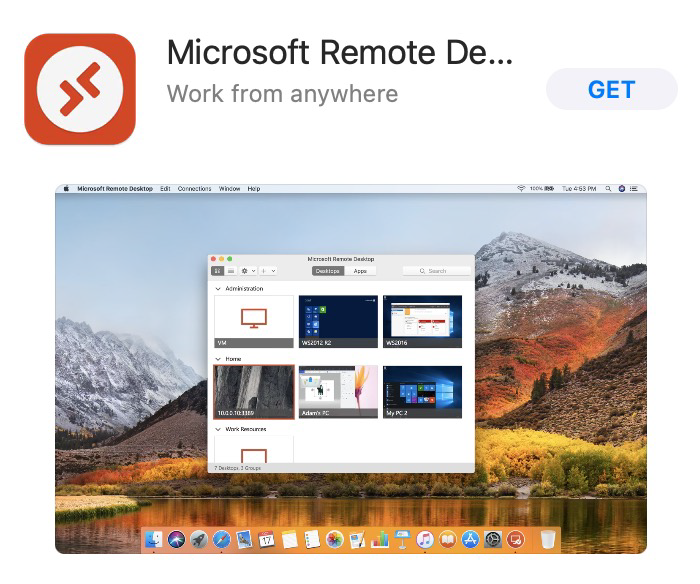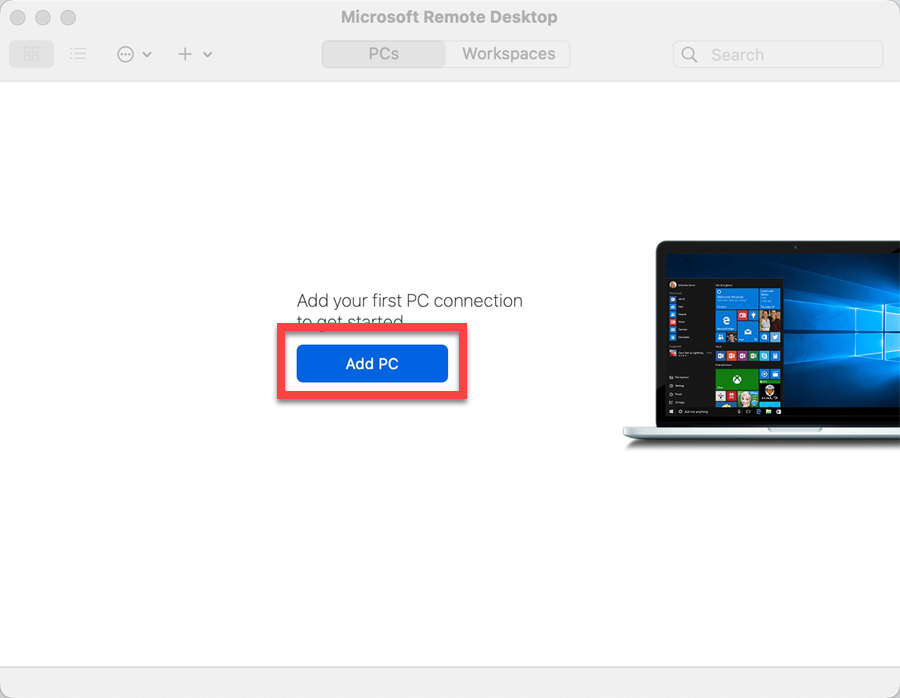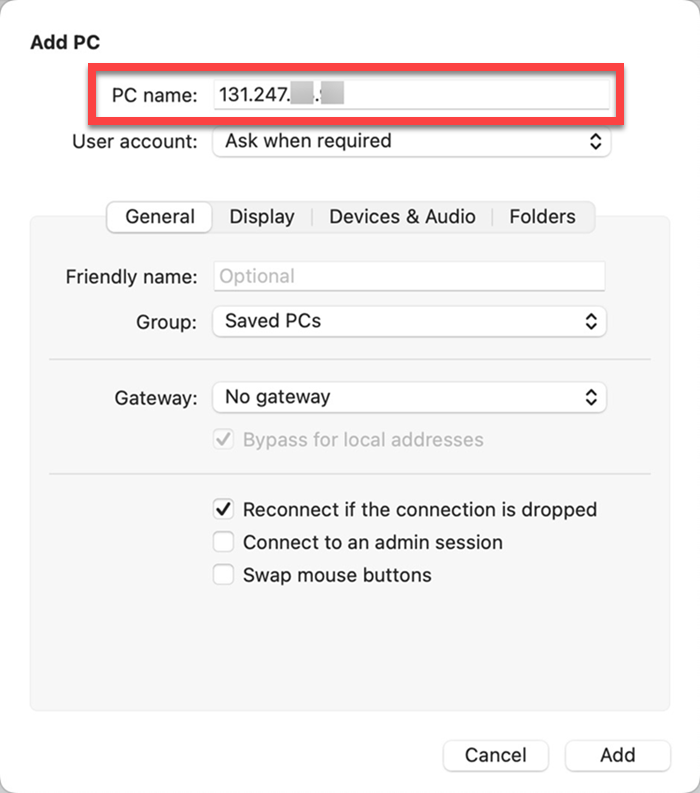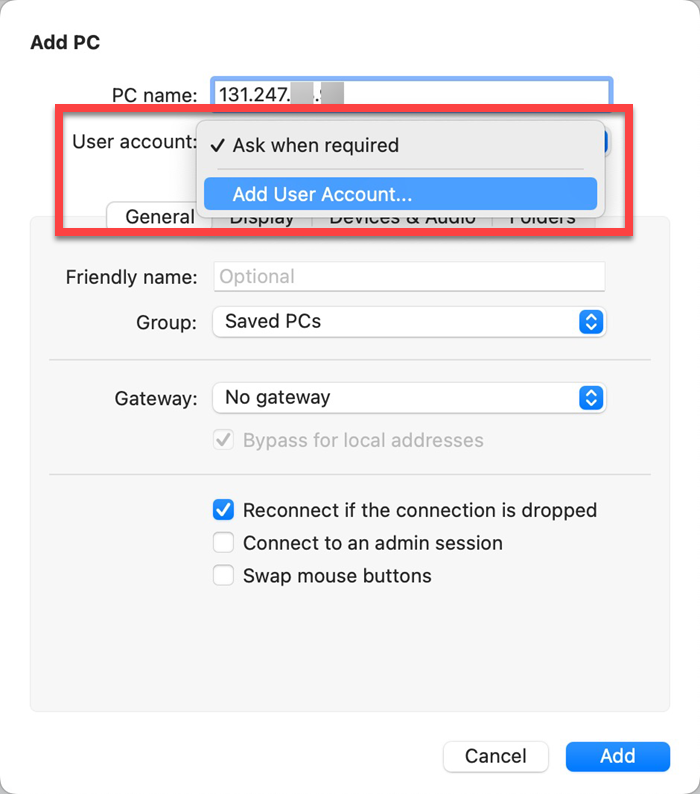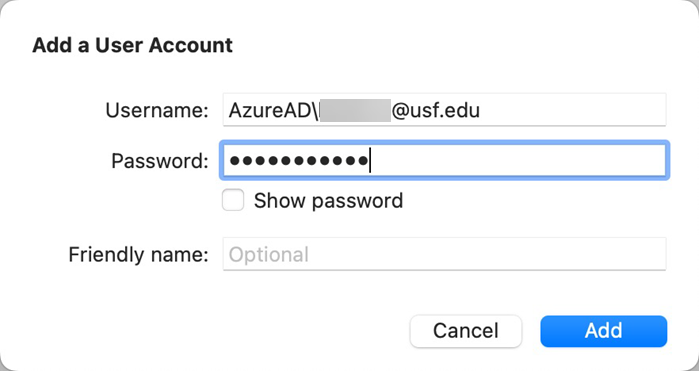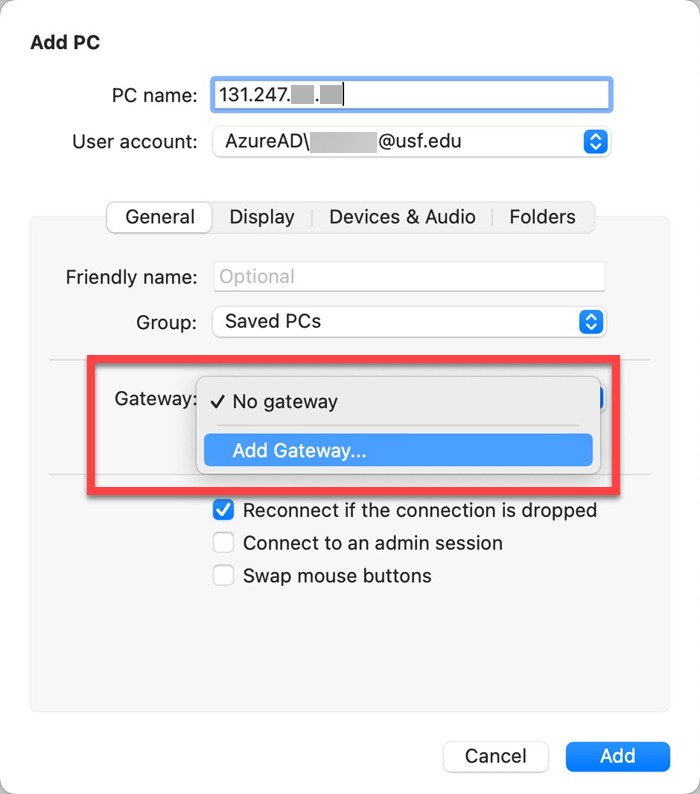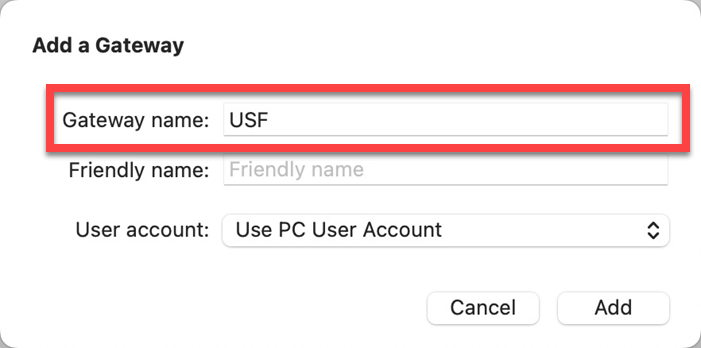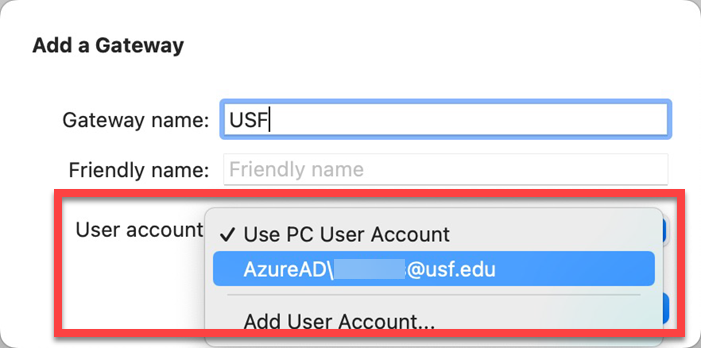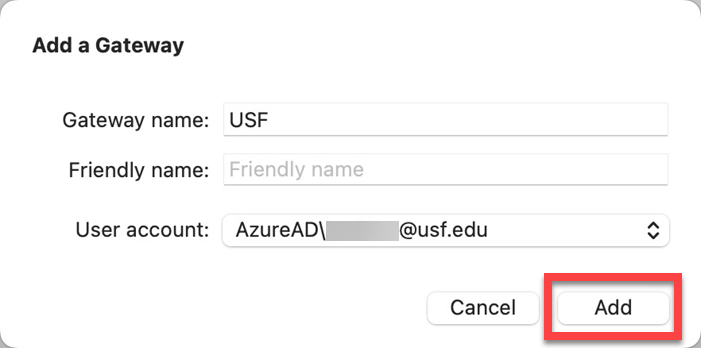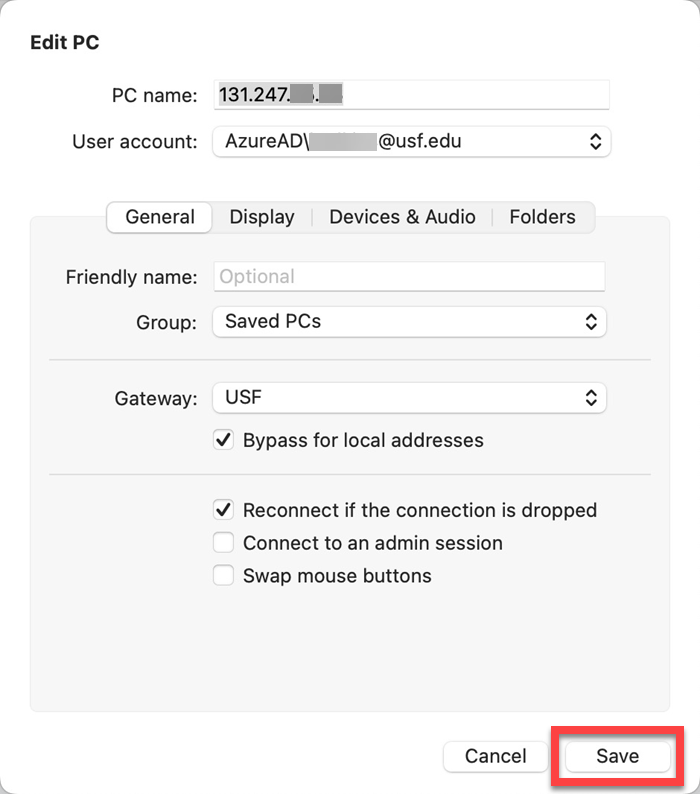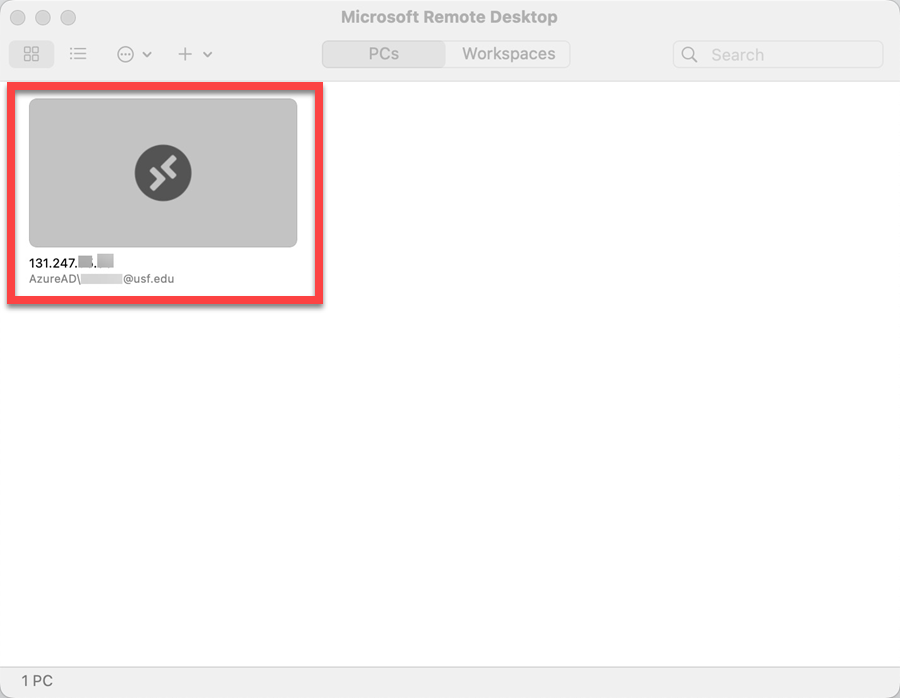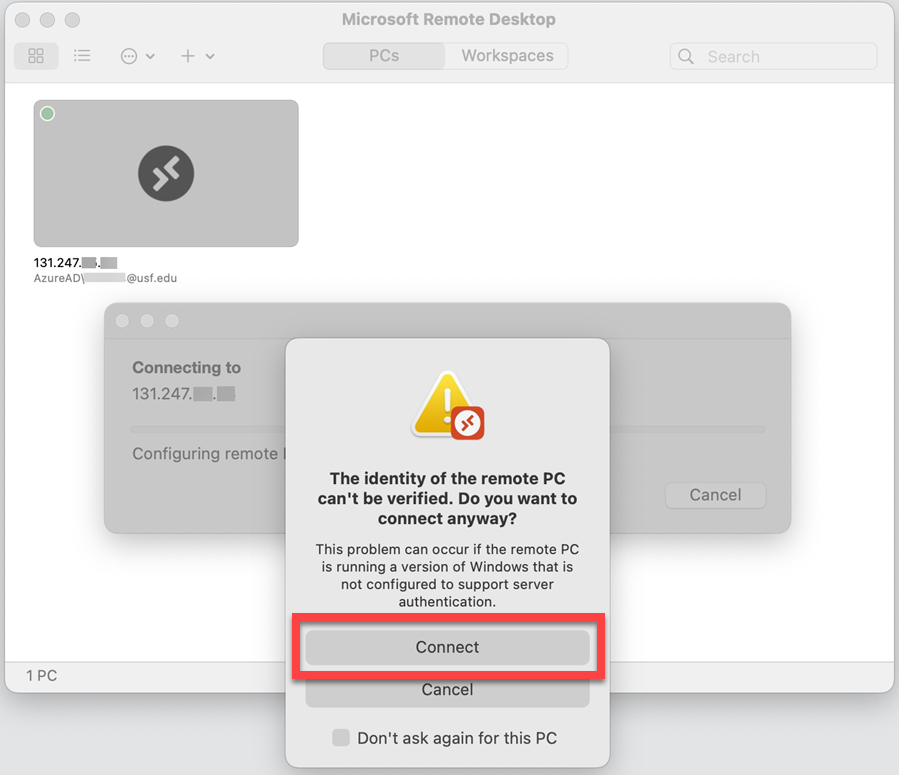| Anchor | ||||
|---|---|---|---|---|
|
Two secure methods are available for remotely accessing on-campus Windows computers:
- Virtual Private Network (VPN)
- Remote Desktop Gateway
Both options ensure a protected connection when accessing university computing resources from off-campus locations.
| Info | ||||
|---|---|---|---|---|
| ||||
| Excerpt | |||||||||||||||||||||||||||||||||||||||||||||||||||||||||||||
|---|---|---|---|---|---|---|---|---|---|---|---|---|---|---|---|---|---|---|---|---|---|---|---|---|---|---|---|---|---|---|---|---|---|---|---|---|---|---|---|---|---|---|---|---|---|---|---|---|---|---|---|---|---|---|---|---|---|---|---|---|---|
You will need to know the USF computer’s name and IP address in order to be able to remote into it from another location. Windows 10/11
Windows
Once you have completed this process, you will have a window to your destination computer and may use it as if you were sitting in front of it. When you are finished, you can simply log out of your remote computer and the window will close.
|
| Insert excerpt | ||||||
|---|---|---|---|---|---|---|
|