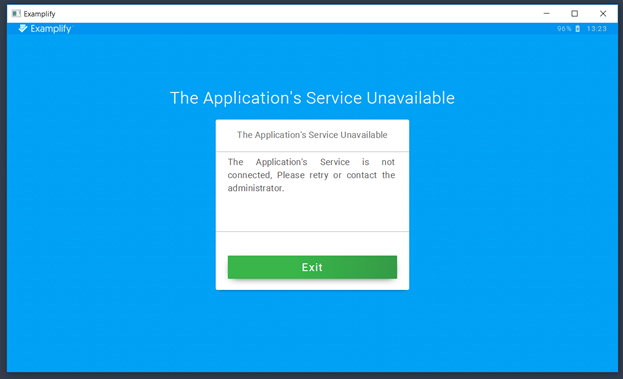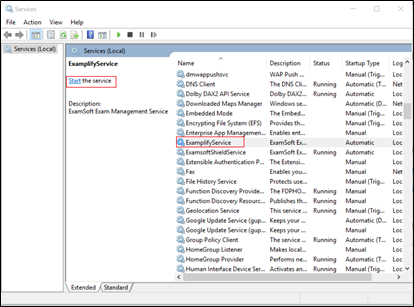Overview
This article explains what to do when encountering 'The Application's Service Unavailable' error in Examplify.
| Excerpt |
|---|
In certain circumstances, upon starting Examplify you may encounter this error indicating that the service is not running: 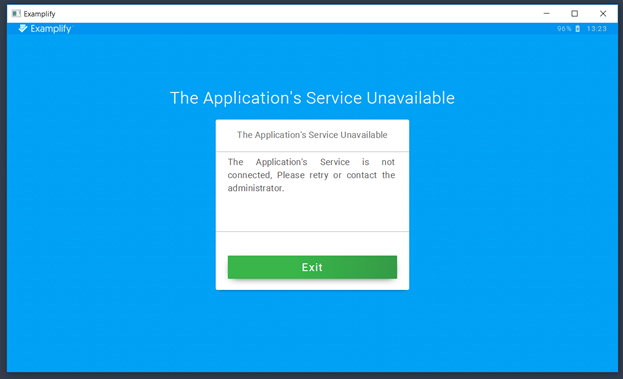
- Click the Start button or Cortana and type in Services to search for the 'local services application.' Launch the application.
- In the Services application, find and double click the item named ExamplifyService.
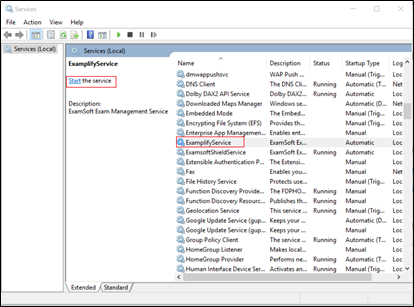
- In the new window make sure the Startup type is set to Automatic. Then click the Start button. Then click Apply or OK.

After this service starts Examplify will open as normal. | Note |
|---|
If the service is not listed, you will need to re-install Examplify and/or check your antivirus settings to remove it from the quarantine. |
|