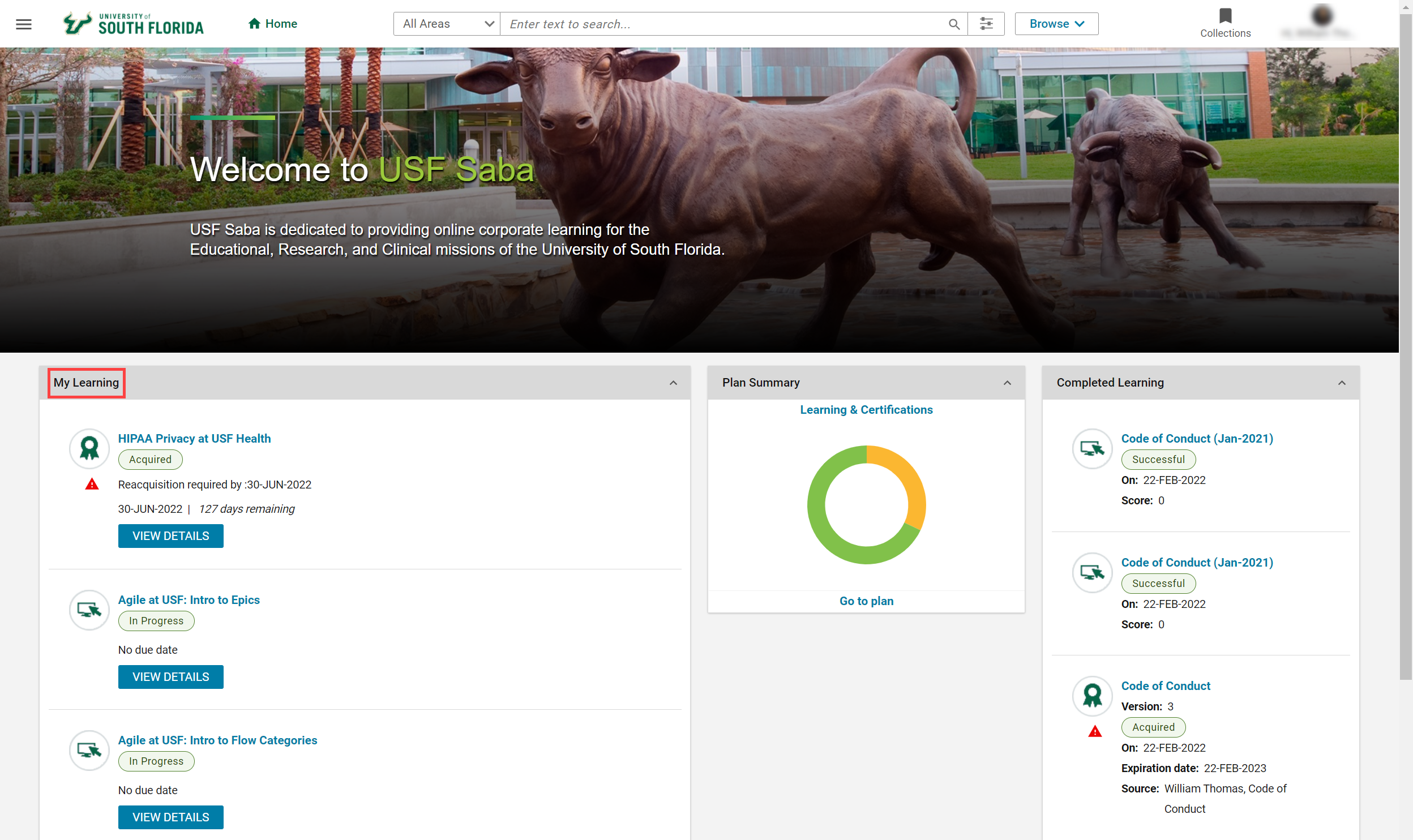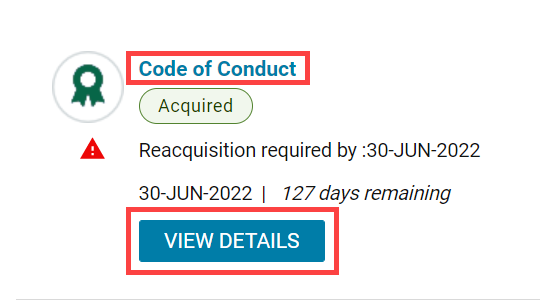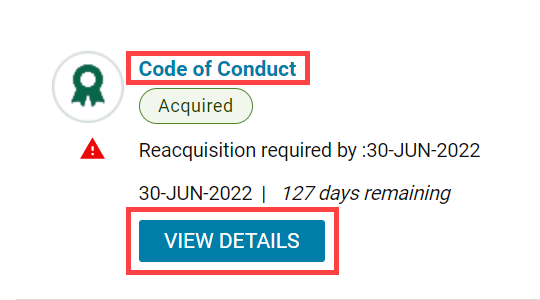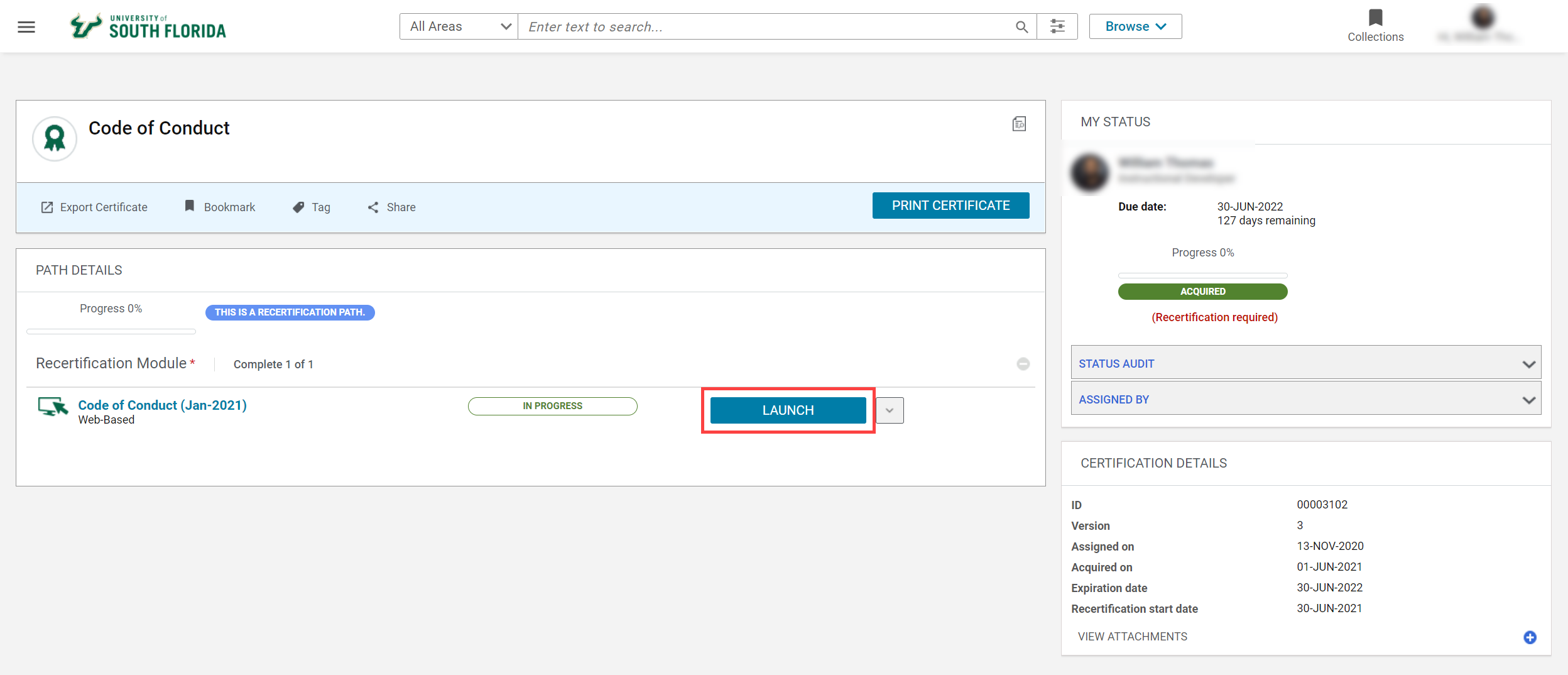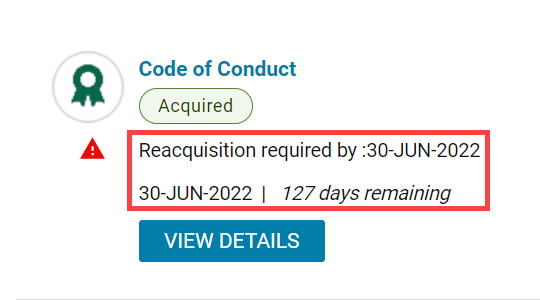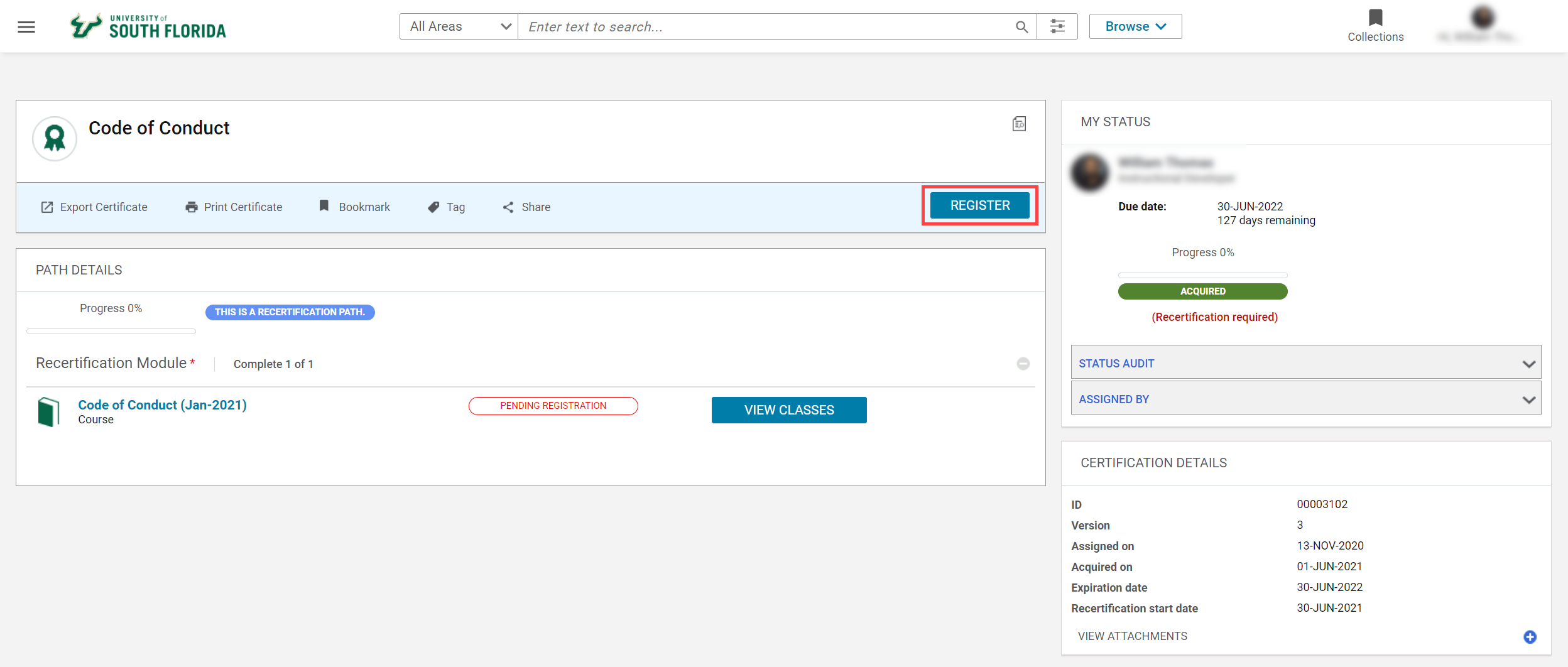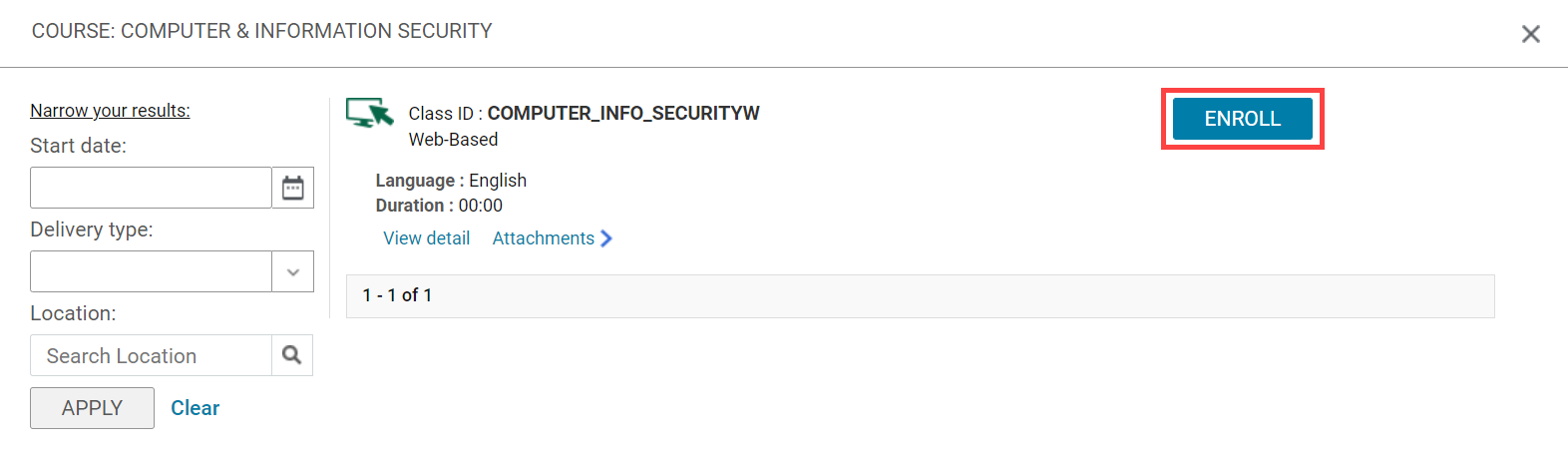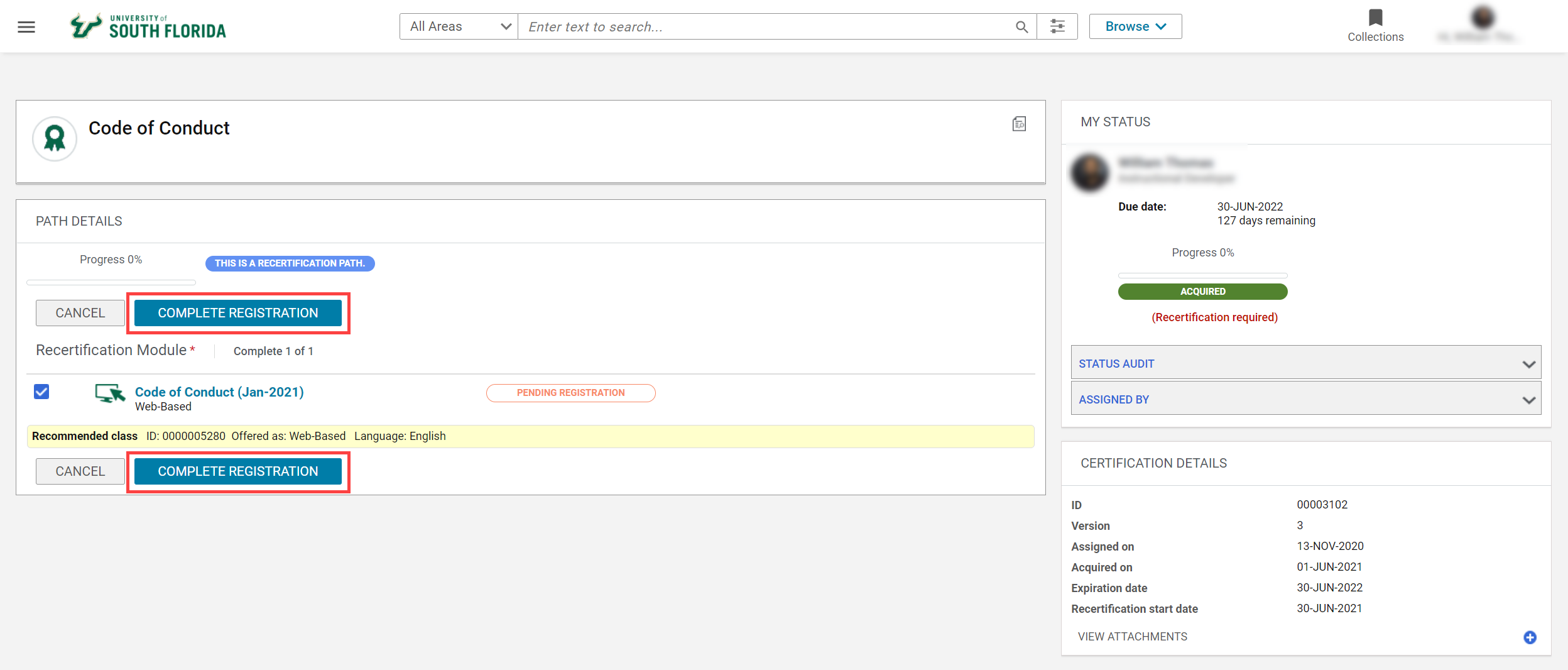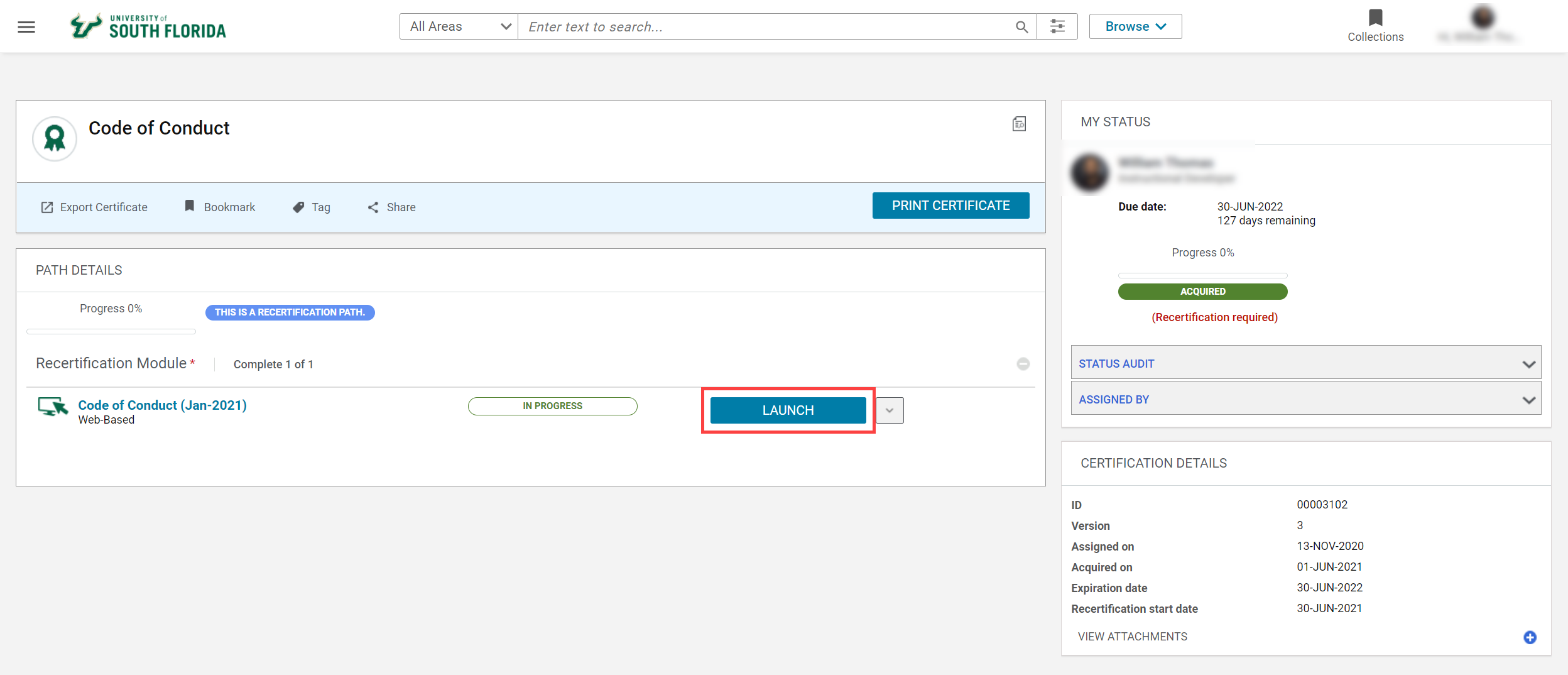Overview
This guide is for anyone who wants to know how to navigate Saba better when they need to retake a course with or without certification.
| Table of Contents | ||||
|---|---|---|---|---|
|
Retaking a Course
Courses with a due date in the My Learning column will say Pending Registration.
| Expand | ||
|---|---|---|
| ||
1. Select the course name (in this example, ‘Code of Conduct’) or VIEW DETAILS to take you to the course page.
| Expand | ||
|---|---|---|
| ||
2. Select LAUNCH to launch and enroll you in the course.
| Expand | ||
|---|---|---|
| ||
Retaking a Course With an Attached Certification
1. Go to https://usf.sabacloud.com/ and look for the My Learning Section.
| Expand | ||
|---|---|---|
| ||
2. In the My Learning section identify the classes that have a due date or Reacquisition required by: 00-MON-0000 (Day-Month-Year format)
| Expand | ||
|---|---|---|
| ||
3. Select the course name (in this example, ‘Code of Conduct’) or VIEW DETAILS to take you to the course page.
| Expand | ||
|---|---|---|
| ||
4. On the course page select REGISTER to enroll in the course.
| Expand | ||
|---|---|---|
| ||
| Info |
|---|
VIEW CLASSES can also be selected, however:
|
5. Select COMPLETE REGISTRATION. Either button will allow you to finish registering for the class.
| Expand | ||
|---|---|---|
| ||
6. Select LAUNCH to begin the class
| Expand | ||
|---|---|---|
| ||
| Note |
|---|
If you try to redo a certificate too early you will get the options PRINT CERTIFICATE and VIEW CLASSES instead of the REGISTER button. However you can select VIEW CLASSES and then select ENROLL. |