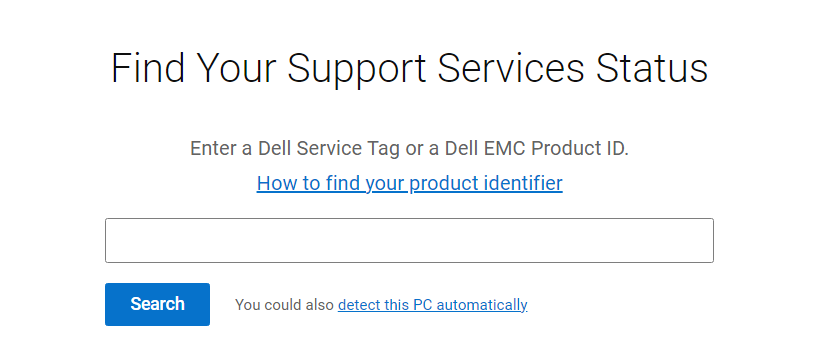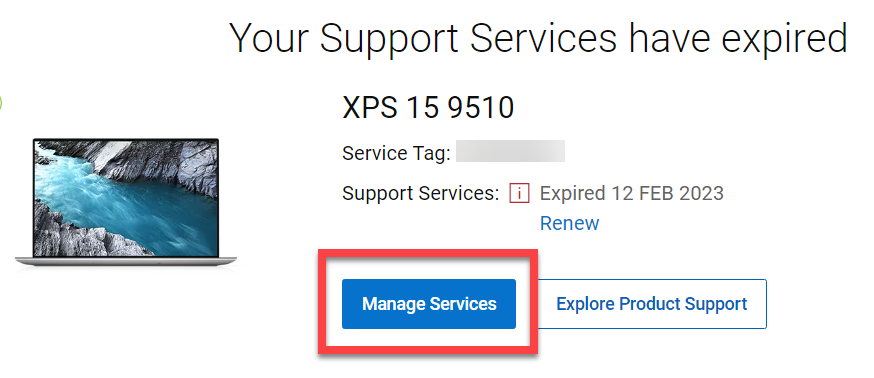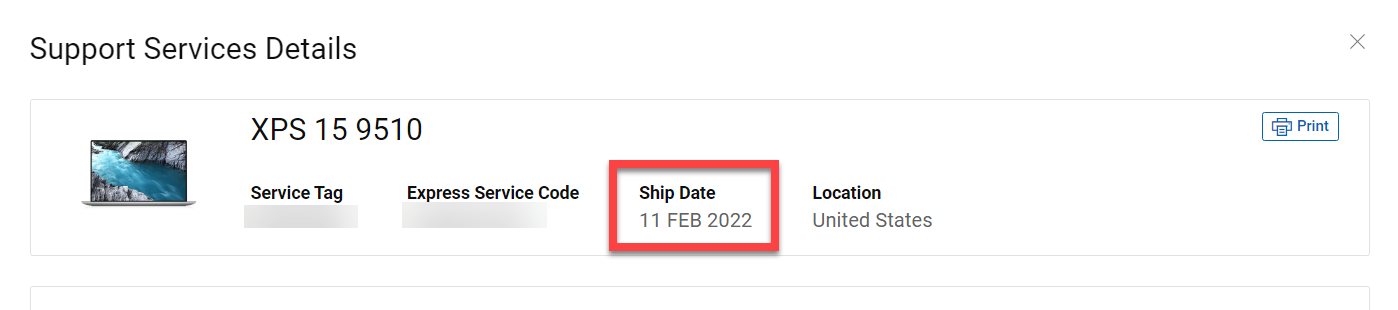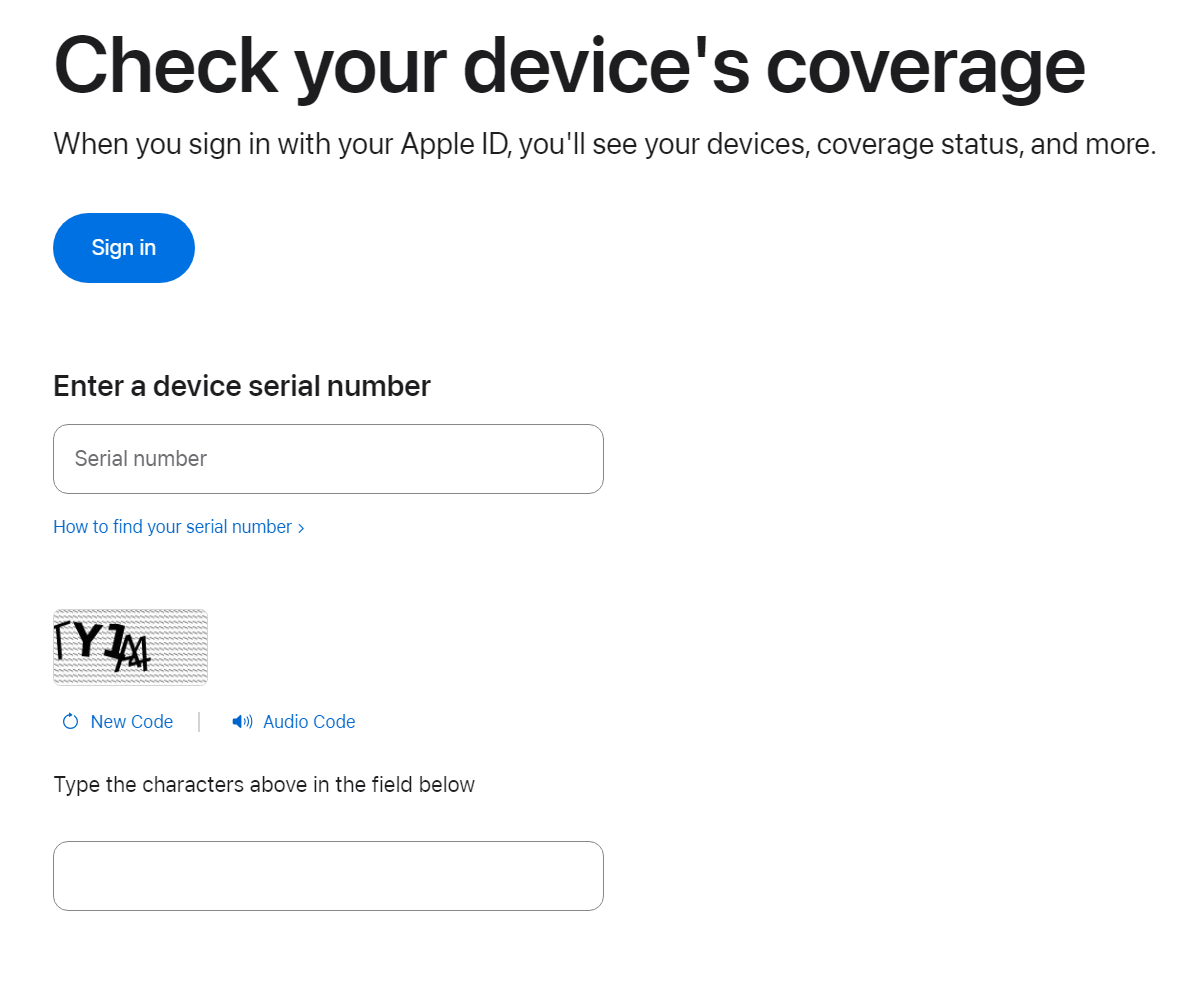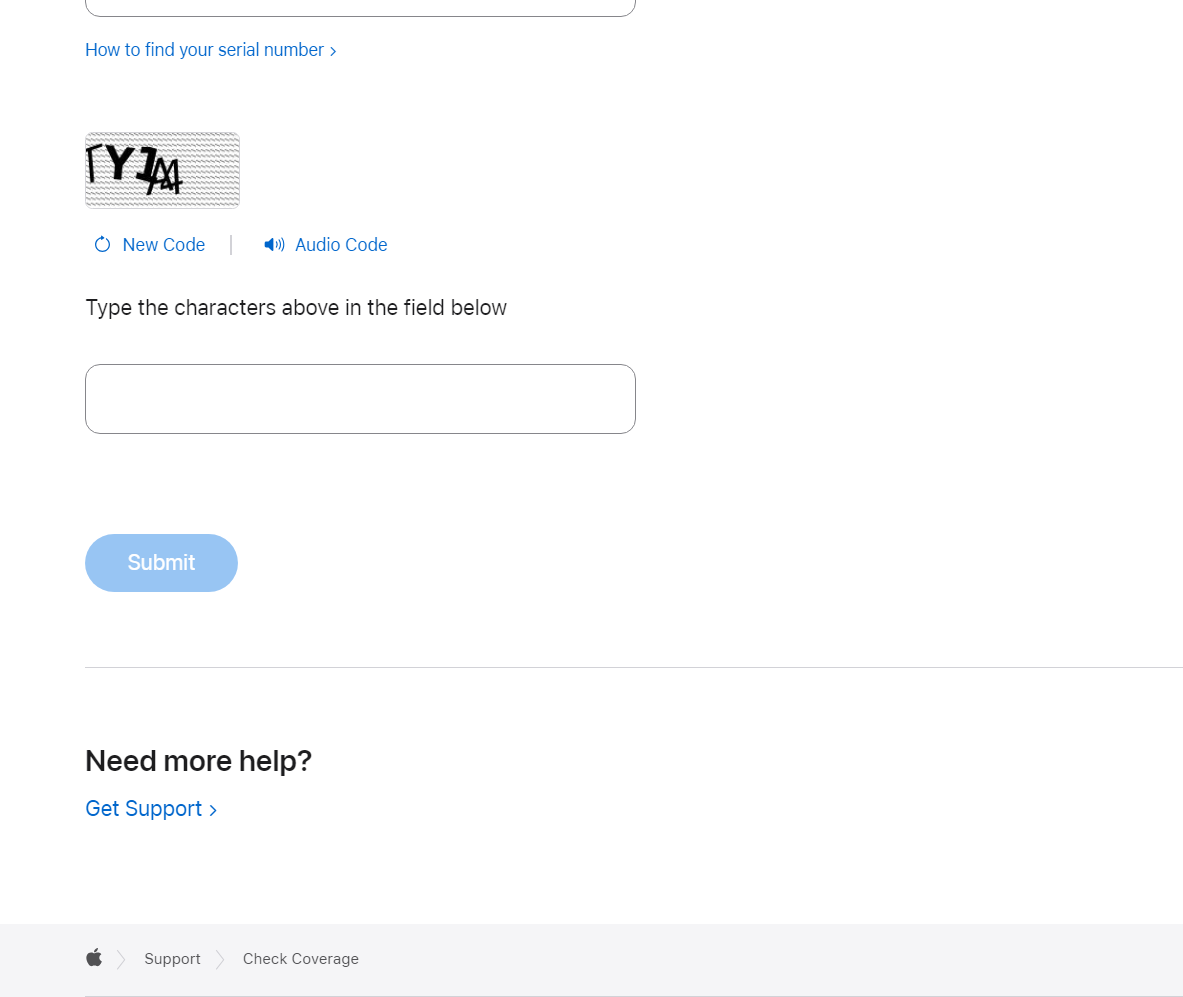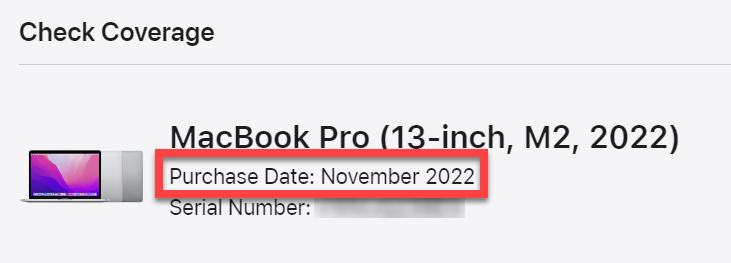| Anchor | ||||
|---|---|---|---|---|
|
It is important for USF faculty and staff at USF need to have modern, reliable, and secure devices to support their work. To ensure devices are up to date and secure, the current policy is to replace computers that are 5 years or older. maintain this level of security and usefulness, USF IT policy mandates the replacement of computers aged 5 years or more.
| Info | ||||
|---|---|---|---|---|
| ||||
|
Reasons why old machines should be replaced:
- Older computers lack modern features and run slower than current hardware, which results in decreased efficiency and productivity for employees.
- Older computers may no longer be supported by manufacturers with up-to-date security , which poses patches. This poses a security risk for both USF to USF and the device owner.
- Older computers lack modern features and run slower than current hardware, which results in decreased efficiency and productivity for employees.
- Older machines are also more difficult for Information Technology to support, making it harder for IT to keep your device up-to-date and running smoothly.
Here are just a few benefits newer computers have over older ones:
- Improved application/software performance and computer speed
- Improved battery lifeWithout this hardware and Operating System support, and with aging components, older computers are much more difficult and expensive for USF to maintain.
Benefits of a newer computer vs. an antiquated one:
- Improved software performance and computer speed
- Larger and faster storage and memory capabilities
- Enhanced video graphics and audio and visual graphic performance Easier and faster solutions to almost any performance
- Improved battery life (laptops, etc.)
- Faster and better IT support solutions to software or technical problems that arise may arise
| Note | ||
|---|---|---|
| ||
The following sections detail how to find the age of a Dell, Macintosh, and Microsoft/Windows device. |
Dell
For Dell computers start on , the Shipped Date. In order to be able to determines the 5-year limit for the device. To find this information, you will need the Service Tag of the Dell device. Below are links on how to locate them depending on the device Use the appropriate link below to find your Dell Service Tag number.
Find the Service Tag of Your Dell Laptop
Find the Service Tag of Your Dell Tablet
Find the Service Tag of Your Dell Desktop or All-in-One
Find the Service Tag of Your Dell Docking Station
How to find the Ship Date
- Recover the Service Tag number (above) and visit https://www.dell.com/support/contractservices/en-us
- Enter the Service Tag and select Search.
- Select Manage Services.
- The Ship Date will be located at the top.
Macintosh
For Macintosh producescomputers, the 5 years starts on the -year limit is totaled using the Purchase Date. In order to be able to To find this date, you will need to obtain the Serial Number of the deviceMacintosh computer.
To find a list of devices and For instructions on how to find the informationa Macintosh serial number, visit Find the serial number of your Apple product
How to find the Purchase Date
- Recover the Serial Number and visit Check your device's coverage
- Enter the Serial Number and perform type the CAPTCHA. Hit characters requested, then click on Submit.
- The Purchase Date will be listed under the Macintosh computers model name at the top of the site.
Microsoft Surface
To find instructions on how to find retrieve the Serial Number on of a Microsoft Surface, please visit Find the serial number on your Microsoft or Surface device
- After recovering the Serial Number, visit https://mybusinessservice.surface.com/en-US/CheckWarranty/CheckWarranty
- Enter Input the Serial Number and perform the CAPTCHA. Hitthen enter all the requested CAPTCHA characters. Click on Submit.
| Tip | ||
|---|---|---|
| ||
Contact USF IT Support via: itchat.usf.edu, 813-974-4357 or help@usf.edu |
| Insert excerpt | ||||||
|---|---|---|---|---|---|---|
|