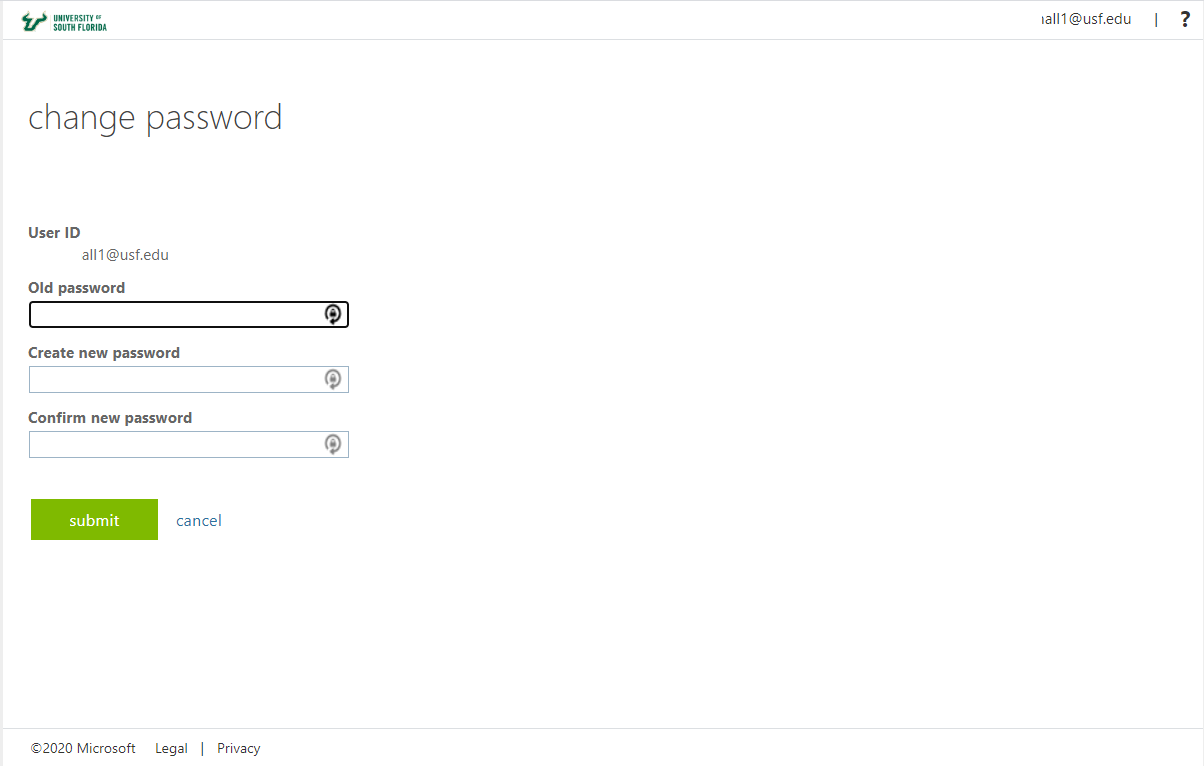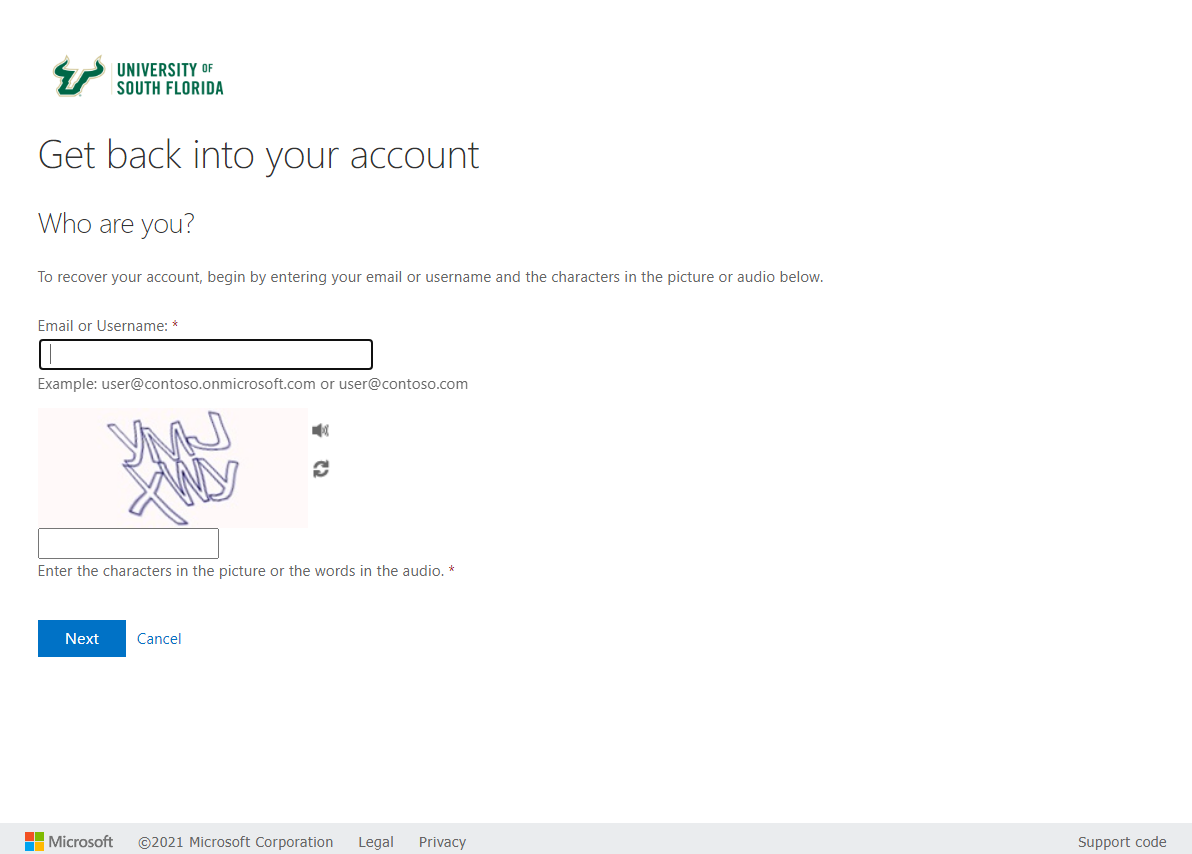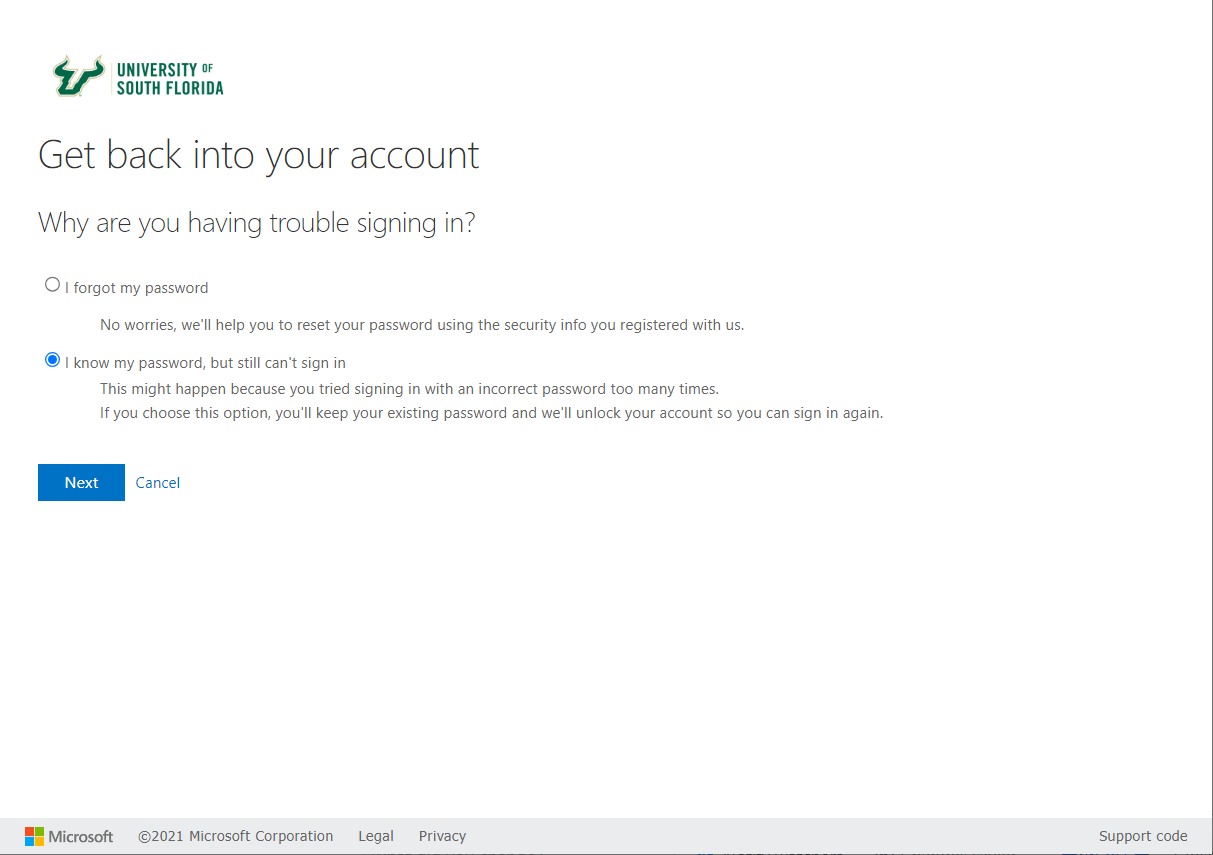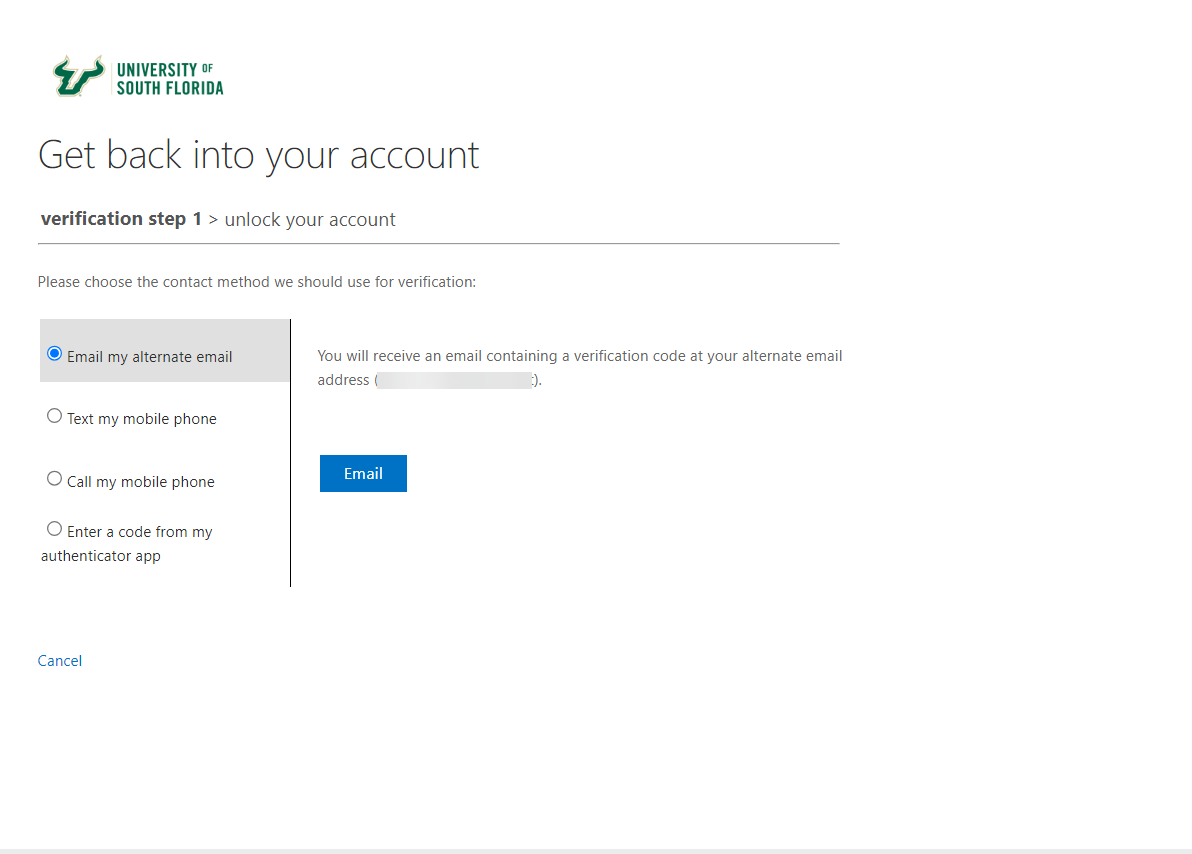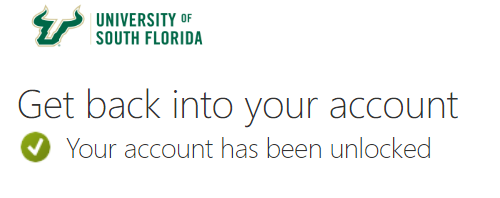Overview
This article explains how to reset or change your NetID password if you know your current or expired password and already have a profile set up.
Guidelines for creating your password are as follows: Account should unlock on their own after 30 minutes of last attempted log in. These are steps you can take to try to unlock your NetID account on your own. Resetting your NetID password
Password Requirements
Unlocking your NetID Account
If you are unable to solve your issue with this knowledge base article, please contact the USF IT Service Desk by using Chat at itchat.usf.edu, calling (813) 974-HELP (4357) or emailing help@usf.edu. If you find any errors or omissions in any knowledge base article, please contact and inform the USF IT Service Desk by calling (813) 974-HELP (4357) or emailing help@usf.edu.