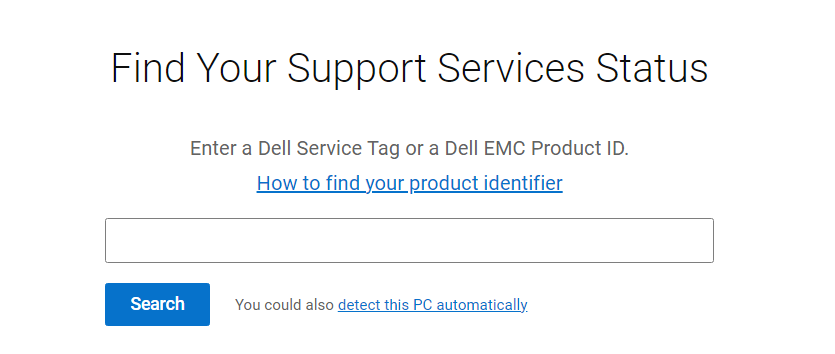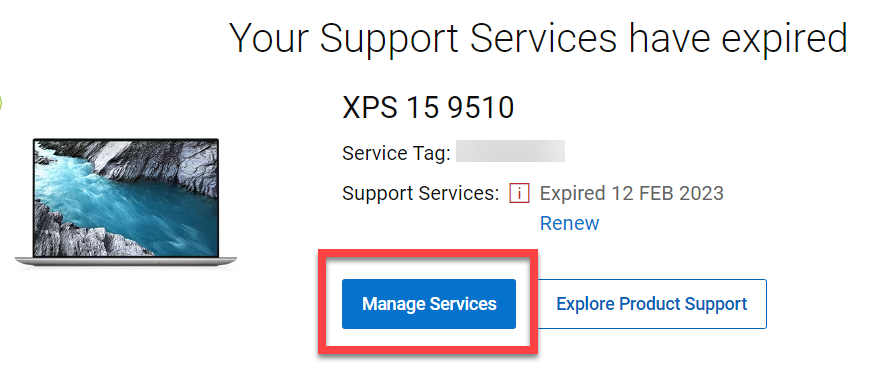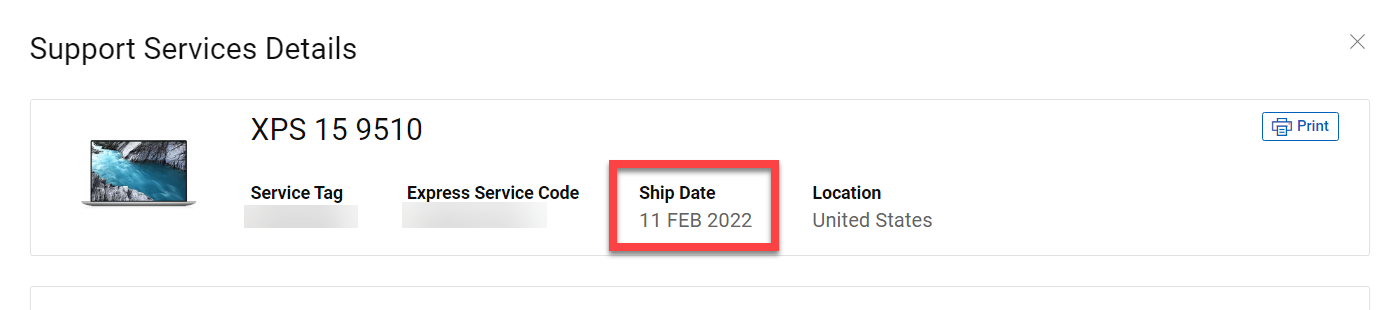Overview
The following information will help to determine how old a device is based on USF IT's new policy that the device needs to be purchased or shipped within the past 5 years.
Dell
Dell computers start on the Shipped Date. In order to be able to find this information, you will need the Service Tag of the device. Below are links on how to locate them depending on the device.
Find the Service Tag of Your Dell Laptop
Find the Service Tag of Your Dell Tablet
Find the Service Tag of Your Dell Desktop or All-in-One
Find the Service Tag of Your Dell Docking Station
How to find the Ship Date
- Recover the Service Tag number and visit https://www.dell.com/support/contractservices/en-us
- Enter the Service Tag and select Search.
- Select Manage Services.
- Ship Date will be located at the top.
Macintosh
For Macintosh produces, the 5 years starts on the Purchase Date. In order to be able to find this date, you will need to obtain the Serial Number of the device. To find a list of devices and instructions on how to find the information, visit https://support.apple.com/en-us/102858
How to find the Purchase Date
- Recover the Serial Number and visit https://checkcoverage.apple.com/?locale=en_US
Microsoft Surface
To find instructions on how to find Serial Number on a Microsoft Surface, please visit https://support.microsoft.com/en-us/surface/find-the-serial-number-on-your-microsoft-or-surface-device-6c0abc0c-2b45-247d-f959-70e504e55fa5
If you are unable to solve your issue with this knowledge base article, please contact the USF IT Service Desk by using Chat at itchat.usf.edu, calling (813) 974-HELP (4357) or emailing help@usf.edu. If you find any errors or omissions in any knowledge base article, please contact and inform the USF IT Service Desk by calling (813) 974-HELP (4357) or emailing help@usf.edu.