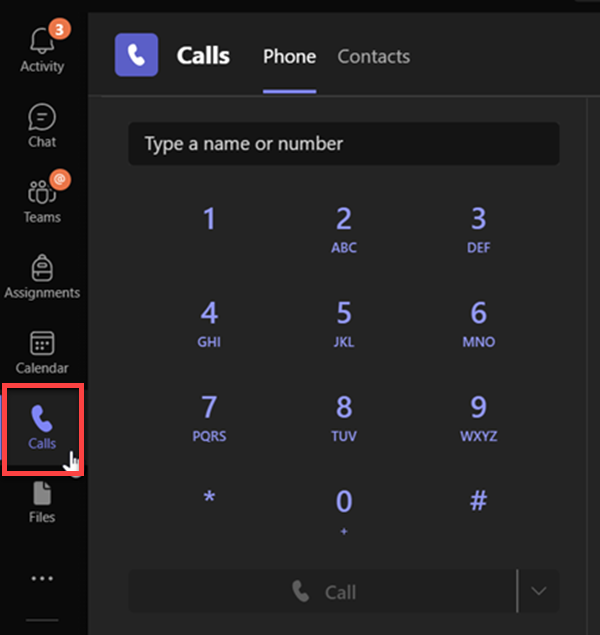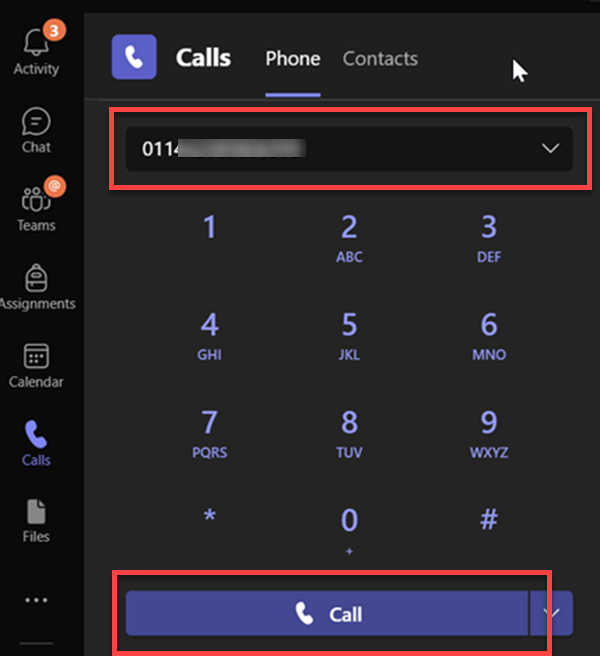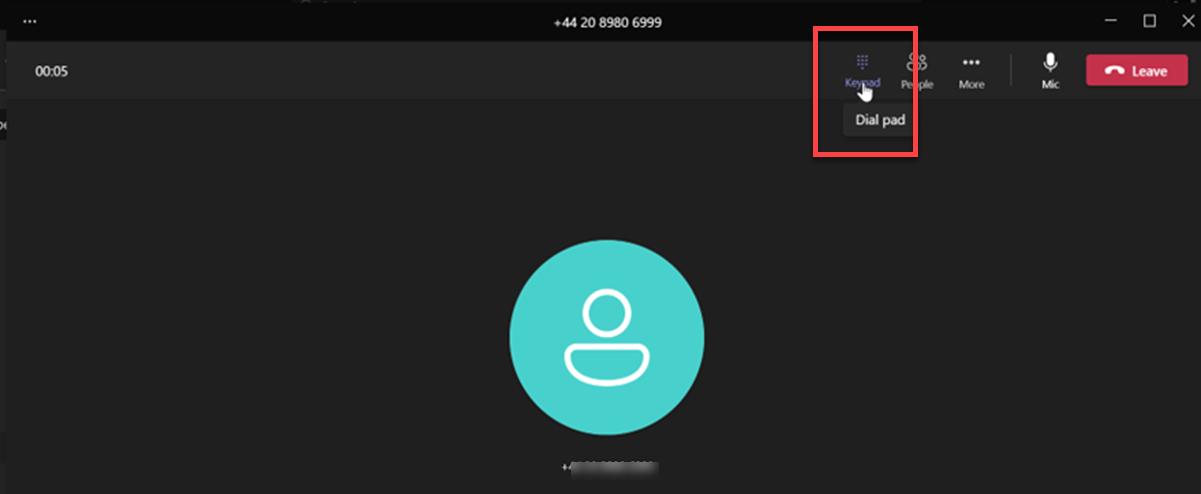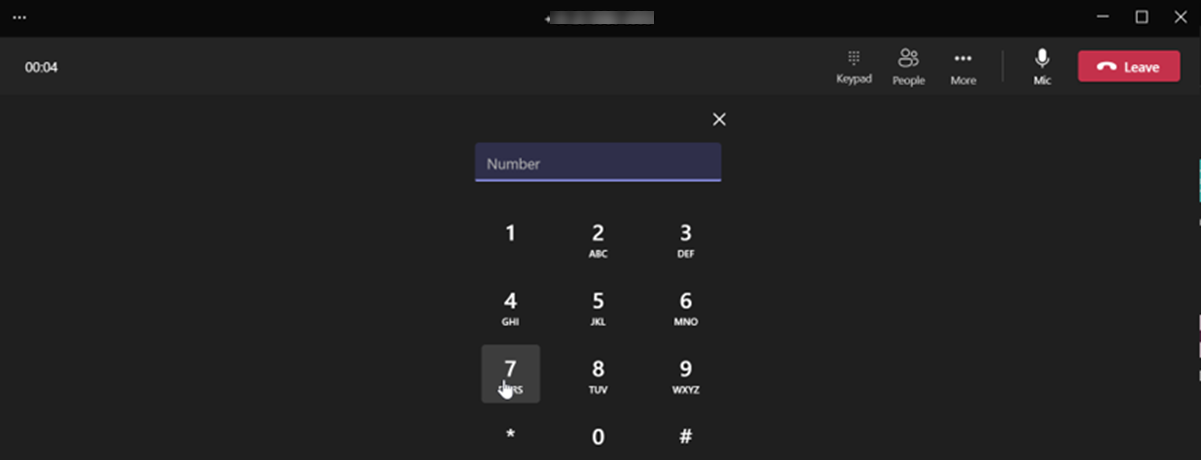Before making international calls, make sure you have your long-distance access code (LDAC) ready. If you do not have one, you can always submit a request by emailing help@usf.edu. - In your Teams app, click on Calls
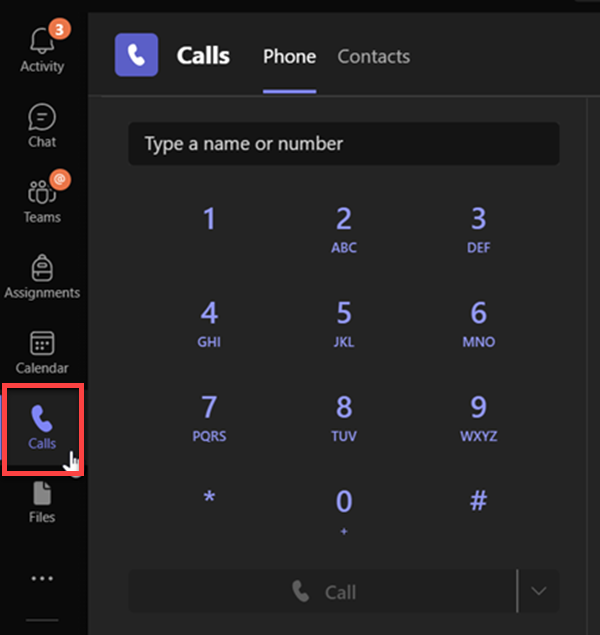
- Type the number you are calling in the space provided. Remember, international calls start with 011 then the number you are calling. Then, click the Call button.
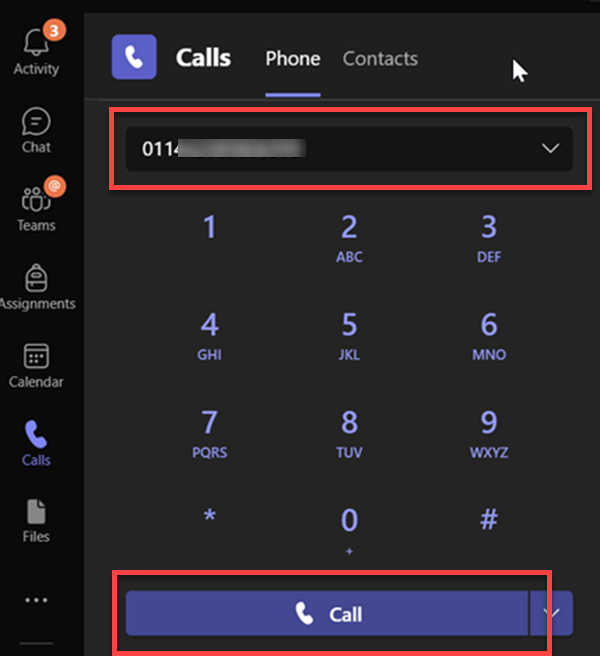
- The call will start and you will then hear a stutter tone. The stutter tone lets you know when to enter your LDAC. To enter the LDAC, click the Keypad button at the top.
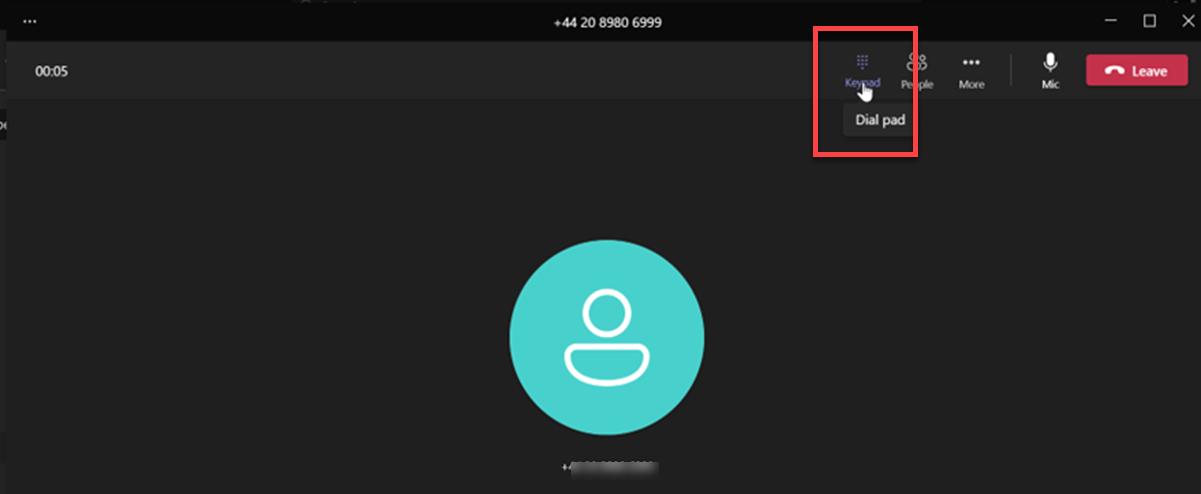
- Use the keypad to enter the LDAC and then press the # sign.
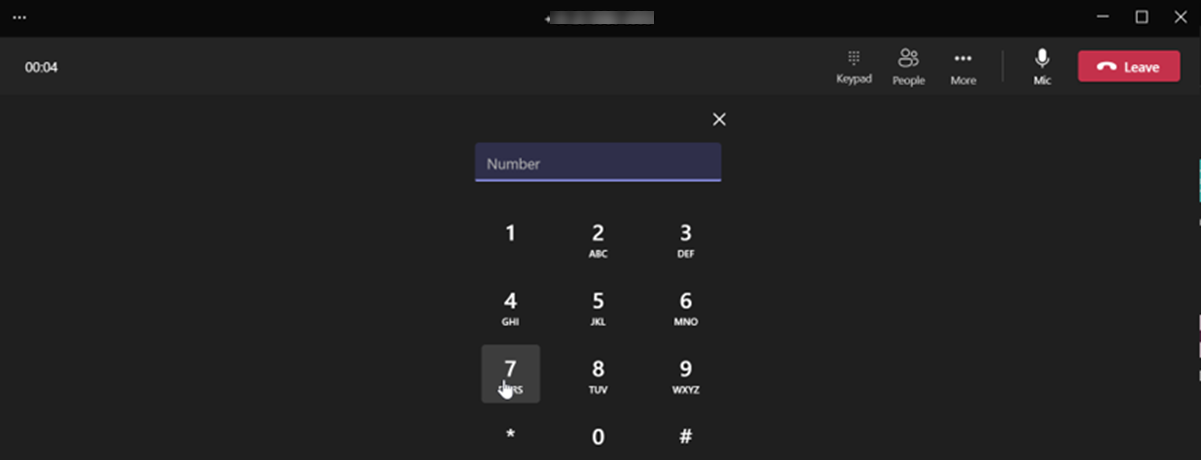
|