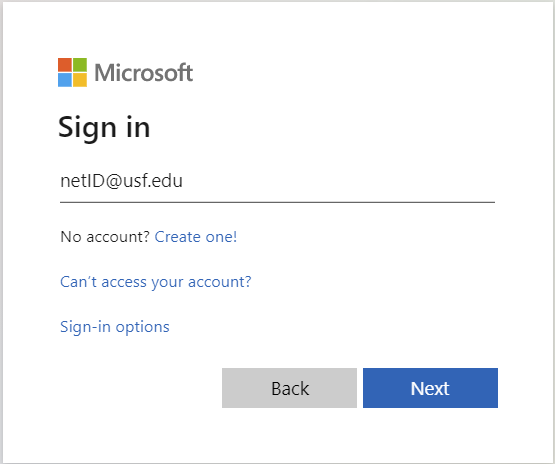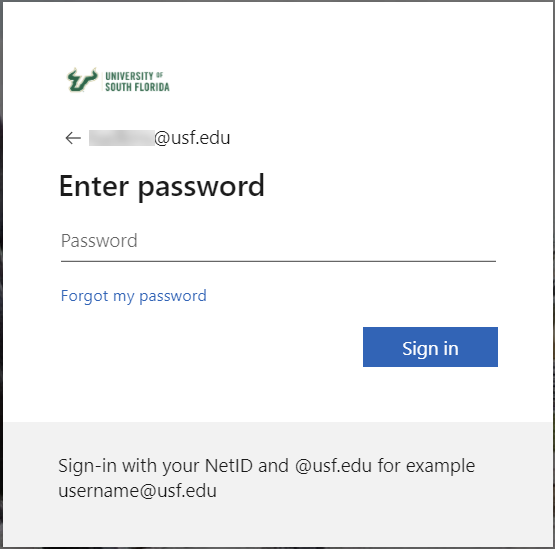Overview
USF's Microsoft 365 subscription also includes 5 free downloads. It is available for all students, staff and faculty of the University of South Florida. Each individual is allowed installation on up to five devices at a time. It is available for both PC and Mac.
| Info | ||||
|---|---|---|---|---|
| ||||
| Excerpt | ||||||||||||||||||||||
|---|---|---|---|---|---|---|---|---|---|---|---|---|---|---|---|---|---|---|---|---|---|---|
3. If you have not installed software before, click the red Install now button. The website automatically detects your system and provides the best option for you
|
| Insert excerpt | ||||||
|---|---|---|---|---|---|---|
|