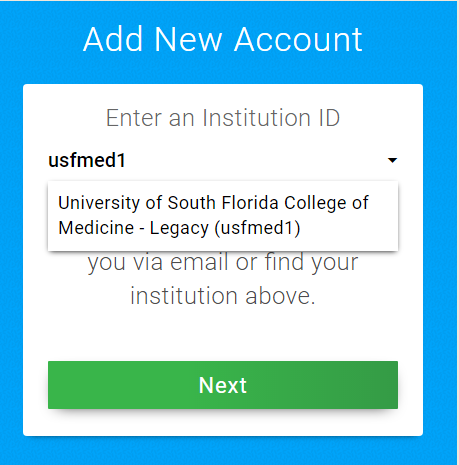Overview
| Excerpt |
|---|
...
To begin, please visit this page, then proceed with the following instructions. Step 1: Under 'Exam Takers', click Login and use the ID and Password that was provided. Step 2: Once logged in, click 'Download' . Step 3: A pop-up box will be displayed asking to save the file. Click on 'Save File' and choose the destination as to where you would like this file to be saved Step 4: Double click on the 'Examplify.pkg' in either the 'Downloads' window or from where you chose to save the file. Step 5: Follow the on-screen instructions within the Examplify installer wizard. Step 6: After installation, enter your Institution ID, followed by your Student ID and Password, and click on the 'Sign-in' button to register your copy of Examplify.
|