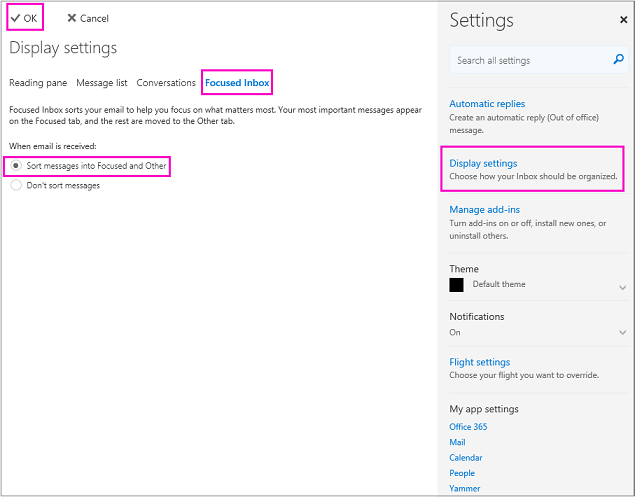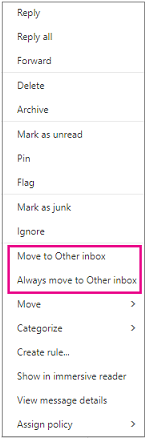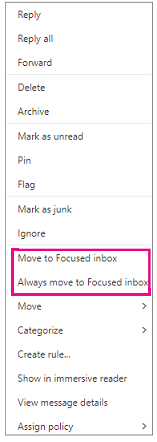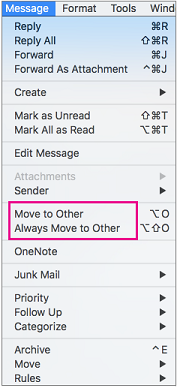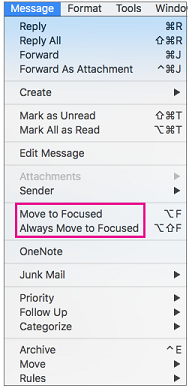...
Overview
This article contains information about Focused Inbox for Outlook.
| Info | ||||||
|---|---|---|---|---|---|---|
| ||||||
|
| Excerpt | ||||
|---|---|---|---|---|
What is Focused Inbox?Focused Inbox is the natural successor to Clutter. Focused Inbox separates your inbox into two tabs—Focused and Other. Your most important emails are on the Focused tab while the rest remain easily accessible—but out of the way—on the Other tab. Focused Inbox also learns, and uses your reading habits, frequent contacts, and other data to create a unique Inbox experience that best reflects how you use your email. Turning On and Using Focused Inbox
|
...
|
...
|
...
|
...
|
...
Outlook MobileFocused Inbox is already enabled for Outlook for Android and iOS. If you do not use the Outlook app, you can download it from your app store. |
| Insert excerpt | ||||||
|---|---|---|---|---|---|---|
|