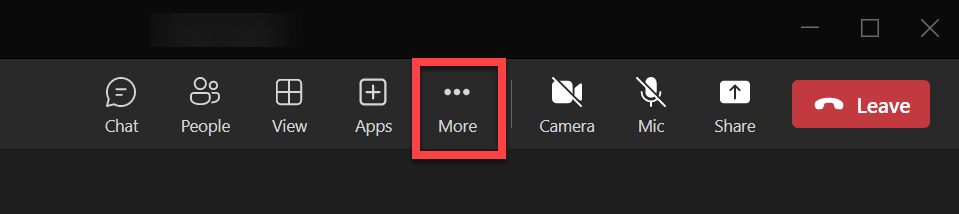| Note |
|---|
| title | Transcription starts automatically |
|---|
| Note that a Transcription is automatically started if you choose Start Recording. If you do NOT wish to have a transcription of your meeting, you will need to turn off the Transcription manually. |
TranscriptionTranscribes the conversion of spoken words into written language. This can only be turned on during scheduled meetings AND is turned on automatically if Start Recording is selected. Once Recordings can not be done during 1:1 calls. Once the recording has started, Transcription can be turned off manually. Turn Transcription On- Select ... More
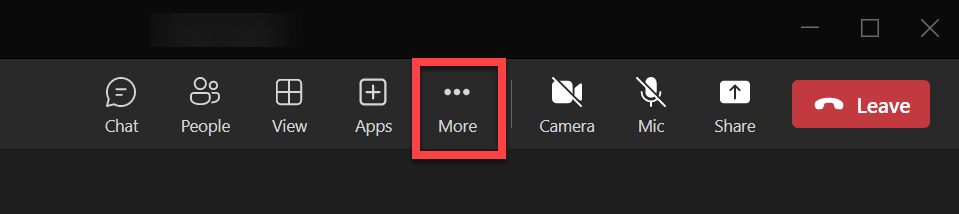
- Select Record and transcribe.

- Select either Start recording or Start transcription. Start recording will automatically begin a transcription but transcription can subsequently be turned off if desired.
 
- Once the transcription has started, it will appear on the right of the meeting window only to the person who turned it onwindow.

Turn Transcription Off- Select ... More
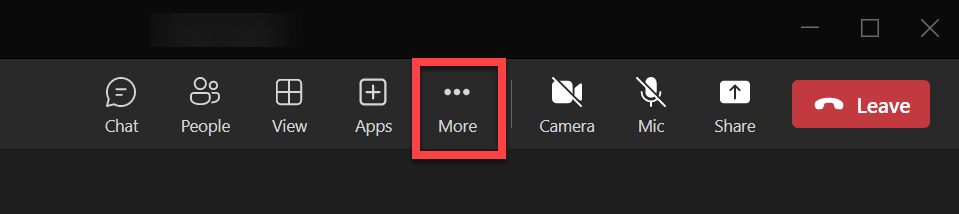
- Select Record and transcribe.

- Select the option you wish to perform. Stopping the recording will also stop the transcription.

Viewing Transcripts- Locate and select the Meeting under Chat.

- Once the Record and/or Transcript is ready, select one of them.

- You will be able to view the recording (if one is done).

- Scroll down and select Transcript. If you wish to download the transcript, select Download.

Back to top Live CaptionsLive Caption is a real-time transcription or translation of spoken language in live streaming or other live video content, displayed as a text overlay on the lower part of the screen. Remember that live captions are not recorded and are not available for viewing after the meeting has ended. Turn Live Caption On- Select the ... More
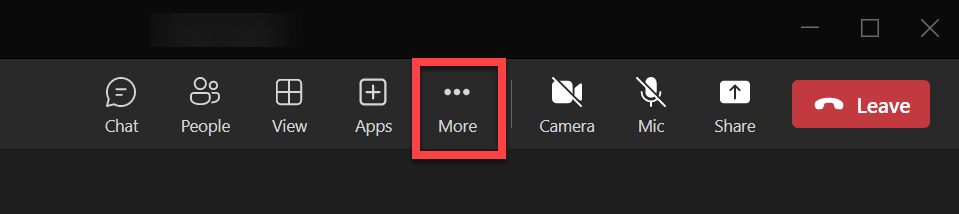
- Select Language and speech.

- Select Turn on live captions.

- Select whatever language is appropriate for your meeting - a checkbox allows this choice to be saved for all future meetings. After making your choices, select Confirm.

- Captions will begin to appear at the bottom of the meeting window.

Turn Live Caption Off- Go back to Language and speech and select Turn off live captions.

Back to top |