a. Enter your email address. This is the email that was initially provided when corresponding with the University. For OASIS applicants, this email address is identified as "Primary Email Address" in Oasis. This can be any email system (e.g. Gmail, Yahoo, Hotmail, AOL) but the user MUST be able to access to this email account.
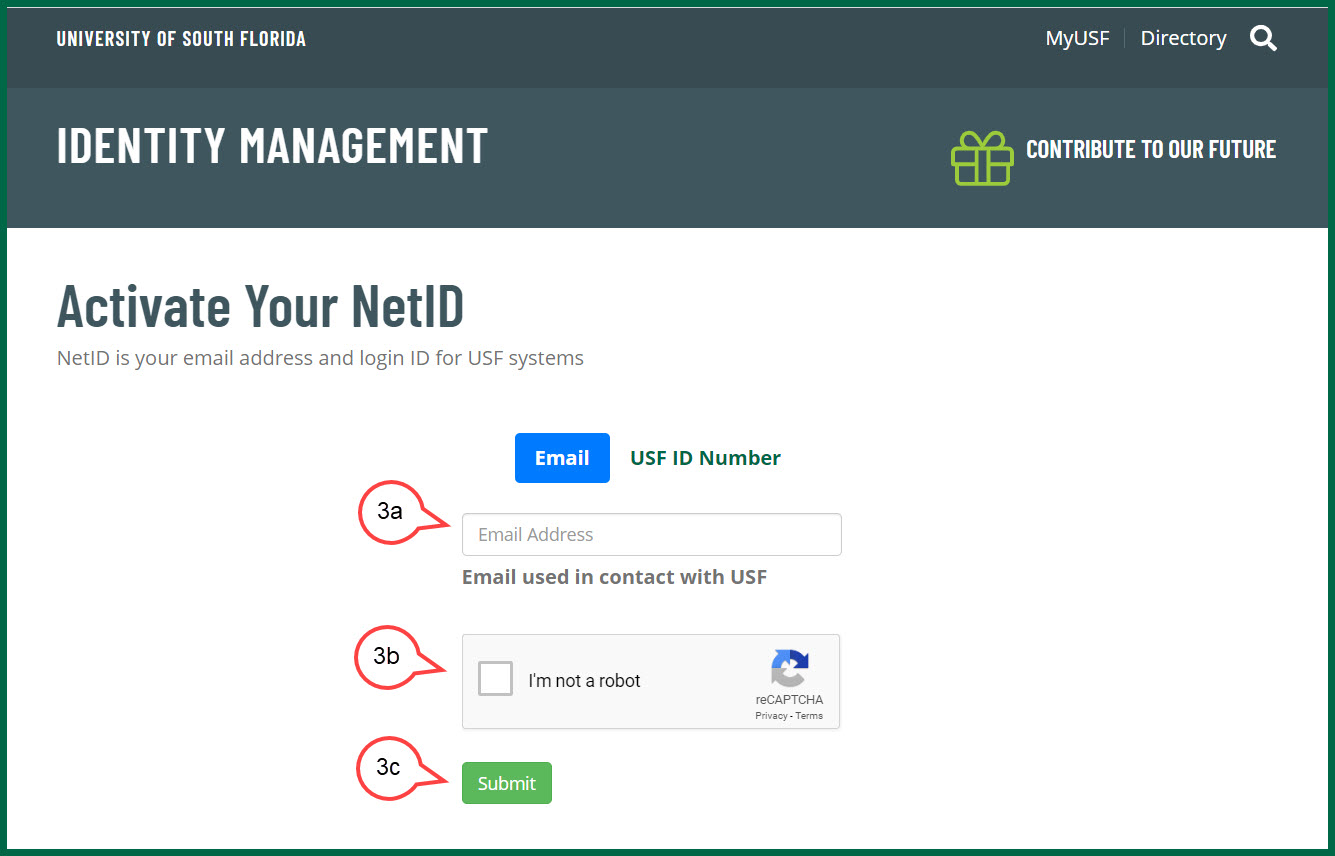
b. Check the Captcha box
c. Click the Submit button
d. Check your email for the confirmation code
e. Enter the confirmation code
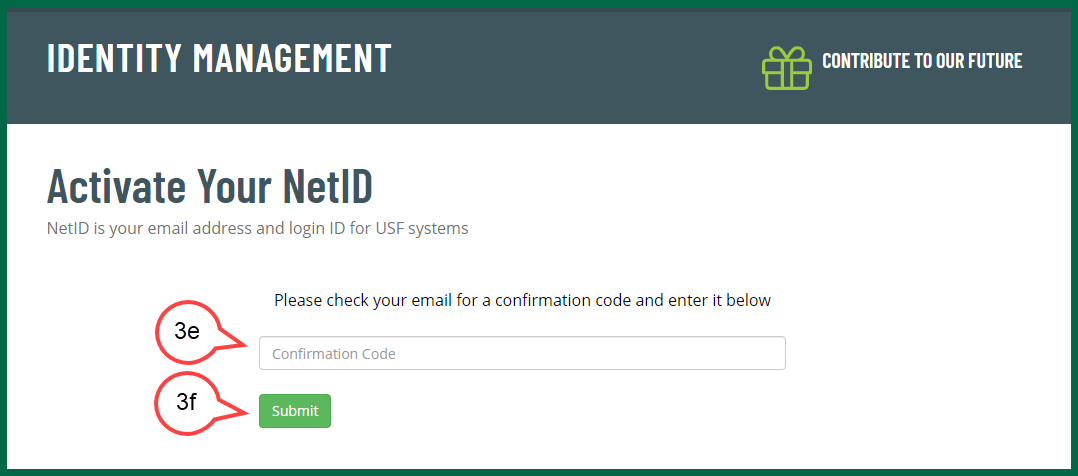
f. Click the Submit button