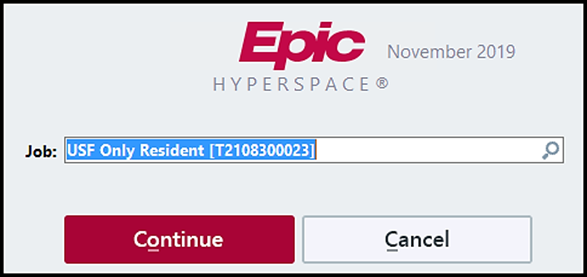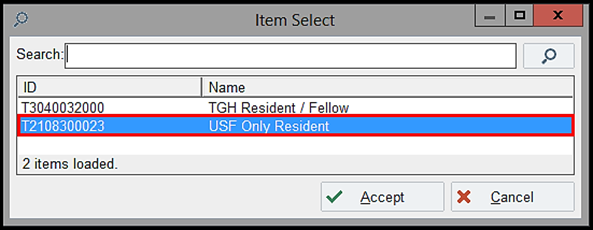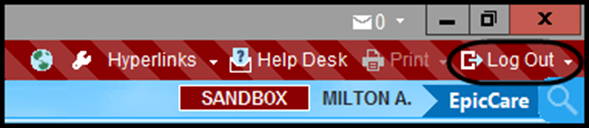Here is a list of resources you can access to help resolve issues you may encounter in the event of computer problems, Epic and other applications related to USF: For help with Computer related issues, i.e. VMWare, NetId Passwords, etc., assistance is available by phone or chat found by clicking the following link USF Help Desk. For questions about Epic Training for USF Health Care, email the Clinical Systems Training Team: For access to tip sheets when you are rotating through a USF Department, visit Teams: USF Resident Epic Resource Channel and select the Files tab: For Epic Support while at a USF Clinic, email Clinical Systems Support Team or contact USF IT HelpDesk: To review online eLearning Modules for Epic (USF), visit the Saba website: Question regarding e-learning modules, please contact epicsupport@usf.edu For help with Computer related issues at TGH sites, i.e. Passwords, Epic, Epic Training, etc., For all 2021 Resident/Fellows onboarding this year, if you need remote access to Epic (USF and TGH), please download the VM Ware software. You can find the instructions to install VM Ware here. If you need assistance installing it on your computer, the USF Help Desk can be contacted by either live chat or by phone - USF Help Desk. When rounding at a USF Clinic, select the correct job role by clicking on the magnifying glass. If you do not select the correct job role, you will not be able to chart. If you are unable to select your USF Resident job role contact USF Support: USF Resources:
epicsupport@usf.edu TGH Resource:
Reminders:
Manage space
Manage content
Integrations