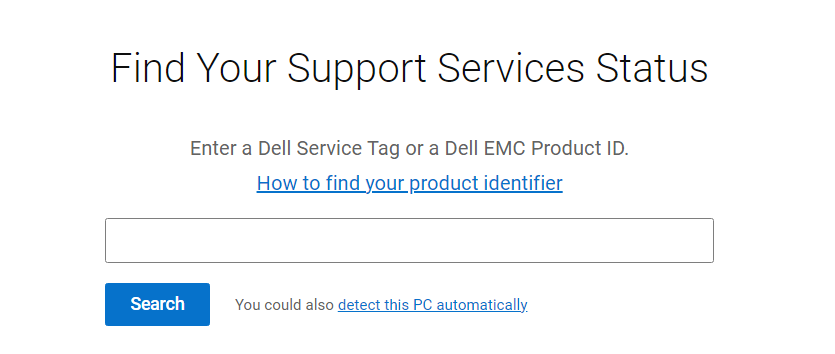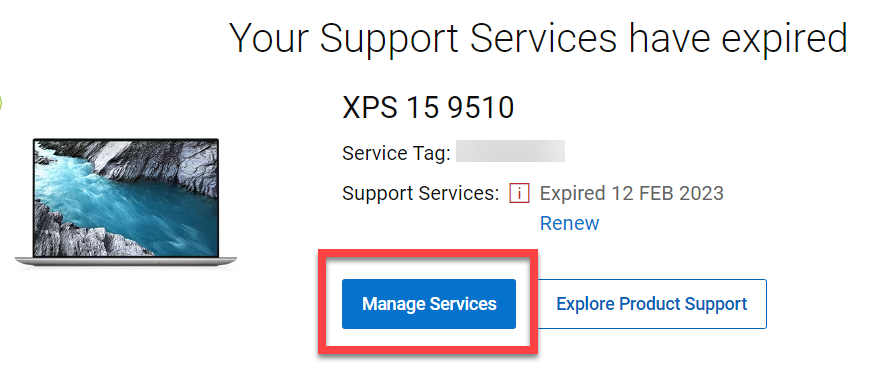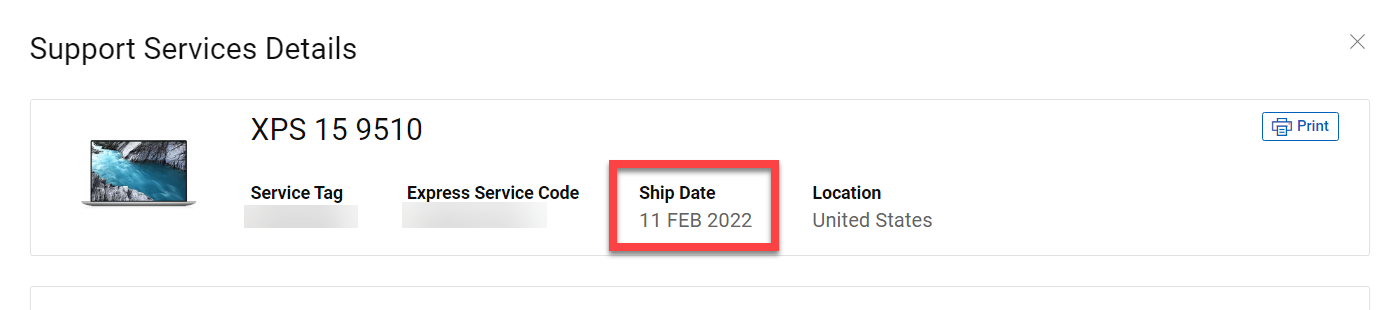Service Management Documentation
This document is for Technicians only and should not be shared outside of Service Management.
Public Space Document
This document is also available in the public Confluence space. Please use this link when sharing with a client:
Overview
The following information will help to determine how old a device is based on USF IT's new policy that the device needs to be purchased or shipped within the past 5 years.
Dell
Dell computers are determined by Shipped Date.
Find the Service Tag of Your Dell Laptop
Find the Service Tag of Your Dell Tablet
Find the Service Tag of Your Dell Desktop or All-in-One
Find the Service Tag of Your Dell Docking Station
How to find the Ship Date
- Recover the Service Tag number and visit https://www.dell.com/support/contractservices/en-us
- Enter the Service Tag and select Search.
- Select Manage Services.
- Ship Date will be located at the top.
Macintosh
HP
Error rendering macro 'excerpt-include' : User 'null' does not have permission to view the page 'SM:DocTeam Banner'.