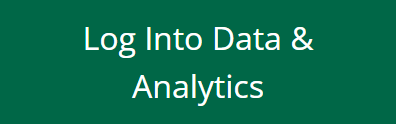Overview
Data & Analytics (D&A) is a portal to access reports containing data from various systems across USF and USF Health. D&A's power is in its ability to access reports quickly and easily from multiple data sources and then to drill down to specific levels within each report.
Logging into Data & Analytics
If you are located off campus you will need to be logged in using the USF VPN. Visit Install VPN-Palo Alto GlobalProtect for additional documentation on USF's VPN.
Launch Google Chrome (Note: Google Chrome is the only supported browser type).
Open the following link in Google Chrome - Data & Analytics
You can also click the image below to take you to the login page. Remember, that Google Chrome is currently the only supported browser type.
NetID account-holders must use the format of "username@FOREST.USF.EDU" - including lowercase username and all capital letters for FOREST.USF.EDU.
Visit Access Data and Analytics for detailed instructions on how to login.
Please be aware that various data refreshes occur during the following timeframes:
Weekdays: Noon to 1 pm (income-related data only)
Sundays through Fridays: Midnight to 7AM
Saturdays: Midnight to 8AM
We strongly advise against using the system during the above timeframes as the data may be in the process of changing/updating.
Access to Data & Analytics
Anyone who has a USF NetID account is eligible for some level of access to D&A. Permission to view D&A reports is determined by role and departmental needs. Visit Request Data & Analytics Access to learn how to obtain access.
Help Documentation
Below we have collected instructions on how to use the Data and Analytics system.