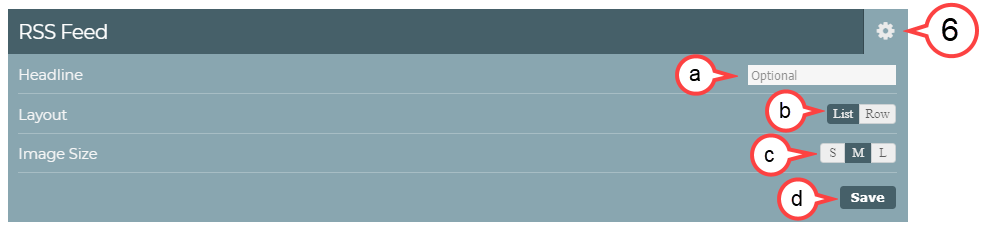RSS Feed Component
RSS Feed
This page of the user guide will help Sitecore Contributors edit an RSS Feed component and provide best practices.
How to Edit an Existing RSS Feed Component
Hover over the body of the component. (see image below)
Select the pencil icon. (see image above)
Is the editor taking a while to open? Try double clicking the pencil icon.
Insert the RSS Feed URL. (see image below)
Best Practices
Make sure that the correct URL is being used. A viable RSS feed is usually a secured 'https:' URL that ends with '/feed'.
Webpages with accessible RSS feeds will usually place an RSS feed symbol before or after the text to identify them.- Type the number of Feed Items to be shown on the page. (maximum of 3)
- Select OK.
Select the gear icon to customize the RSS Feed. (see image below)
a. Headline: Type in the Headline (optional)
b. Layout: Select List or Row to preview the RSS Feed layout options
c. Image Size: Select Small (S), Medium (M), or Large (L) to preview the image size options
d. Save: Select Save if you have made any changes to these settings