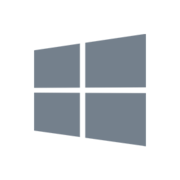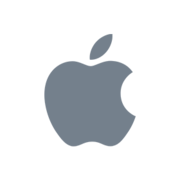| |

| |
|---|
Box Drive for Windows- Box Drive streams your content from the cloud to your desktop.
- With Box Drive, you can use the Windows Explorer or Mac Finder to navigate to any file that's in your Box account.
- Backup files to Box right from your desktop
- Download
| Box Drive for Mac
- Box Drive streams your content from the cloud to your desktop.
- With Box Drive, you can use the Windows Explorer or Mac Finder to navigate to any file that's in your Box account.
- Backup files to Box right from your desktop
- Download
| Box for iOS- The Box for iOS mobile applications give you the power and simplicity of Box on your iPhone or iPad.
- Create, view, edit, and share content on the go, all from your mobile device.
- Download
| Box for Android- The Box for Android mobile application gives you the power and simplicity of Box on any Android device.
- Create, view, edit, and share content, all on the go.
- Download
|
Box Notes for Windows- Easily create new notes, access recently edited notes and bookmark favorite notes
- Work concurrently in the same note and make revisions in real-time, together
- Track changes and reference past drafts with version history
- Download
| - Easily create new notes, access recently edited notes and bookmark favorite notes
- Work concurrently in the same note and make revisions in real-time, together
- Track changes and reference past drafts with version history
- Download
| Box Capture (only supported on iOS devices)Capture is a mobile application that uploads photos and videos taken with your mobile device directly into Box, making it easy to share content no matter where you are. - Snap document scans, photos, videos, or audio recordings
- Save directly to the cloud
- Share securely with anyone
- Download
|
|
Box Edit for Windows- Create and edit any file, including Office, CAD and Photoshop, directly from your web browser
- Use the default application installed on your computer
- Files are automatically saved to Box
- Download
| - Create and edit any file, including Office, CAD and Photoshop, directly from your web browser
- Use the default application installed on your computer
- Files are automatically saved to Box
- Download
|
|
|
Box for Office - Windows- Open, edit and save files in Box directly from Microsoft Office and Office 365 ProPlus on your Windows PC.
- Click here to learn more about Box for Office
- Download
Note: Box for Office requires Windows 7 or higher, Office 2010 or higher, and administrative rights for installation.
|
|
|
|
|
|
|
|