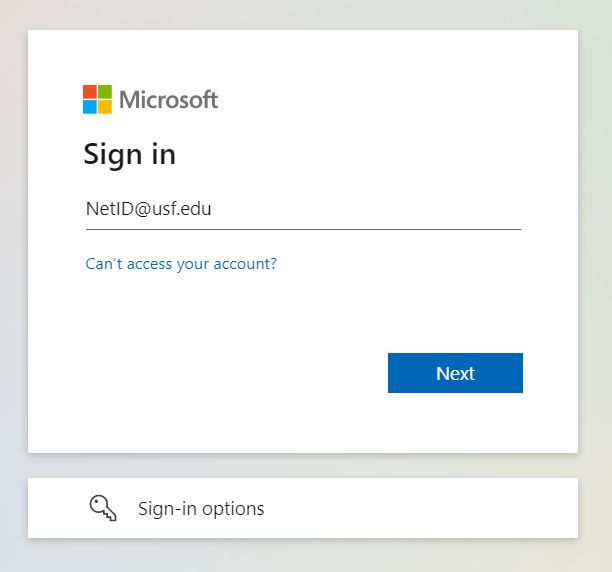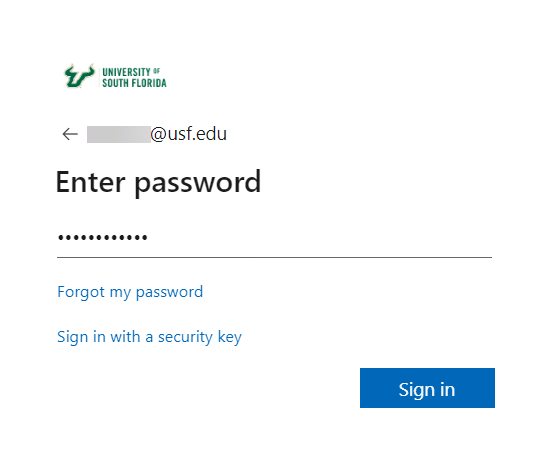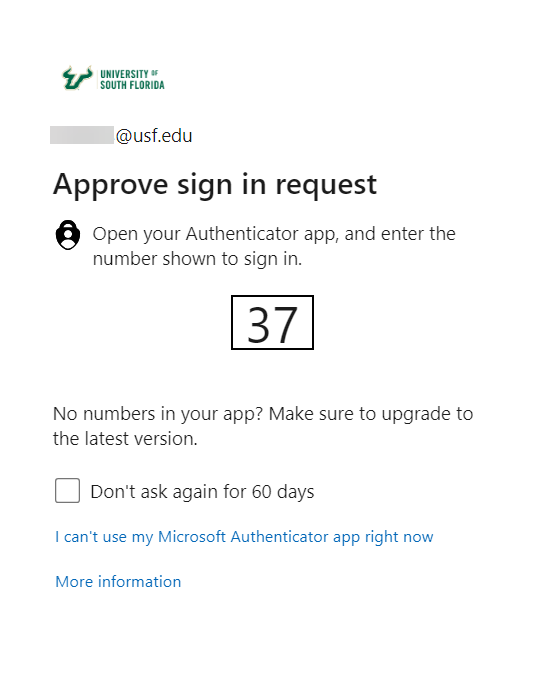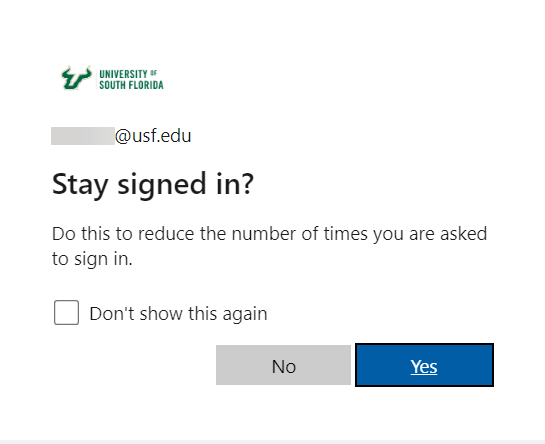Microsoft Copilot Chat at USF
Overview
The University of South Florida is excited to announce the availability of Microsoft Copilot Chat (formerly Microsoft Copilot Enterprise) for faculty, staff, and students. You can ask complex questions and do not need to flip between tabs. Microsoft Copilot Chat brings generative AI tools to USF in a protected environment, ensuring what goes in remains within the organization, chat data is not saved, and is not used to train the underlying models.
What version of CoPilot is best for you?
To find what version of Copilot works best for you, please visit https://genai.usf.edu/genai-resources/tools
If you are interested in acquiring CoPilot M365, please visit https://software.usf.edu/copilot-for-microsoft-365
Navigate to https://copilot.microsoft.com/ and sign in using your USF credentials. For support with Microsoft Copilot Chat or to provide feedback visit https://learn.microsoft.com/en-us/copilot/overview For issues signing in using your USF credentials, please contact the USF Service Desk.Accessing Microsoft Copilot Chat
Limitations
Support
If you are unable to solve your issue with this knowledge base article, please contact the USF IT Service Desk by using Chat at itchat.usf.edu, calling (813) 974-HELP (4357) or emailing help@usf.edu.
If you find any errors or omissions in any knowledge base article, please contact and inform the USF IT Service Desk by calling (813) 974-HELP (4357) or emailing help@usf.edu.