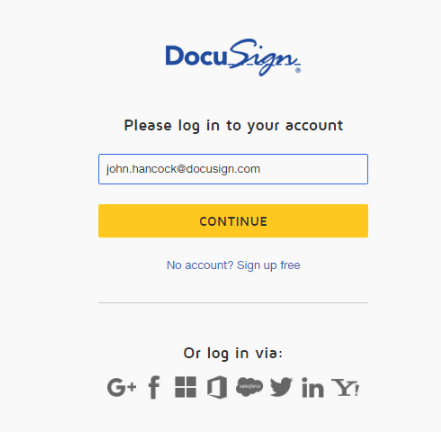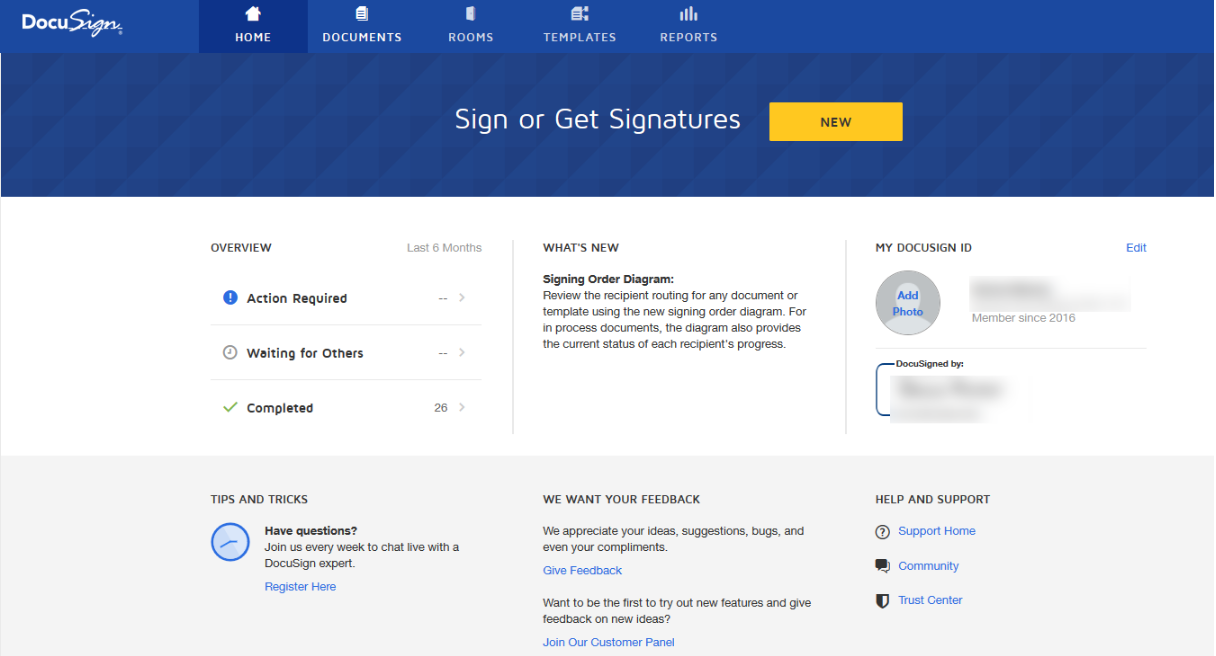/
DocuSign - How to Log into DocuSign
DocuSign - How to Log into DocuSign
Overview
This article contains information to help guide you through signing into DocuSign.
- Go to account.docusign.com.
Enter your full official USF email address
Click CONTINUE.
If you are redirected to the single sign-on page, enter your NetID and NetID password.
Health users must enter their full official USF email address and password.
You will see the DocuSign Web Application (as shown below) if you have logged in successfully.