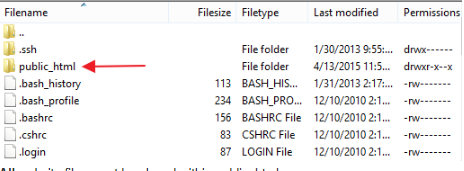MyWeb - Uploading Files to MyWeb
This article contains information to guide you through uploading your website files to MyWeb (Visit this article for assistance with connecting to MyWeb.). The instructions below are for Filezilla. Your experience may differ based on which FTP client you are using. Look for a folder titled public_html among the server folders, located on the right All website files must be placed within public_html.Overview