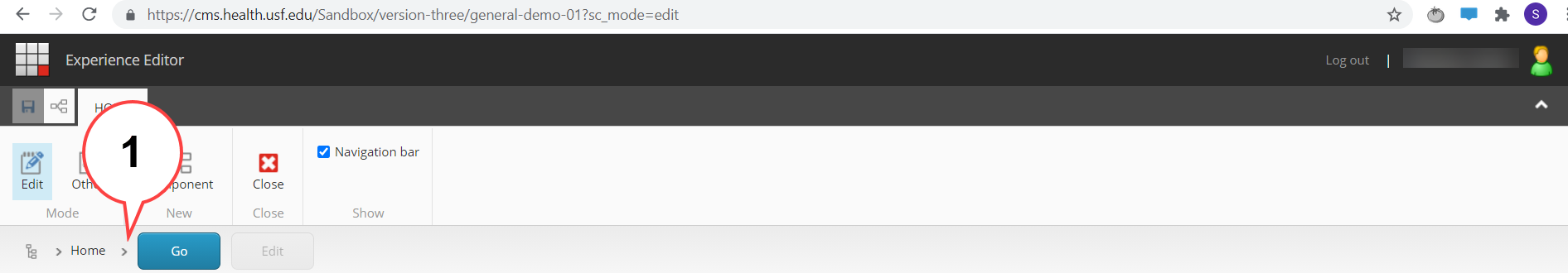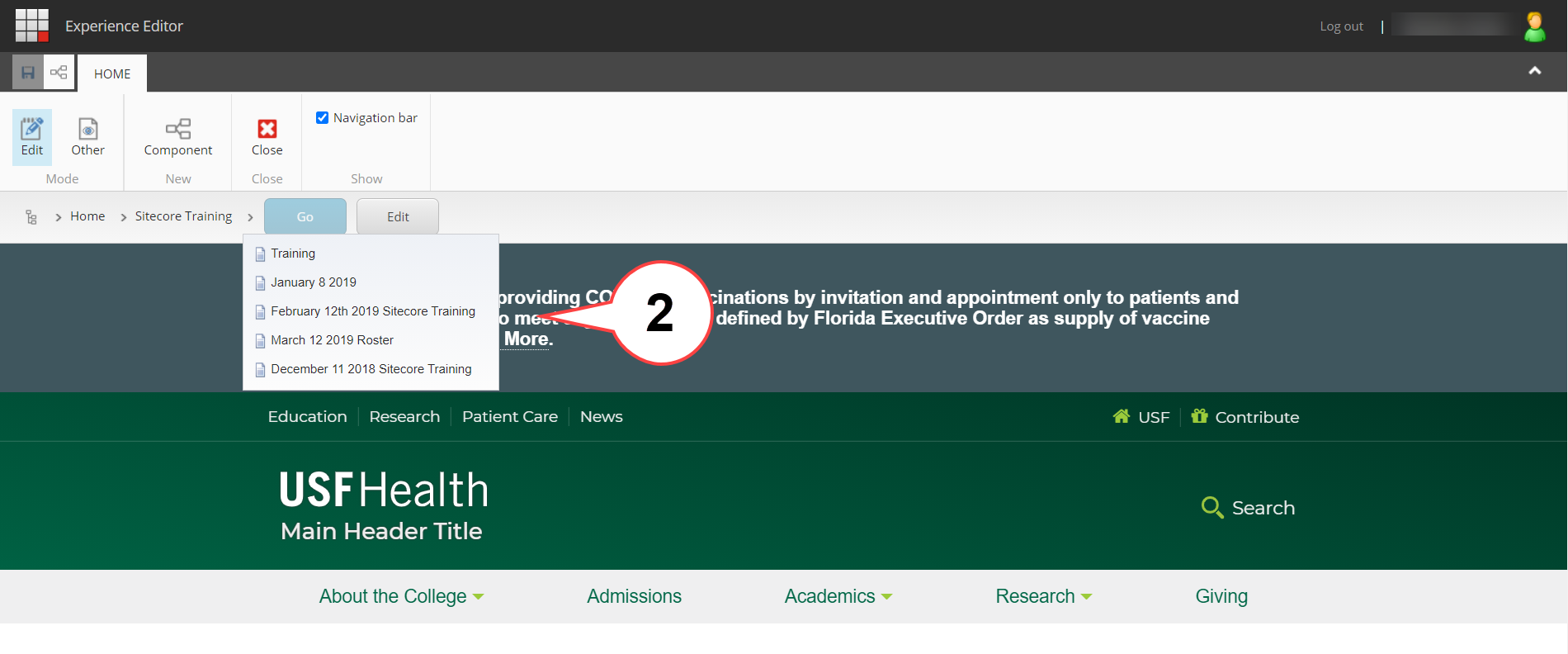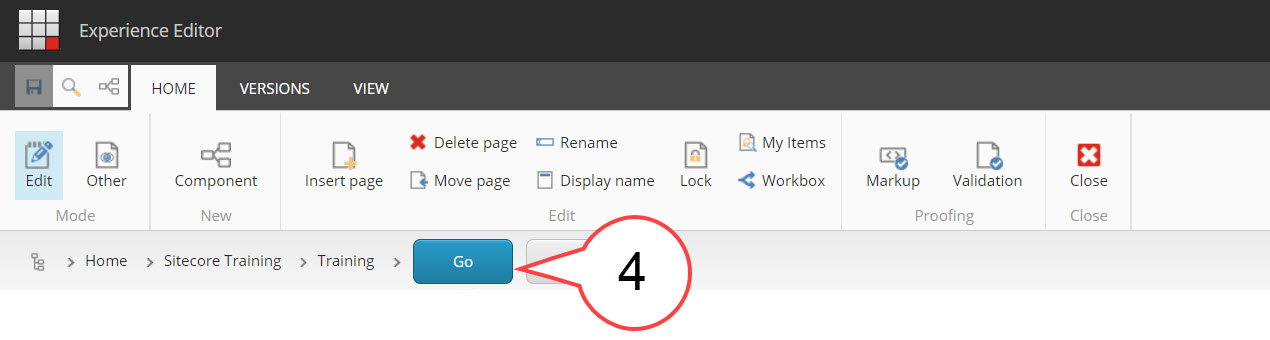/
Sitecore - Finding Your Pages
Sitecore - Finding Your Pages
Finding Your Pages
This page of the user guide will help Sitecore Contributors find their departments pages using the bread crumb method. If you know the URL, you can also access your departments pages by typing the URL into the address bar at the top of your browser, or by bookmarking your pages for future editing.
How to Find Your Pages Using the Breadcrumb Method
1. Click the arrow next to Home. (see image below)
2. Select your department in the drop-down menu. (see image below)
3. Repeat steps 1 and 2 by clicking the arrow and selecting pages until you've reached the page you'd like to edit.
4. Click GO. (see image below)
Note
Contributors will only have permission to edit their own department's web pages.
, multiple selections available,