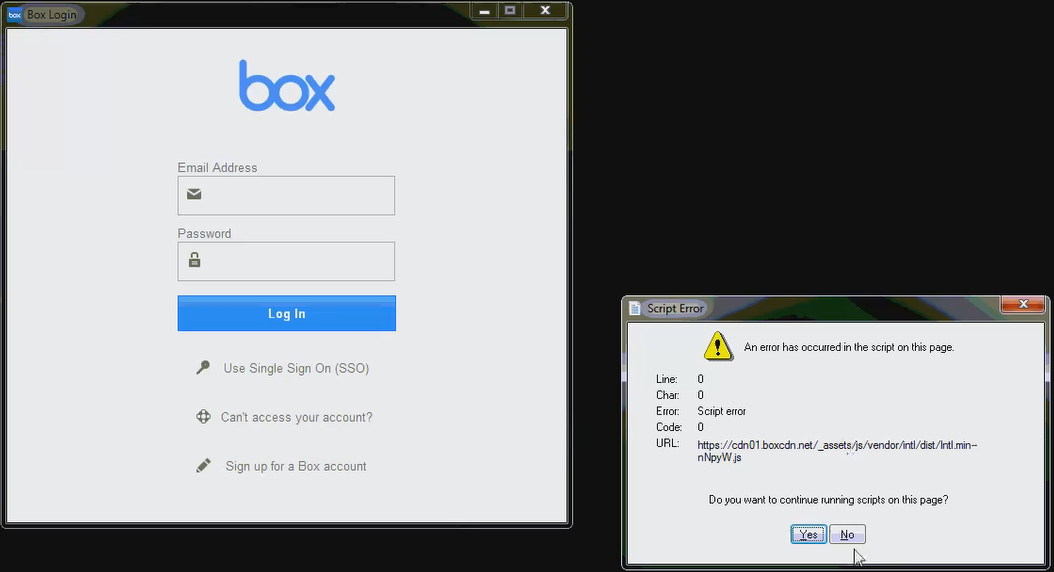/
Box - Box Drive Install Troubleshooting
Box - Box Drive Install Troubleshooting
This page explores resolving issues surrounding error messages while attempting to install Box Drive on machines with Windows 7. Error: An error has occurred in the script on this page. Cause: Box Drive will install, but the login page will produce Script Errors. These are a result of Internet Explorer being out-of-date or Internet Options not being set properly. Fix: Check which version of Internet Explorer is installed. If it's anything lower than IE 11, install the appropriate version of IE 11 via the link below. Once installed and Restarted, go to Control Panel > Internet Options > Advanced, and scroll down to the Security section. Start Box. The login prompt should appear without issue
Ensure that Use TLS 1.1 and Use TLS 1.2 are Checked.
, multiple selections available,