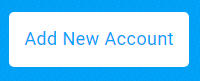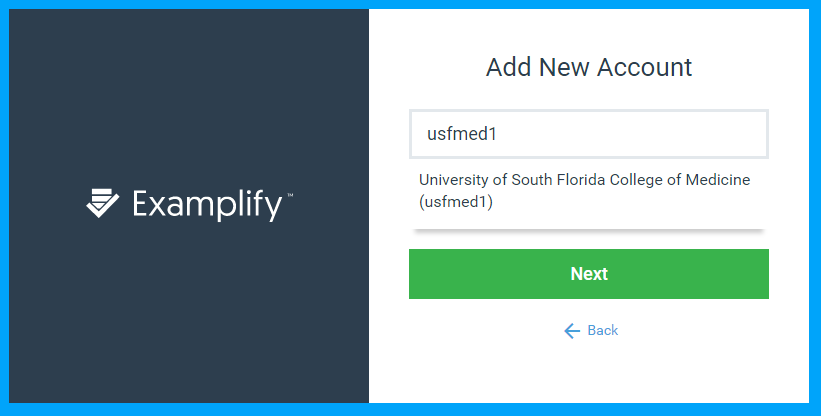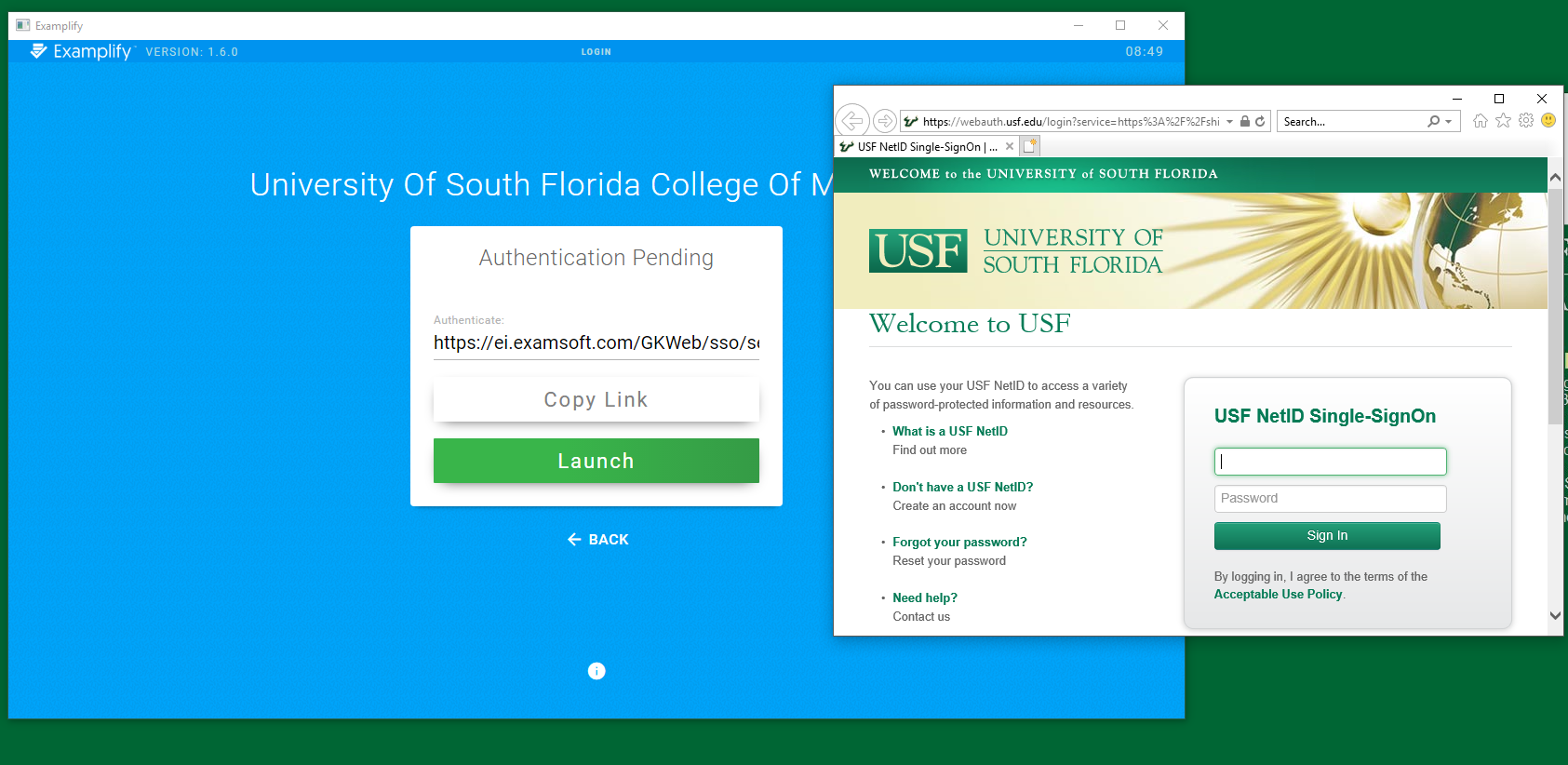/
Cannot Log into Examplify
Cannot Log into Examplify
Overview
This article provides instruction in case you are having trouble trying to log into Examplify. If the student cannot log into Examplify, make sure the student is connected to the Network and choosing the right school and login credentials.
, multiple selections available,